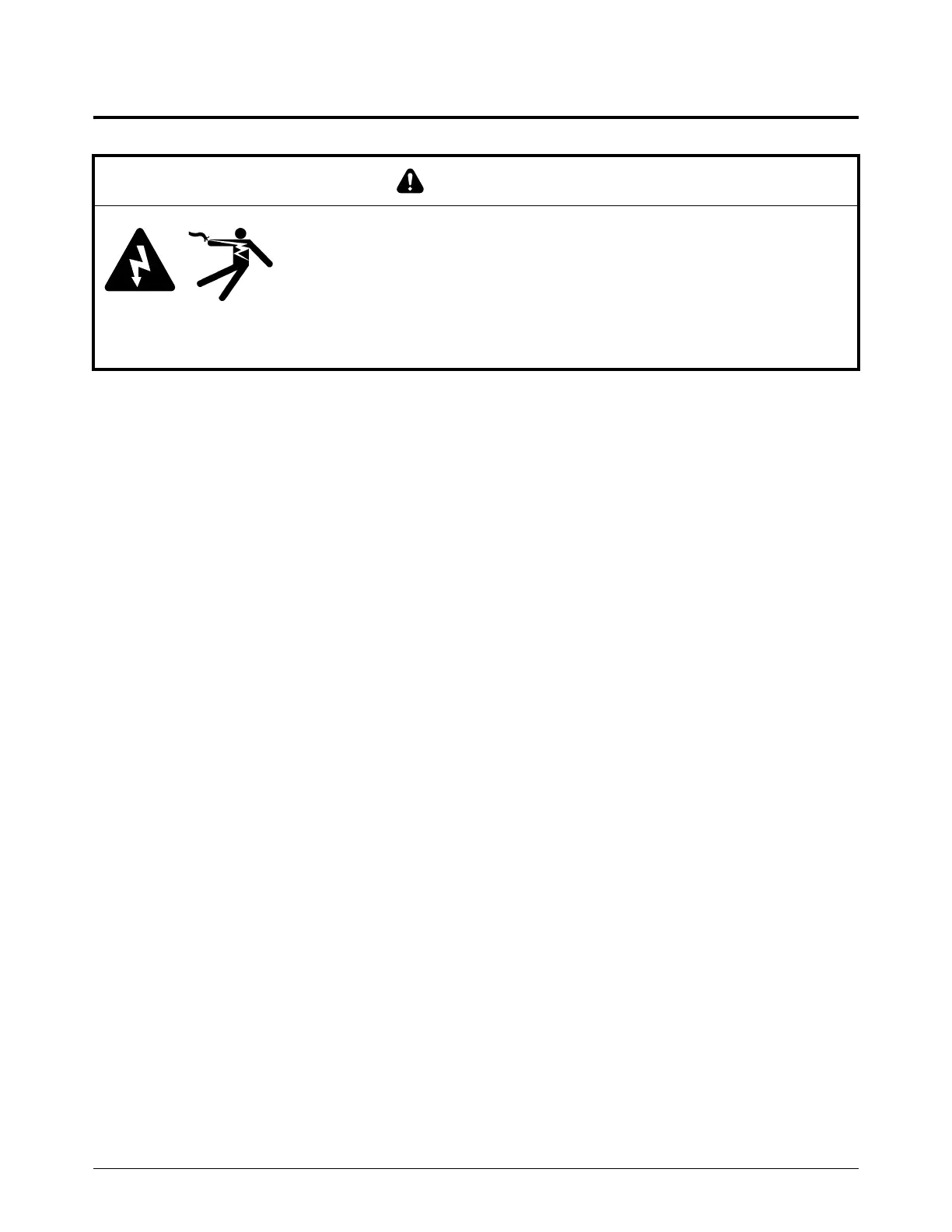Prepare to Troubleshoot Internal Components
Powermax65/85/105 SYNC Troubleshooting Guide 810430 21
Do an internal inspection
1. Set the power switch on the plasma power supply to OFF (O) and disconnect the power cord.
2. Disconnect the gas supply.
3. Remove the plasma power supply cover and the component barrier. Make sure to replace the
barrier when you are finished working on the plasma power supply.
4. Inspect the inside of the plasma power supply, especially on the side with the power PCB. Look
for broken or loose wiring connections, burn and char marks, and damage to components.
Repair or replace internal components as necessary.
WARNING
SHOCK HAZARD
You can get a serious electric shock if you touch exposed plasma power
supply components. Electric shock can seriously injure or kill you.
You must install the component barrier and the plasma power supply cover.
Never operate the plasma power supply unless the component barrier and the
plasma power supply cover are in position.