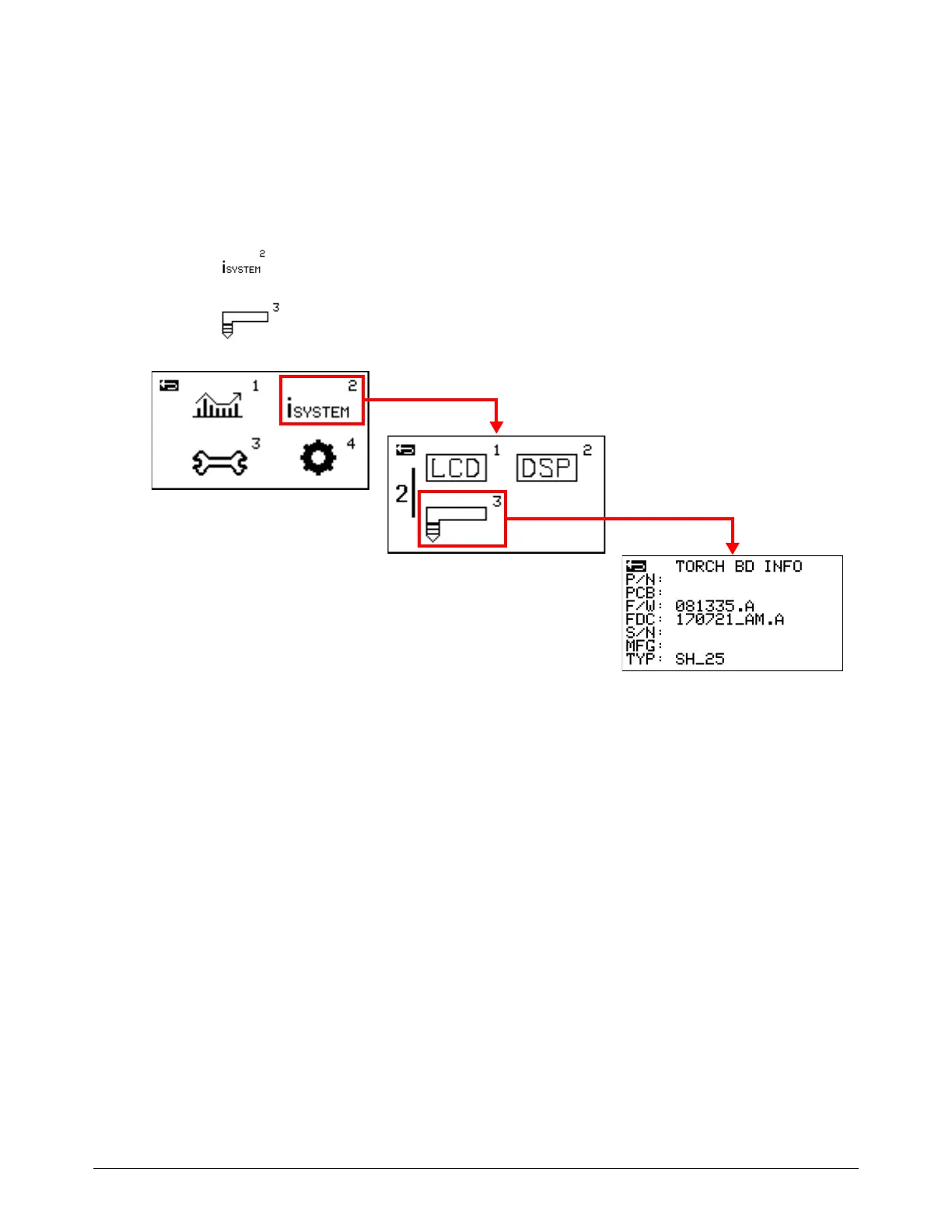Access Service Information and Settings
144 810430 Troubleshooting Guide Powermax65/85/105 SYNC
Torch PCB information
Go to the Torch PCB Information screen (TORCH BD INFO) to see service-related information
about the SmartSYNC torch that is connected to the plasma power supply.
The plasma power supply cannot show torch information for a non-SmartSYNC torch.
1. Select on the main menu screen.
2. Select to go to the TORCH BD INFO screen.
F/W – This field shows the part number (nnnnnn) and the version (.x) of the firmware on the torch
PCB.
FDC – This field shows the code for the firmware’s build day (nnnnnn_xx) and the bootloader
version (.x) of the firmware.
TYP – This field shows the torch type followed by the length of the torch lead in feet.
SH = SmartSYNC hand torch
SM = SmartSYNC machine torch
BH = Hand torch, and the plasma power supply is in basic mode. Refer to
page 155.
BM = Machine torch, and the plasma power supply is in basic mode. Refer to
page 155.
The other fields on this screen are for internal Hypertherm use only.