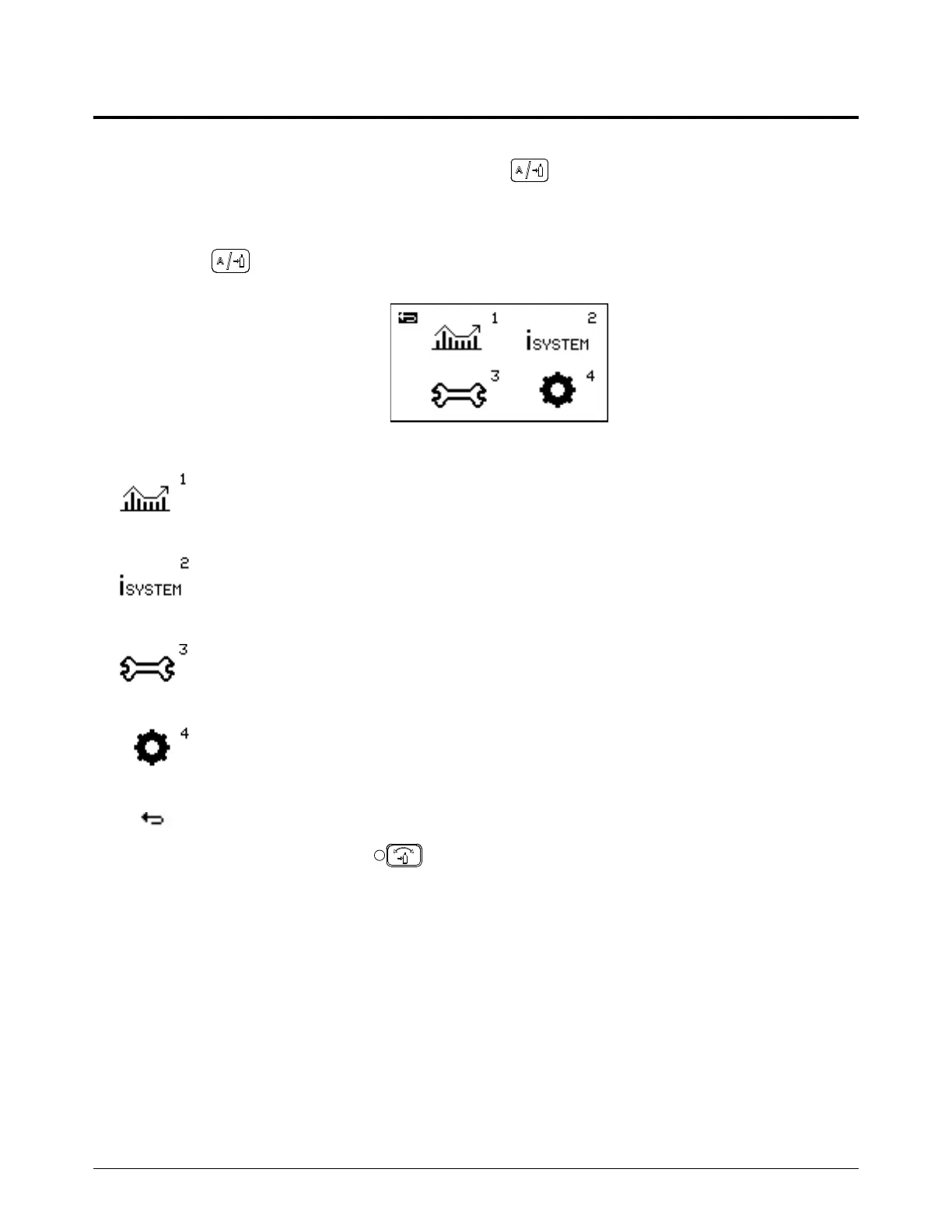Access Service Information and Settings
Powermax65/85/105 SYNC Troubleshooting Guide 810430 135
Go to the main menu screen
1. To go to the main menu screen, push and hold for 2 seconds.
2. Turn the adjustment knob to go to an icon on the screen.
3. Push to select the icon.
Cartridge and plasma power supply data – Select this icon to go to use data and
other information about the Hypertherm cartridge and the plasma power supply.
System information – Select this icon to go to service-related information about
printed circuit boards (PCBs) in the plasma power supply and in the
SmartSYNC torch.
Service – Select this icon to go to service-related information about fault codes, radio
frequency (RF) settings and logs, and cut counter transfers.
Settings – Select this icon to go to system settings that you can change, such as the
brightness and contrast of the LCD screen.
Back – Select this icon to go back to the screen you were on before.
Tip: Push the button to immediately go back to the status screen.