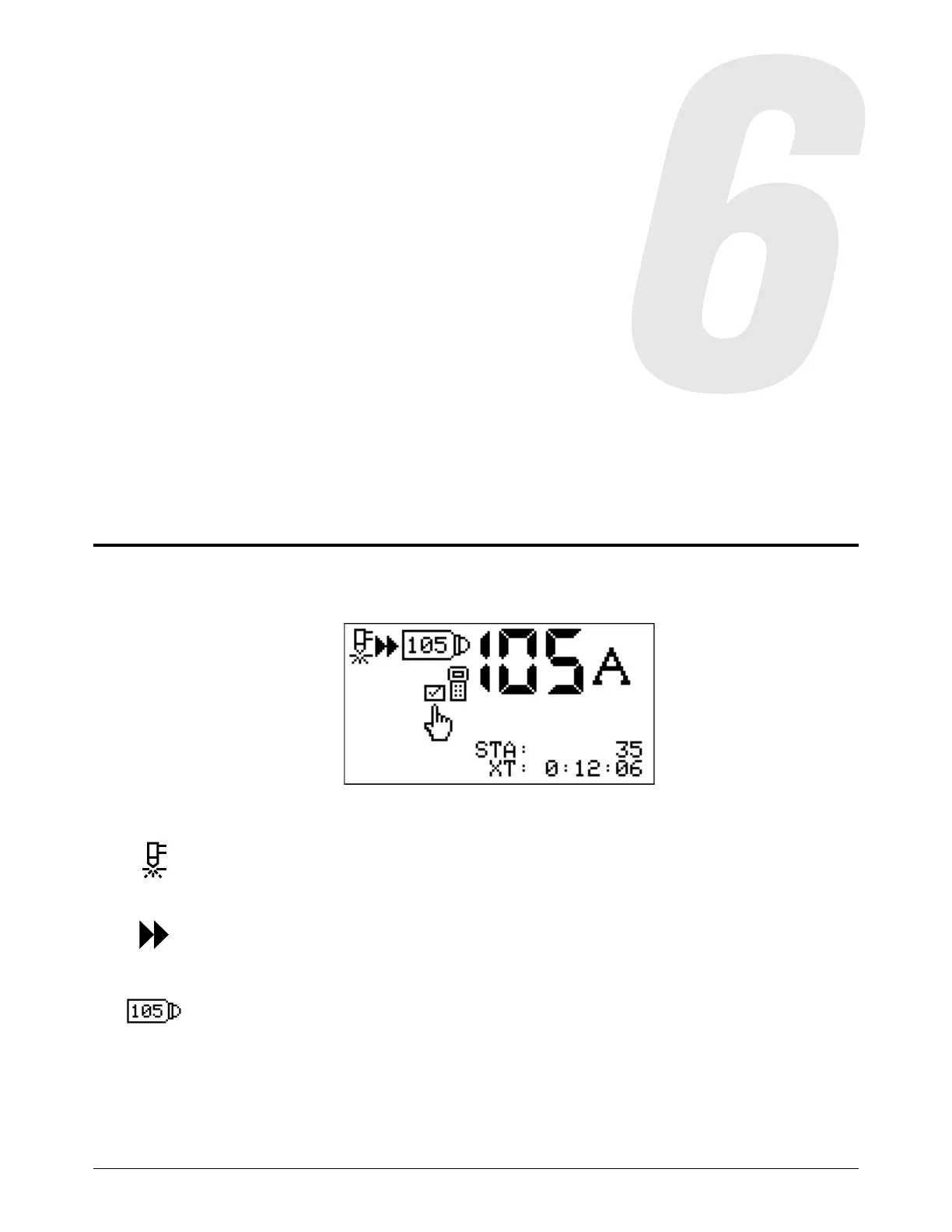Powermax65/85/105 SYNC Troubleshooting Guide 810430 133
Access Service Information and Settings
View current system status
By default the status screen shows system status information.
Torch started – This icon shows that the torch has received a start signal and has
started a pilot arc.
Torch is transferring – This icon shows that the plasma arc transferred to the
workpiece and the torch is cutting or gouging.
System process – This icon shows the maximum output current (A) of the
Hypertherm cartridge.
If there are no cartridge communications with the plasma power supply, this icon
does not show on the status screen.
