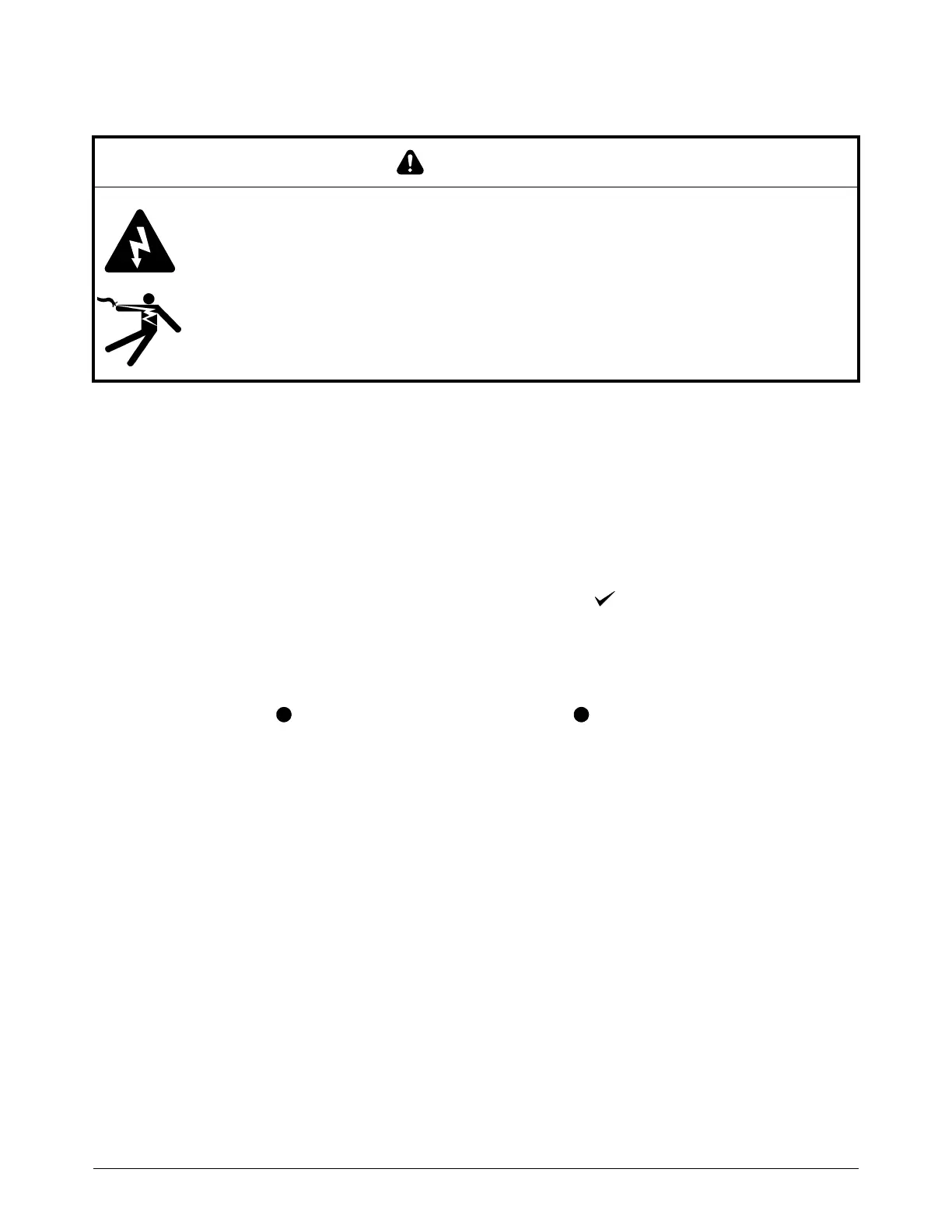Do System Tests to Identify Defective Components
Powermax65/85/105 SYNC Troubleshooting Guide 810430 99
Examine the plasma power supply
Measure the resistance at idle and with gas flowing
1. Set the power switch on the plasma power supply to OFF (O), and disconnect the power cord.
2. Remove the plasma power supply cover and the component barrier.
3. Make sure that a torch is connected to the plasma power supply and a cartridge is installed on
the torch.
4. Make sure that the torch is set to the green “ready to fire” ( ) position.
5. Connect the power cord to the power source, and set the power switch on the plasma power
supply to ON (I).
6. With the system at idle, do a check for continuity between the black wires that connect to the
pilot arc IGBT and the red wire that connects to J28 on the power PCB (or J29 on
Powermax65/85 SYNC CE/CCC models). Refer to Figure 20 on page 100 and Figure 21 on
page 100.
7. Start a gas test.
8. With gas flowing from the torch, measure the resistance again between the pilot arc IGBT and
J28 (or J29). Refer to Figure 20 on page 100 and Figure 21 on page 100. Is the resistance
greater than 10 kiloohms (k)?
If yes, continue with the next step.
If no, there is possibly a problem with the solenoid valve electronic regulator. Do Test 9 –
Solenoid valve electronic regulator on page 112.
9. Stop the gas test.
WARNING
ELECTRIC SHOCK CAN KILL
The plasma power supply contains dangerous electric voltages that can seriously injure or
kill you.
Use extreme caution if you do service or maintenance work on a plasma power supply
when it is connected to an electric power source and the outer cover or panels are
removed.
