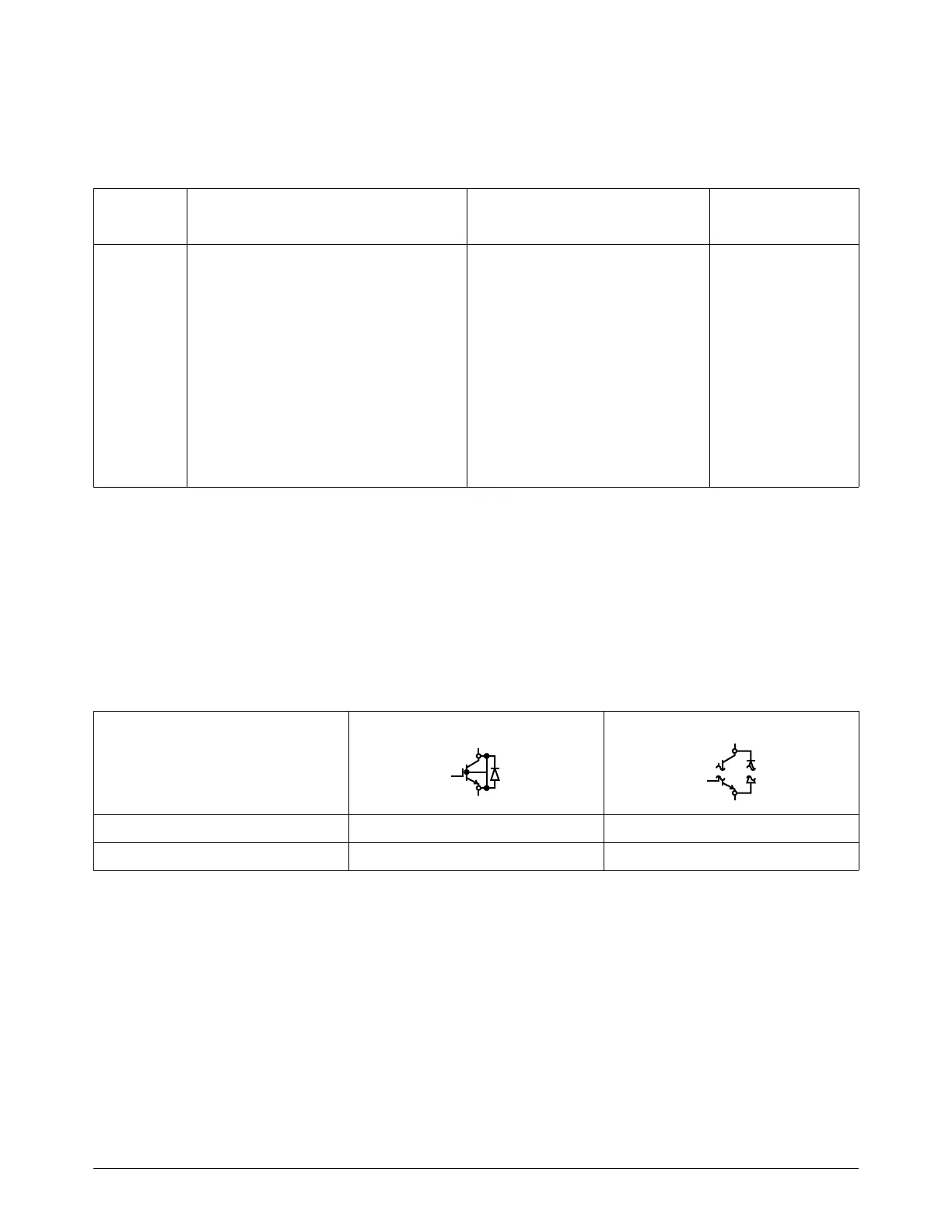Prepare to Troubleshoot Internal Components
Powermax65/85/105 SYNC Troubleshooting Guide 810430 35
IGBT device test for the Hypertherm tester
Using the Hypertherm IGBT tester, push and hold the switch in the necessary position to do each
test shown in the following table.
Troubleshooting steps for the Hypertherm IGBT tester
1. Examine the leads and the IGBT tester for damage.
2. Make sure that the battery voltage is higher than 8 V.
3. Do a test of the IGBT tester, as shown in the following table. If the results do not agree with the
values in the table, replace the lead connections.
Switch
Position
LED
Meaning Corrective action
Fail Pass Battery
Left X - - IGBT is short-circuited Replace IGBT
Left - X - IGBT passed the short-circuit test None
Left - - X Battery below 8 V Replace battery
Left - - - Dead battery Replace battery
Right X - - IGBT has an open circuit Replace IGBT
Right - X - IGBT passed the test for an open
circuit
None
Right - - X Battery below 8 V Replace battery
Right - - - Dead battery Replace battery
Connect leads
Test for short circuit
Test for open circuit
None Pass Fail
Red to black Fail Pass
