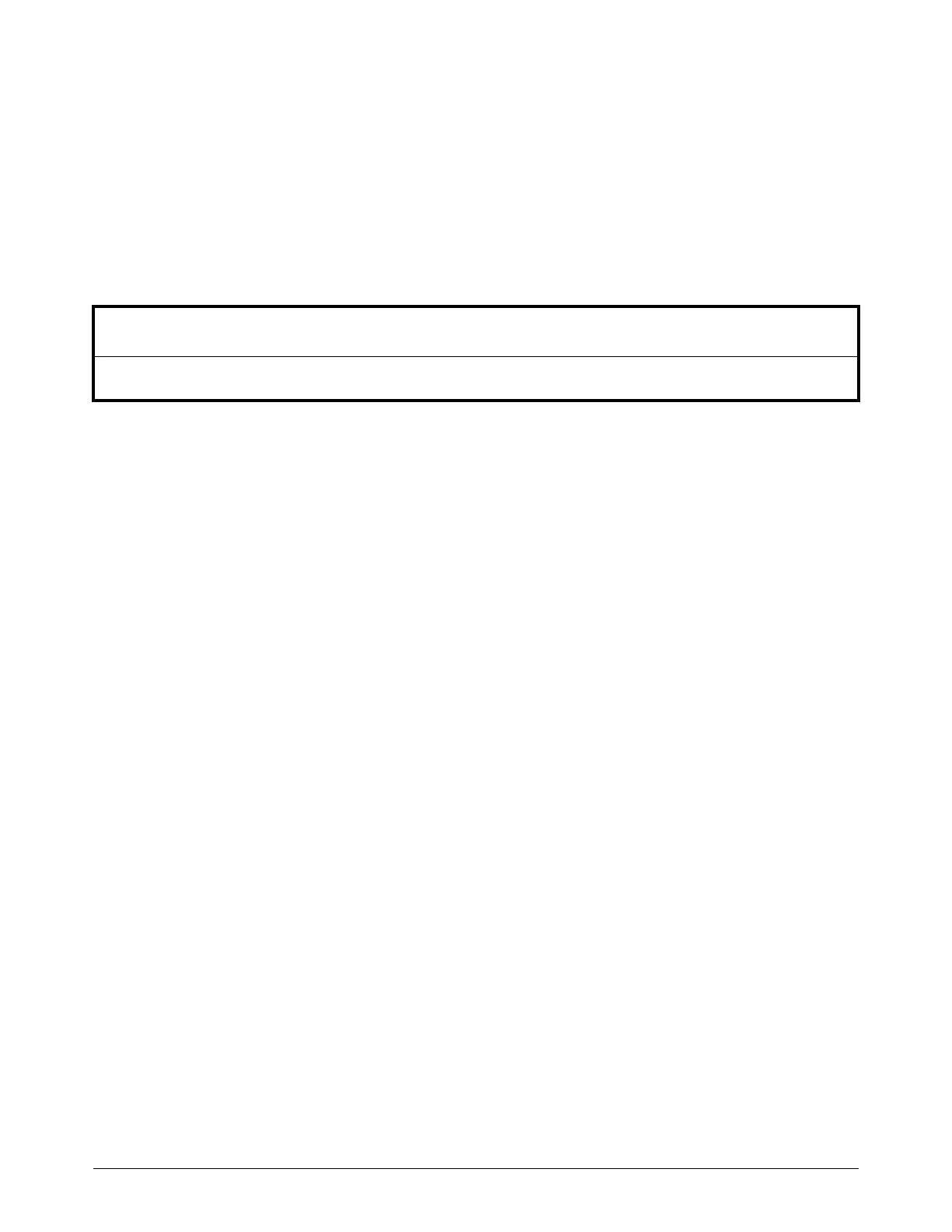Prepare to Troubleshoot Internal Components
36 810430 Troubleshooting Guide Powermax65/85/105 SYNC
IGBT device test for a non-Hypertherm tester
The device tester shown on page 38 has one LED and one push-button switch that are used in
combination to do 2 tests.
Do the following before you do a test of an IGBT:
Electrically isolate the IGBT from all other circuits.
If the IGBT is installed in a plasma power supply, remove the power PCB and disconnect its
lead connections.
1. Examine the IGBT for cracks or black marks. Replace the IGBT if it has damage.
2. Make sure that the battery voltage is higher than 8 V.
3. Connect the test leads as shown in Figure 5 on page 37.
4. Make sure that the test leads are connected and the push-button switch is not engaged. Is the
LED illuminated?
If yes, the IGBT is short-circuited. Replace the IGBT.
If no, continue with the next step.
5. Make sure that the test leads are connected, and push the push-button switch. Does the LED
illuminate?
If yes, the IGBT is operating correctly.
If no, the IGBT has an open circuit. Replace the IGBT.
NOTICE
If you do not isolate the IGBT, you can get incorrect readings and cause damage to the IGBT tester.