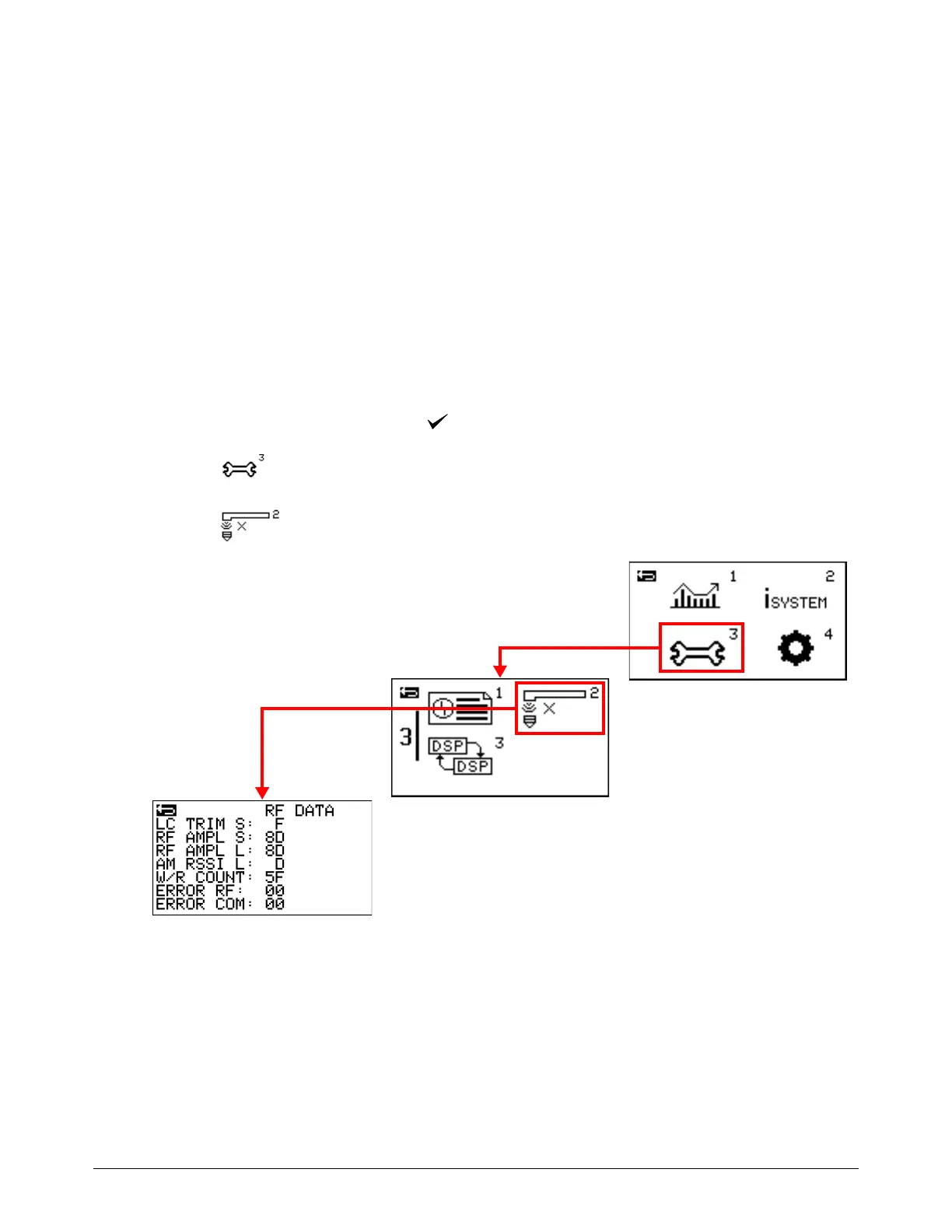Access Service Information and Settings
146 810430 Troubleshooting Guide Powermax65/85/105 SYNC
XT – This field shows when each fault occurred. The value is a timestamp in hours (HH),
minutes (MM), and seconds (SS): HH:MM:SS. This value is related to the XT field on the
Power Supply Data screen (POWER SUPPLY DATA). Refer to page 138. The timestamp
shows when the fault occurred in relation to the cumulative arc transfer time for the plasma
power supply.
FAULT – This field shows the fault code number that identifies each fault. The format is N-nn-n.
Refer to page 39.
Radio Frequency (RF) settings and operation logs
Go to the Radio Frequency Data screen (RF DATA) to see service-related information about radio
frequency (RF) settings and logs.
To see values on this screen, make sure that there is a cartridge installed on the torch and that the
torch is set to the green “ready to fire” ( ) position.
1. Select on the main menu screen.
2. Select to go to the RF DATA screen.
All values on this screen are in hexadecimal format.
LC TRIM S – This field shows the trim setting for the LC circuit that the system is tuned to.
(L = inductance, C = capacitance.)
RF AMPL S – This field shows the raw RF amplitude that the system is tuned to.
RF AMPL L – This field shows the most recent raw RF amplitude.
