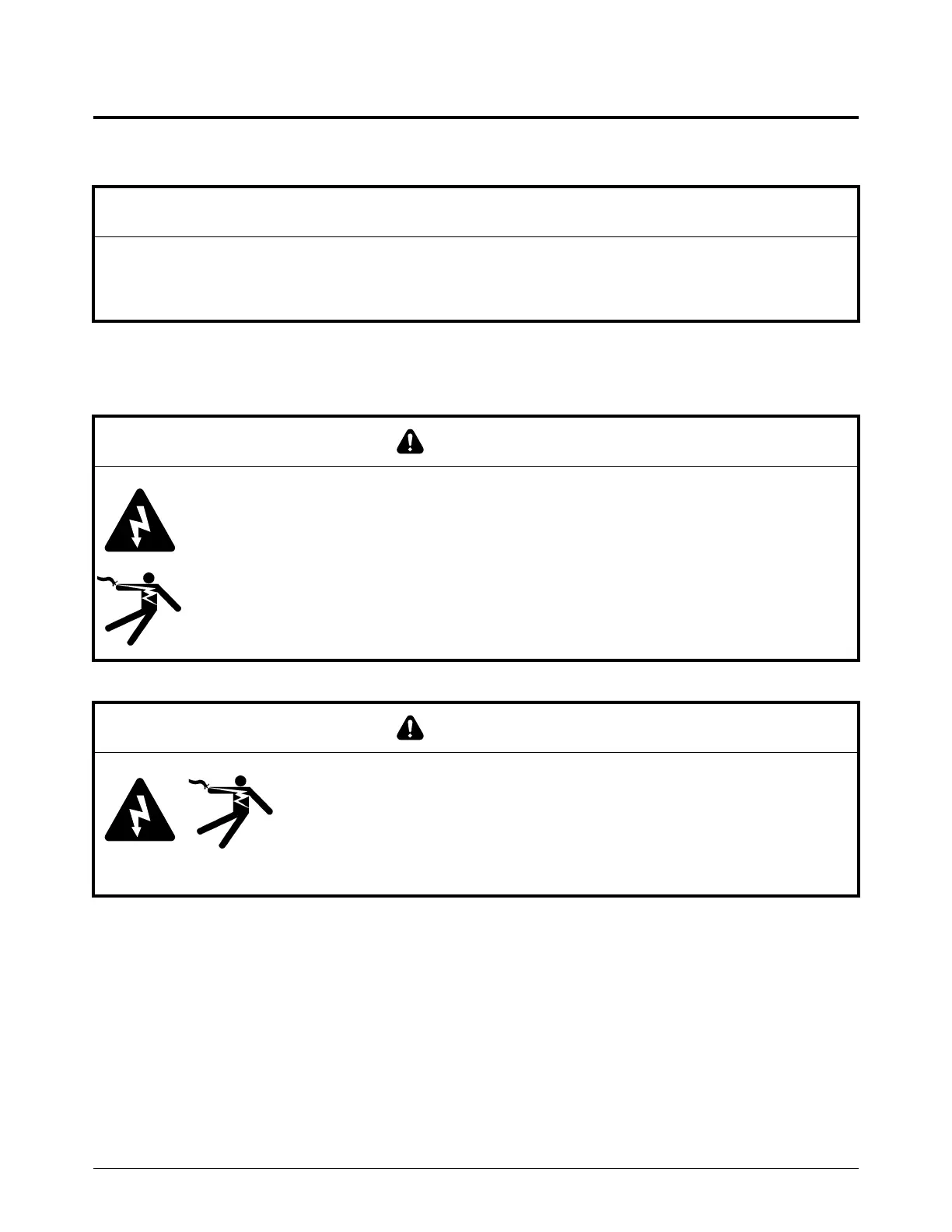Do System Tests to Identify Defective Components
Powermax65/85/105 SYNC Troubleshooting Guide 810430 83
Test 2 – DC power bus
If you get the 3-43-0 fault code, use this test to do a check of the internal capacitors.
Measure the voltage
1. Set the power switch on the plasma power supply to OFF (O), and disconnect the power cord.
2. Wait for approximately 10 minutes for internal voltages to be fully released.
3. Remove the plasma power supply cover and the component barrier.
4. Connect the power cord to the power source, and set the power switch on the plasma power
supply to ON (I).
NOTICE
Do not use a multimeter with test leads for this test. This can cause a short circuit between the bus and
the heatsink. Use miniature banana plugs instead, and attach them to the test point (TP) openings in
the power PCB.
WARNING
ELECTRIC SHOCK CAN KILL
The plasma power supply contains dangerous electric voltages that can seriously injure or
kill you.
Use extreme caution if you do service or maintenance work on a plasma power supply
when it is connected to an electric power source and the outer cover or panels are
removed.
WARNING
ELECTRIC SHOCK CAN KILL
Wait for internal voltages to be fully released before you touch the bulk
capacitors.
The bulk capacitors can be charged for up to 10 minutes after the plasma
power supply is set to OFF (O).