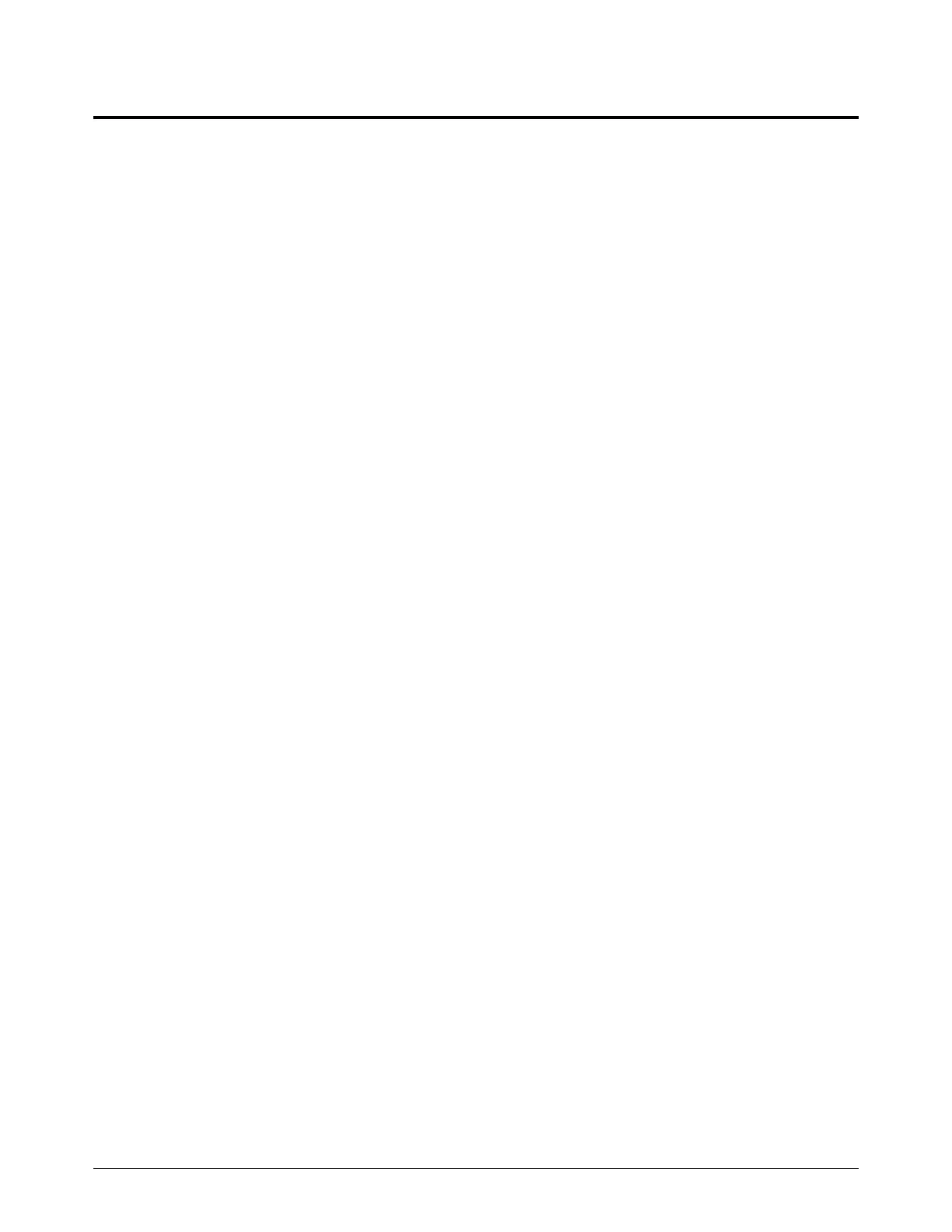Do System Tests to Identify Defective Components
Powermax65/85/105 SYNC Troubleshooting Guide 810430 91
Test 4 – Inverter thermal sensor and PFC temperature sensor
Use this test to do a check of the internal temperature sensors.
Identify the fault code
1. Identify the fault code that is showing on the main screen.
2. Set the power switch on the plasma power supply to OFF (O), and disconnect the power cord.
3. Wait for approximately 1 hour to make sure that the temperature of the plasma power
supply is approximately at room temperature.
4. Remove the plasma power supply cover and the component barrier.
5. Do the procedure for the fault code you saw in step 1, as follows:
Procedure for fault codes 0-40-0, 0-40-1, 3-11-0, or 3-11-1 on page 91
Procedure for fault codes 0-40-2, 0-40-3, 2-10-0, or 2-10-1 on page 92
Procedure for fault codes 0-40-0, 0-40-1, 3-11-0, or 3-11-1
This procedure is only for the following systems:
All Powermax65/85/105 SYNC CSA models
Powermax105 SYNC 230 V – 400 V CE models
1. Disconnect the PFC temperature sensor from J16 (Powermax65/85 SYNC) or
J19 (Powermax105 SYNC) on the power PCB. Refer to Figure 17 on page 92.
2. Measure the resistance between pin 1 and pin 2 on the connector. Is the resistance
approximately 5 kiloohms (k)?
If yes, continue with the next step.
If no, replace the PFC IGBT and its gate drive cable. A replacement PFC IGBT from
Hypertherm comes with a new gate drive cable.