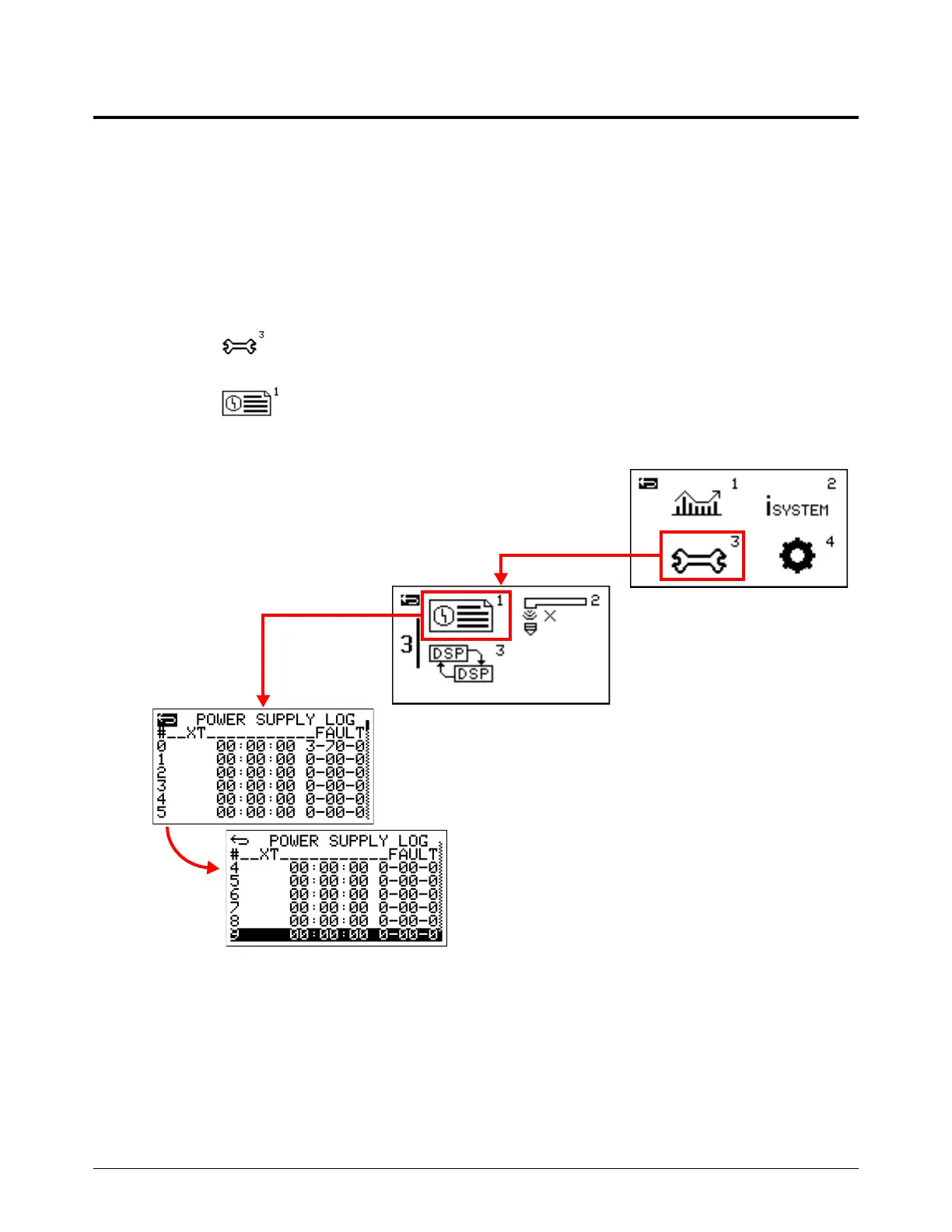Access Service Information and Settings
Powermax65/85/105 SYNC Troubleshooting Guide 810430 145
View internal component faults and radio frequency logs
Internal component faults
Go to the Power Supply Log screen (POWER SUPPLY LOG) to see the 10 most recent internal
component faults that have occurred on the plasma power supply. This is a service screen that
helps to identify possible damage to components inside the plasma power supply.
The plasma power supply does not show operational fault codes (0-nn-n) on this screen.
1. Select on the main menu screen.
2. Select to go to the POWER SUPPLY LOG screen.
3. Turn the adjustment knob to move through the list.
# – This field shows the list of fault codes numbered 0 – 9, starting with the most recent faults.
