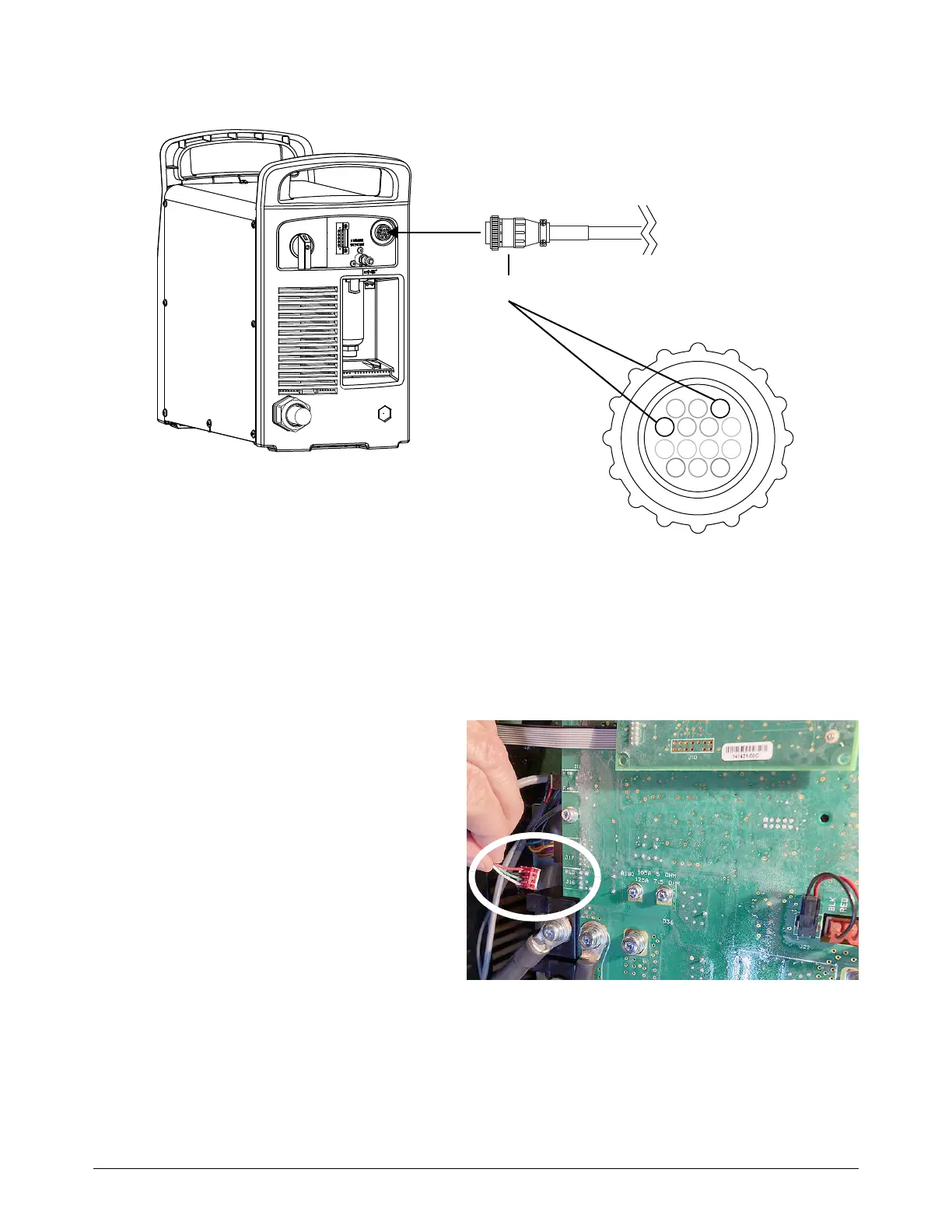Do System Tests to Identify Defective Components
106 810430 Troubleshooting Guide Powermax65/85/105 SYNC
Figure 24 – Pins for plasma start on machine interface cable
Examine the plasma power supply
1. Set the power switch on the plasma power supply to OFF (O), and disconnect the power cord.
2. Remove the plasma power supply cover and the component barrier.
3. Disconnect the 4-pin machine
interface connector from the side of
the power PCB, as follows:
J21 in Powermax65/85 SYNC
models
J18 in Powermax105 SYNC
models
Machine interface connector