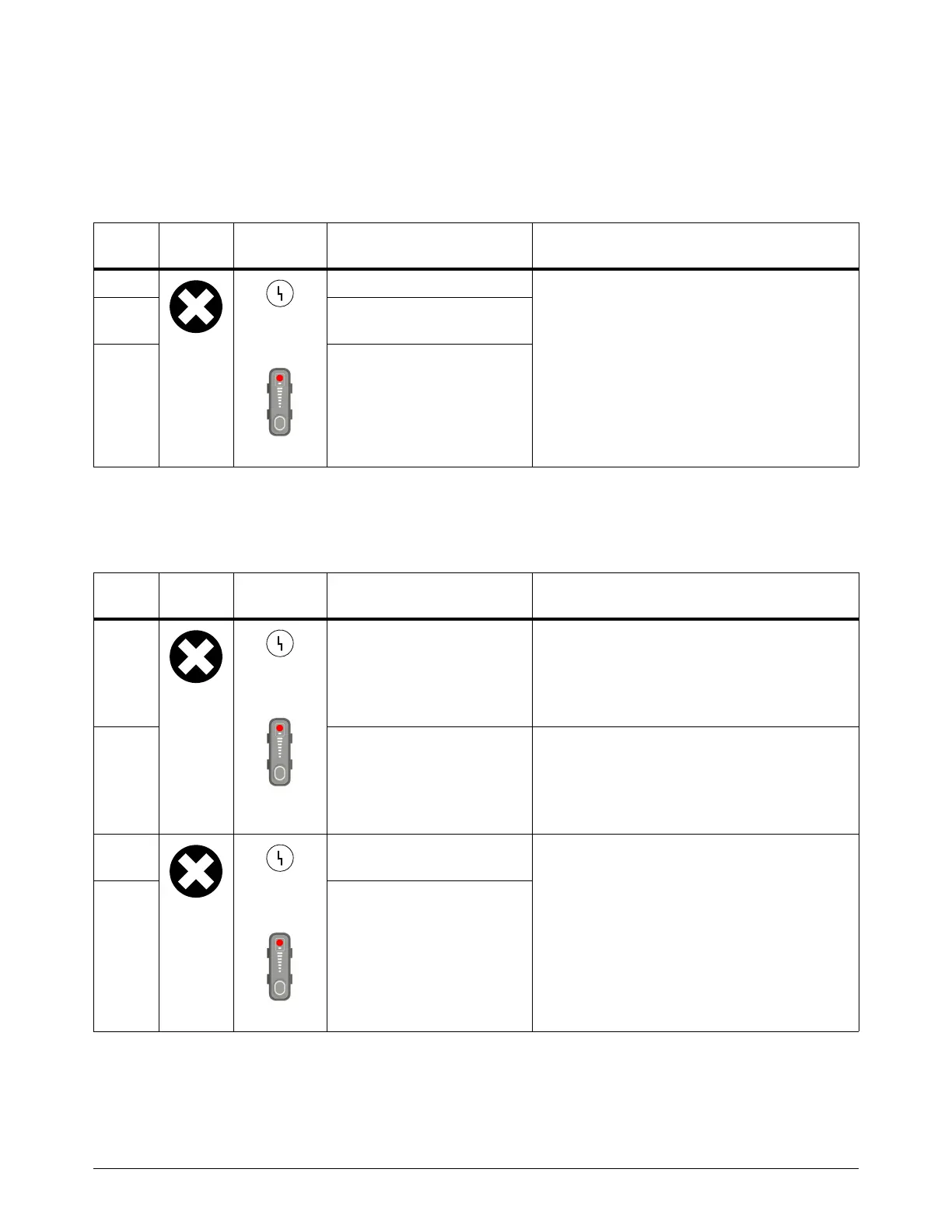Troubleshooting for Fault Codes
Powermax65/85/105 SYNC Troubleshooting Guide 810430 57
Internal component faults (1-nn-n, 2-nn-n, 3-nn-n)
Fault codes in the 1-nn-n, 2-nn-n, and 3-nn-n formats identify possible damage to components
inside the plasma power supply. These faults show on the Power Supply Log screen.
1-nn-n fault codes
2-nn-n fault codes
The following fault codes usually identify a problem with the DSP PCB or the power PCB:
Fault
code
Fault
icon
Fault
LEDs Description Solutions
1-00-0
Yellow
Red
A DSP PCB fault occurred. • These faults are internal processor checks.
They usually are not caused by a hardware
failure.
• Do a cold restart. In some conditions, a
restart can remove the fault condition.
• If restarting the plasma power supply does
not remove the fault condition, it is possible
that the DSP PCB or the power PCB must
be replaced.
1-20-0 An input/output (I/O) fault
occurred.
1-30-0 A flash memory fault
occurred.
Fault
code
Fault
icon
Fault
LEDs Description Solutions
2-00-0
Yellow
Red
The analog-to-digital
converter (ADC) value is out
of range.
•Do a cold restart.
• If restarting the plasma power supply does
not remove the fault condition, it is possible
that the DSP PCB or the power PCB must
be replaced.
2-01-0 The auxiliary switch is
disconnected.
• Examine the auxiliary switch cable. Make
sure that it is correctly connected to the
power switch and to the power PCB.
•Do Test 12 – Auxiliary (AUX) switch on
page 123.
2-10-0
Yellow
Red
The inverter IGBT
temperature sensor is open.
• Examine the related wiring.
•Do Test 4 – Inverter thermal sensor and
PFC temperature sensor on page 91.
• If you do not find a problem, it is possible
that the inverter heatsink temperature
sensor assembly must be replaced.
2-10-1 The inverter IGBT
temperature sensor
short-circuited.