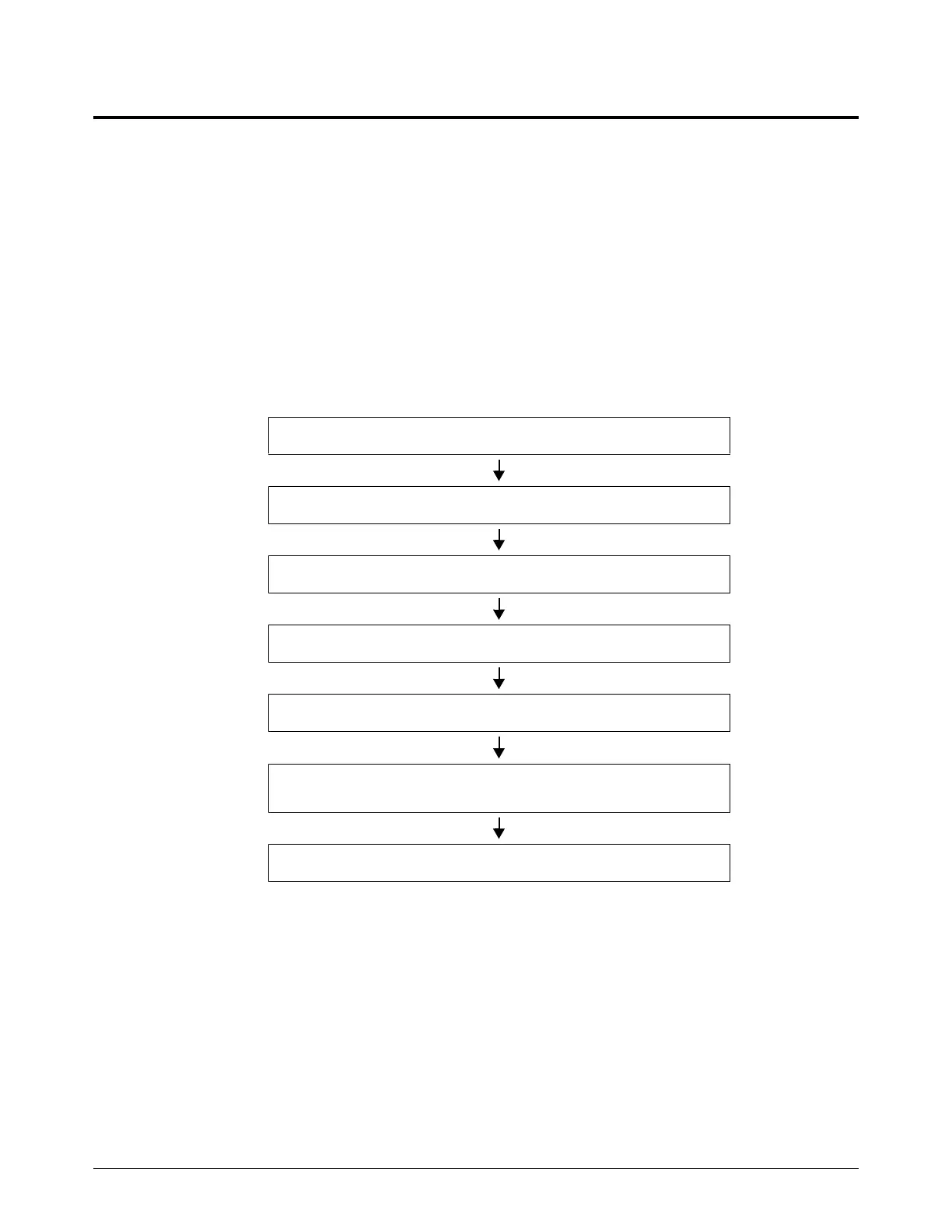Prepare to Troubleshoot Internal Components
Powermax65/85/105 SYNC Troubleshooting Guide 810430 15
Troubleshooting procedures and sequence
When you do the troubleshooting procedures, refer to the following:
Safety and Compliance Manual (80669C) for detailed safety information
System Diagrams on page 173 for electrical schematics
Replacement parts and repair procedures in the following documents:
Powermax65/85 SYNC Service Parts and Repair Procedures (810440)
Powermax105 SYNC Service Parts and Repair Procedures (810450)
SmartSYNC Torches Service Parts and Repair Procedures (810460)
The most recent revisions of technical documentation are available at www.hypertherm.com/docs.
After you repair the problem, do a test of the plasma power supply for correct operation. Refer to
Sequence of operation on page 158.
Power OFF (O) and disconnect
Troubleshooting checklist
Do an internal inspection
Do an initial resistance check
Power ON (I)
Troubleshooting for Fault Codes and
Troubleshooting for Common Problems
Do System Tests to Identify Defective Components