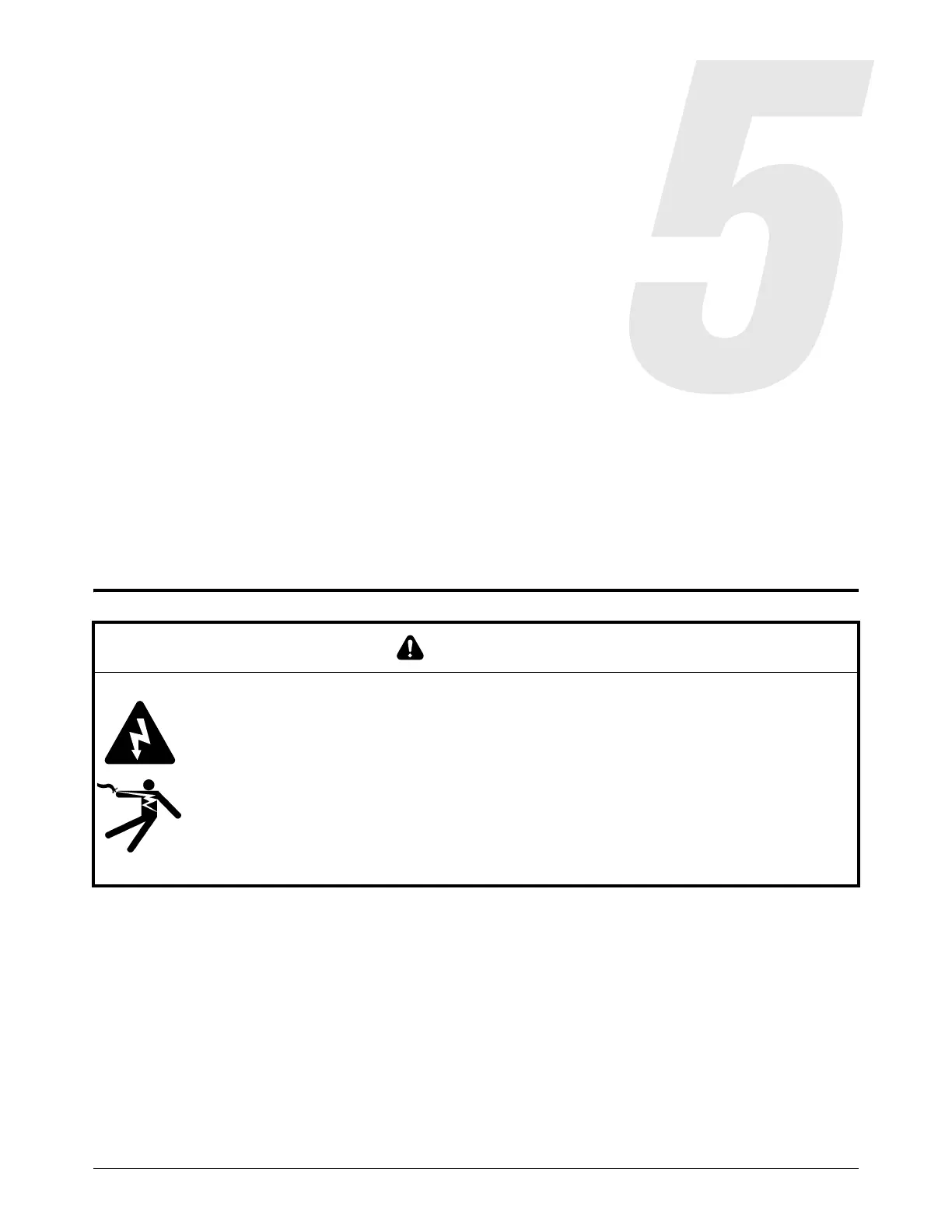Powermax65/85/105 SYNC Troubleshooting Guide 810430 75
Do System Tests to Identify Defective
Components
Important information before you do these system tests
Do the following before you do the tests in this section:
Do an internal inspection on page 21.
Do an initial resistance check on page 28.
The tests in this section must be done by a qualified service technician. Wear the proper personal
protective equipment, and use approved tools and measurement equipment.
Before you purchase a major replacement component, make sure that you have correctly identified
the problem with help from Hypertherm Technical Service or the nearest Hypertherm repair facility.
WARNING
Use extreme caution when working near live electrical circuits. Dangerous voltages are
inside the plasma power supply that can cause serious injury or death.
Live voltages can continue to be present on the DC bus for at least 30 seconds after
disconnecting the input power. Wait for bus voltages to be fully released before you do
any tests.
While testing, do not touch the nozzle at the end of the torch. Dangerous voltages can
cause serious injury.
Refer to the WARNING on page 13 before continuing.