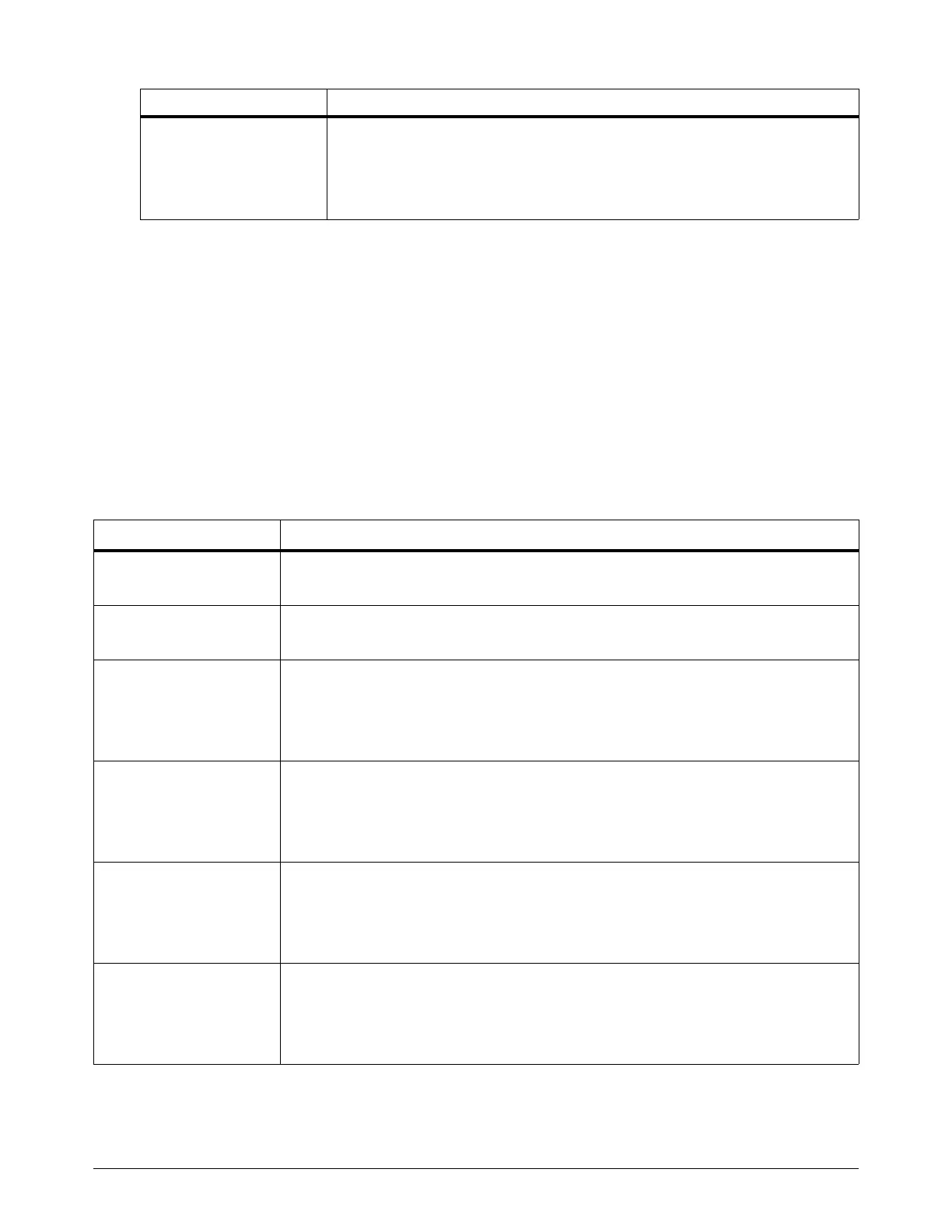Troubleshooting for Common Problems
74 810430 Troubleshooting Guide Powermax65/85/105 SYNC
Hand gouging problems
When gouging, always make sure of the following:
A Hypertherm gouging cartridge is installed.
The Hypertherm cartridge is not worn or damaged.
The operating mode is set to Gouge mode.
When you install a Hypertherm gouging cartridge, the plasma power supply
automatically sets the operating mode to Gouge mode. There is a condition in which the
operating mode does not automatically set to Gouge mode even if a Hypertherm
gouging cartridge is used.
The fault LED on the hand
torch flashes yellow, but no
fault code or fault icon
shows on the
status
screen.
• The fault LED on the hand torch flashes yellow when the system is in basic
mode. When you go back to smart mode, the fault LED on the torch
changes to green. Refer to Smart mode versus basic mode on page 155.
Problem Solution
Problem Solution
The arc goes out during
gouging.
• Decrease the arc stretch (standoff).
• Put the torch in a more upright position.
The torch tip hits the
molten metal (slag).
• Increase the arc stretch (standoff).
• Keep the torch tip pointed in the direction of the gouge that you want to make.
The gouge has too much
depth.
• Tilt the torch down so that it is closer to the workpiece.
• Increase the arc stretch (standoff).
• Increase the gouging speed.
• Decrease the output current (A).
The gouge does not have
enough depth.
• Put the torch in a more upright position.
• Decrease the arc stretch (standoff).
• Decrease the gouging speed.
• Increase the output current (A).
The gouge has too much
width.
• Put the torch in a more upright position.
• Decrease the arc stretch (standoff).
• Increase the gouging speed.
• Decrease the output current (A).
The gouge does not have
enough width.
• Tilt the torch down so that it is closer to the workpiece.
• Increase the arc stretch (standoff).
• Decrease the gouging speed.
• Increase output current (A).