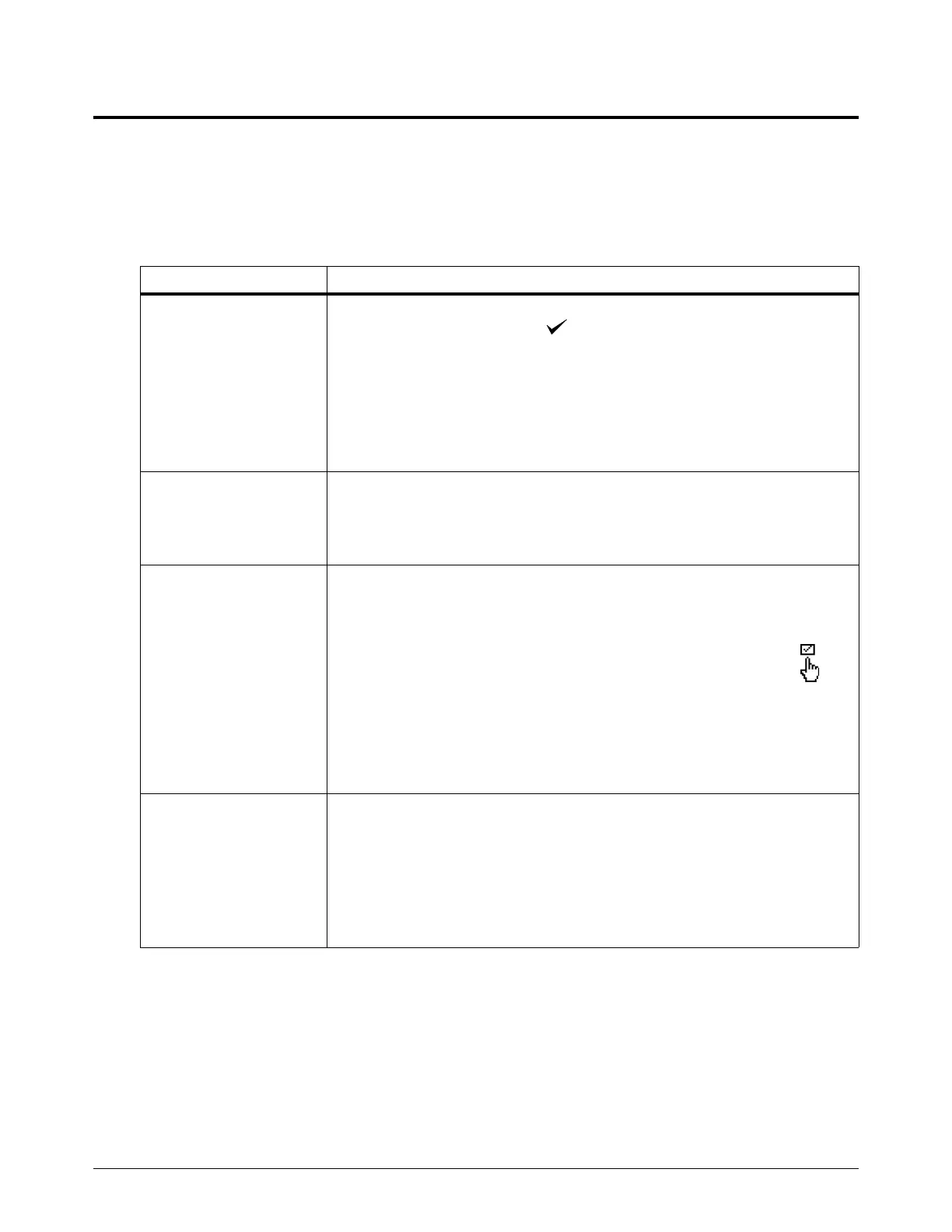Troubleshooting for Common Problems
72 810430 Troubleshooting Guide Powermax65/85/105 SYNC
Common cutting and gouging problems
Hand cutting problems
For troubleshooting common mechanized cutting problems, refer to the
Powermax65/85/105 SYNC Mechanized Cutting Guide (810480).
Problem Solution
Pulling the torch trigger
does not fire an arc.
Instead, the torch puts out
short puffs of air, and the
plasma power supply
sounds like it is releasing
pressure.
• The first time that you pull the torch trigger after you set the torch-lock
switch to the “ready to fire” ( ) position, multiple puffs of air quickly come
from the torch. With each puff of air, the plasma power supply makes a
pressure-release sound. This is a warning that occurs when you lock and
then unlock the torch without setting the power switch on the plasma
power supply to OFF (O). (The 0-50-1 fault code also shows on the
status
screen.) This does not identify a fault condition. The purpose of the
warning is to tell you that the torch is unlocked and will fire a plasma arc the
next time that you pull the trigger.
The plasma arc sputters or
hisses, or you lose the
plasma arc.
• Make sure that the Hypertherm cartridge is installed correctly.
• Examine the Hypertherm cartridge. Replace it if it is worn or damaged. A
higher rate of 0-30-0 faults is typical as a cartridge gets near end-of-life.
• Examine the gas filtration system for signs of moisture. Refer to page 24.
Cartridge life is shorter
than expected.
• Examine the gas pressure and the gas supply hose. Refer to page 23.
• Examine the gas filtration system for signs of moisture. Refer to page 24.
• Restart the plasma power supply. Does it correctly recognize
the type of Hypertherm cartridge installed? Does it correctly set
the amperage and operating mode for the cartridge? If it does
not, look at the LCD screen. Do you see the non-default
configuration icon (at right)? If yes, put the plasma power
supply in smart mode if it is in basic mode. Refer to page 155.
• Examine the cut data on the Cartridge Data screen (refer to page 136) and
the Power Supply Data screen (refer to page 138). Also refer to the
Powermax65/85/105 SYNC Operator Manual (810470).
The plasma arc does not
transfer to the workpiece.
• Clean the area where the work clamp touches the workpiece. Remove any
rust, paint, or other material. Make sure that there is good metal-to-metal
contact.
• Examine the work clamp for damage. Repair or replace it if necessary.
• Move the torch closer to the workpiece and fire the torch again.
• Examine the work lead for signs of damage. Replace it if necessary. Refer
to the Powermax65/85/105 SYNC Parts Guide (810490).
