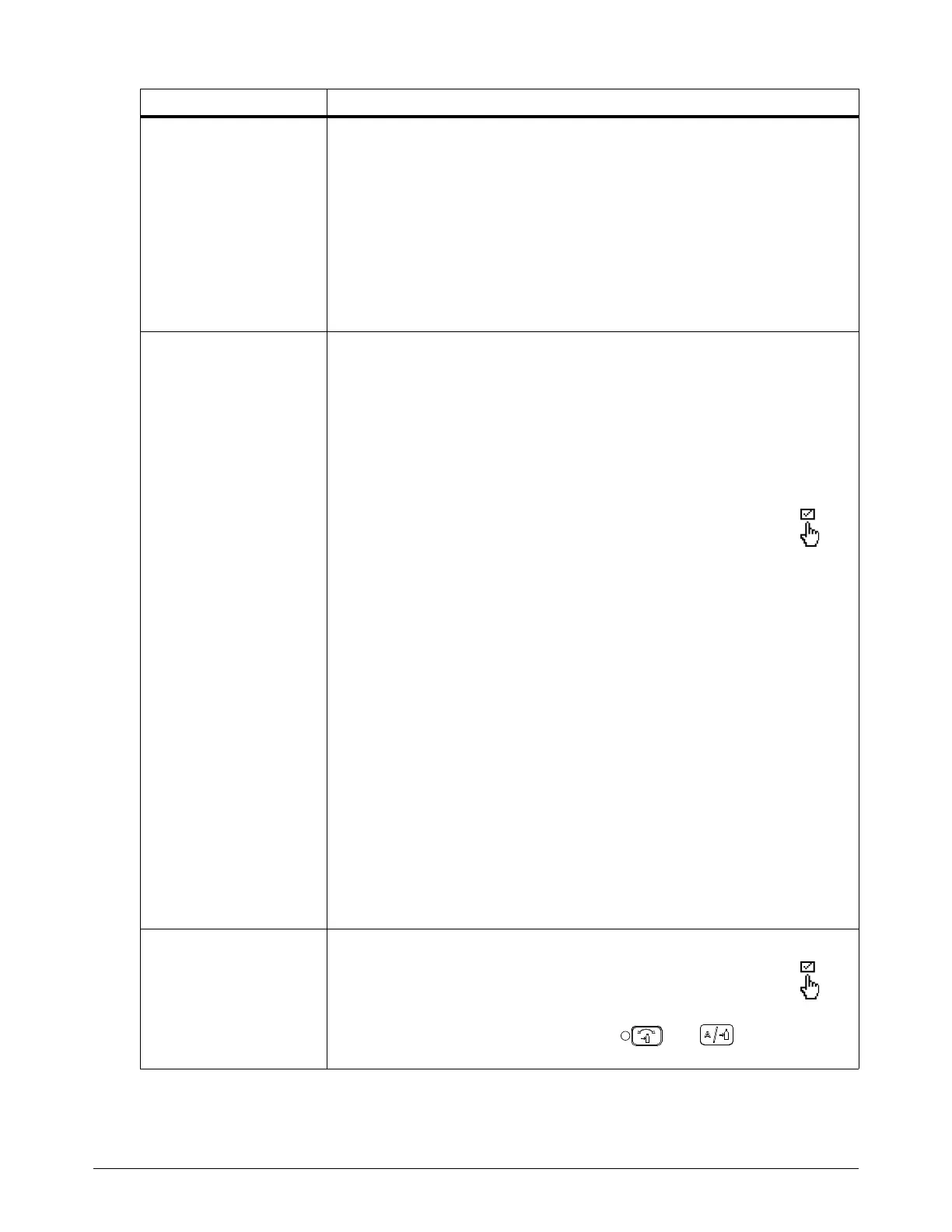Troubleshooting for Common Problems
Powermax65/85/105 SYNC Troubleshooting Guide 810430 73
The plasma arc goes out
but ignites when you pull
the torch trigger again.
• Decrease the length of the arc stretch. Whenever possible, drag the torch
on the workpiece.
• Examine the Hypertherm cartridge. Replace it if it is worn or damaged. A
higher rate of 0-30-0 faults is typical as a cartridge gets near end-of-life.
• Make sure that the incoming gas supply hose has an internal diameter of
9.5 mm (3/8 inch) or greater.
• Examine the gas filtration system for contamination that is possibly
interfering with plasma power supply performance. Refer to page 24.
• If you manually adjusted the gas pressure before this problem occurred, set
the gas pressure back to the default setting.
The torch does not cut
completely through the
workpiece.
• Examine the Hypertherm cartridge. Replace it if it is worn or damaged. A
higher rate of 0-30-0 faults is typical as a cartridge gets near end-of-life.
• Decrease your cut speed.
• Make sure that the operating mode is correct for the Hypertherm cartridge
that you are using. If the system is not in smart mode, set the operating
mode manually. Use a gouging cartridge in Gouge mode. Use a cutting
cartridge in Cut mode or Expanded Metal mode.
• Restart the plasma power supply. Does it correctly recognize
the type of Hypertherm cartridge installed? Does it correctly set
the amperage and operating mode for the Hypertherm
cartridge? If it does not, look at the LCD screen. Do you see the
non-default configuration icon (at right)? If yes, put the plasma
power supply in smart mode if it is in basic mode. Refer to page 155. If no,
there is possibly a problem with the Hypertherm cartridge, torch, or plasma
power supply.
• Make sure that the torch is being used correctly.
• Increase the output current (A) on the plasma power supply.
• If the output current (A) cannot be increased, make sure that the thickness
of the metal being cut is less than the maximum capacity for this plasma
power supply. Refer to the cutting specifications in the
Powermax65/85/105 SYNC Operator Manual (810470).
• Clean the area where the work clamp touches the workpiece. Remove any
rust, paint, or other material. Make sure that there is good metal-to-metal
contact.
• Examine the torch lead. Make it straight if it is twisted or kinked. Replace it if
it is damaged.
• Examine the gas pressure and the gas supply hose. Refer to page 23.
• Adjust the gas flow rate. Refer to the gas supply specifications in the
Powermax65/85/105 SYNC Operator Manual (810470).
When I try to adjust the
output current (A) using
the button on the
SmartSYNC hand torch,
the amperage setting on
the plasma power supply
does not change.
• Is the system in basic mode? The amperage-adjustment control
on the hand torch cannot be used when the system is in basic
mode. Refer to Smart mode versus basic mode on page 155. If
the
status screen shows the non-default configuration icon (at
right), set the plasma power supply to factory default settings to
go back to smart mode. Push and hold and at the same time
for approximately 2 seconds.
Problem Solution