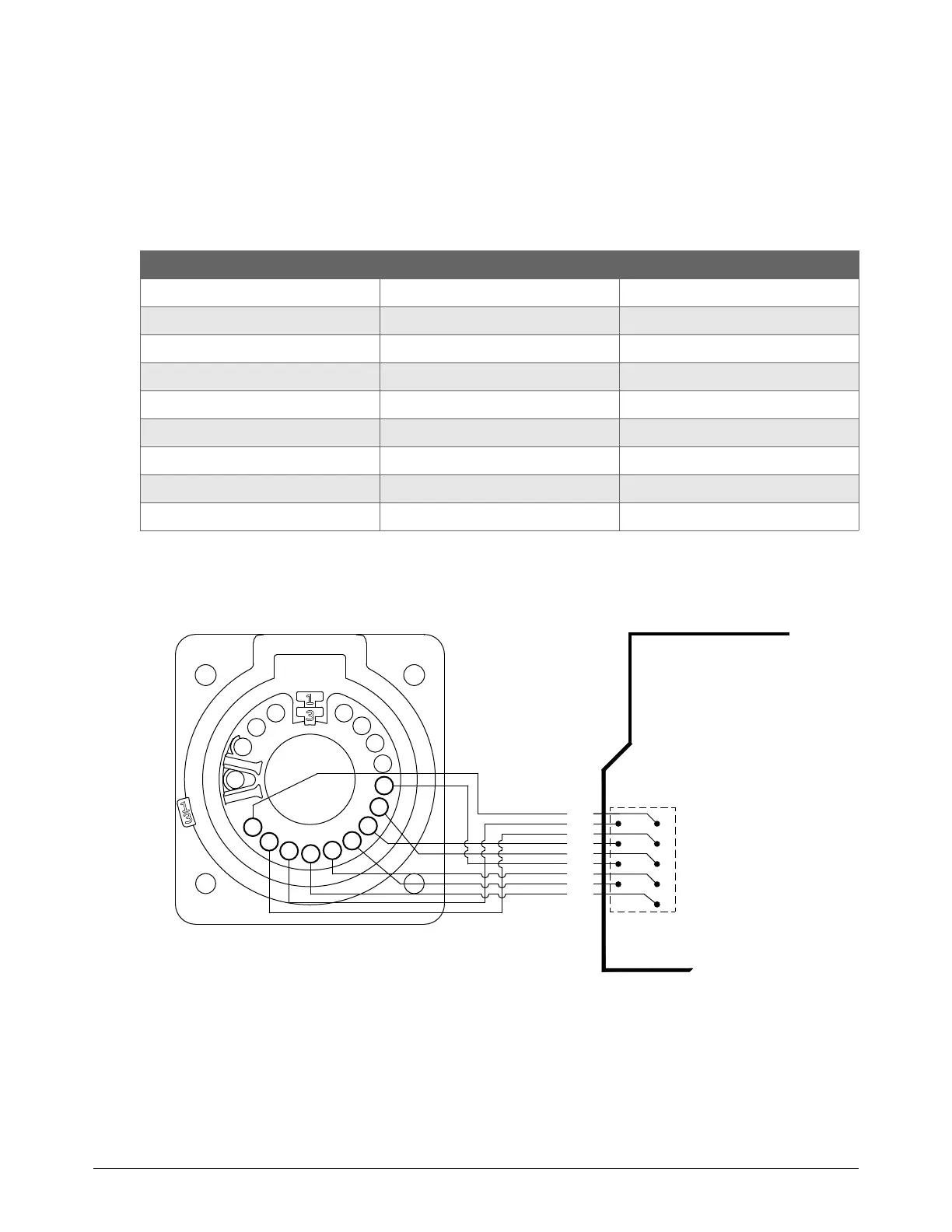Prepare to Troubleshoot Internal Components
Powermax65/85/105 SYNC Troubleshooting Guide 810430 25
Do a check for continuity
For some torch-related faults, you can do a check for continuity between the following test points to
identify if the problem is with the plasma power supply. If there is no continuity between any of these
points, replace the quick-disconnect receptacle.
Table 1 – Continuity test points in the plasma power supply
Table 2 – Continuity test points in the plasma power supply
Quick-disconnect receptacle J20 or J17 on the power PCB* Wire color
51Blue
6 3 Violet
72Orange
8 9 Black
97Brown
10 8 Gray
11 4 Yellow
12 5 White
13 6 Red
* J20 on Powermax65/85 SYNC / J17 on Powermax105 SYNC.
8
7
6
5
4
3
2
1
J20 / J17
BLU
ORG
VIO
YEL
WHT
RED
BRN
GRY
9
BLK
BLK
BLK
1
2
3
4
5
BLU
6
VIO
7
ORG
8
BLK
9
BRN
10
GRY
11
YEL
12
WHT
13
RED
14
15
16
17