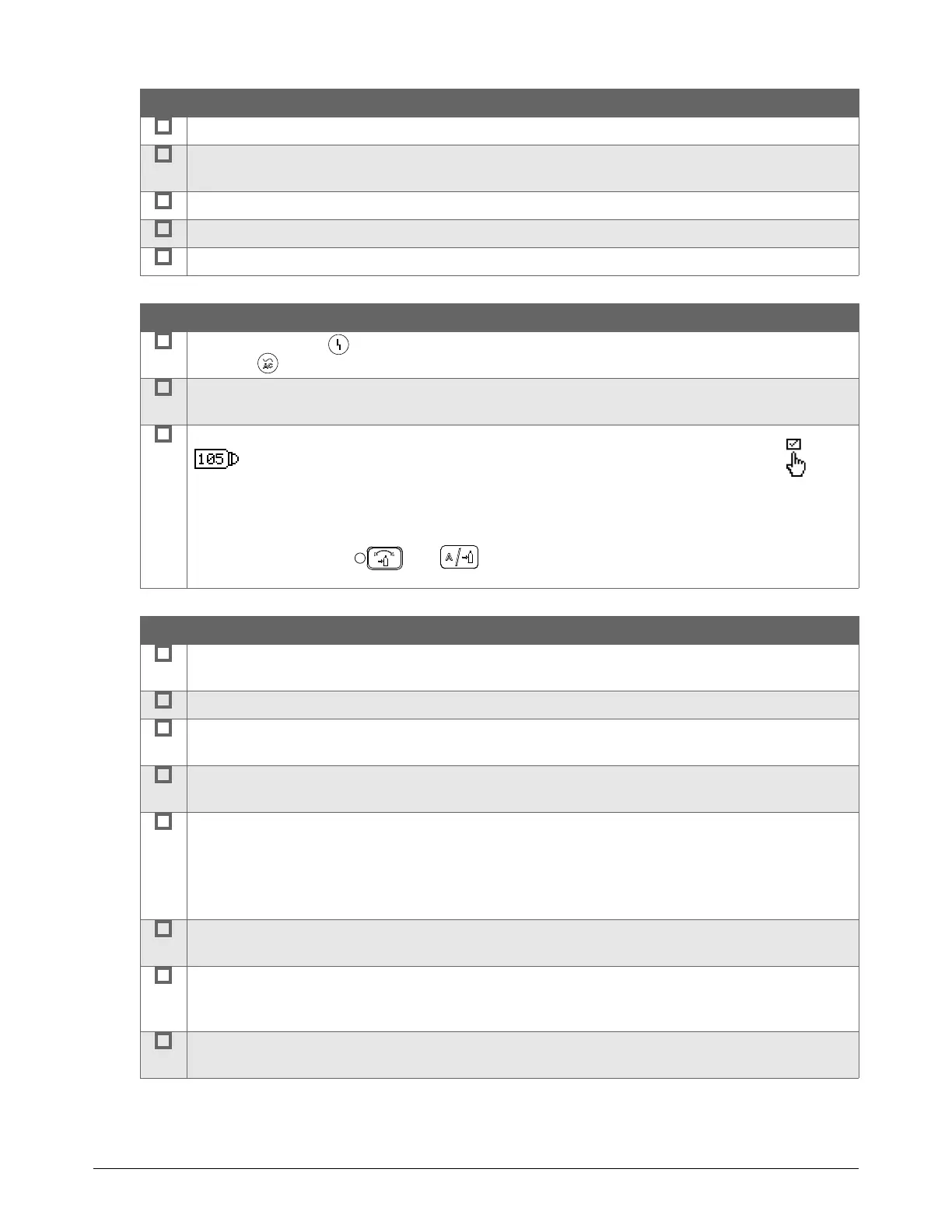Prepare to Troubleshoot Internal Components
18 810430 Troubleshooting Guide Powermax65/85/105 SYNC
Examine the plasma power supply
Is the plasma power supply in an upright position on a flat, level surface?
Does the plasma power supply have sufficient ventilation (approximately 0.25 m or 10 inches of
clearance on all sides)?
Are the louvers in the plasma power supply cover blocked?
Is the power switch on the rear panel of the plasma power supply operating correctly?
Is there any visible damage to the plasma power supply?
Examine the front panel controls
Is the fault LED on? Does a fault code and fault icon show on the
status screen? Is the AC LED
flashing? Refer to Fault codes and solutions on page 39.
Make sure that the operating mode is correct. For example, use Expanded Metal mode only when you
are cutting expanded metal.
Does the
status screen show the non-default configuration icon (at right) but not the
icon? Does the plasma power supply operate as expected? For example, does
the plasma power supply not change to the correct operating mode for the Hypertherm
cartridge that you installed when you are using a SmartSYNC torch and Hypertherm
cartridge?
If so, set the plasma power supply back to factory default settings to see if that is a solution to the
problem. Push and hold and at the same time for approximately 2 seconds. Refer to
Set system settings to factory default on page 156.
Examine the power cord*
Is the power cord plugged in? Or is it connected correctly to a line-disconnect switch or other power
source?
Is there any visible damage to the power cord? Are any wires exposed or frayed?
Examine the power cord wires in the power plug or line-disconnect box. Are any of the wires
short-circuited?
Is the power plug correct for the power cord? For example, do not install a 1-phase power plug on a
3-phase power cord.
Powermax65/85 SYNC CSA plasma power supplies: If you are using the plasma power supply on
1-phase power, did you install a 1-phase power cord? Are the wires in the power cord and power
plug correct for 1-phase power? The plasma power supply comes with a 3-phase power cord. Refer
to the installation instructions in the Powermax65/85/105 SYNC Operator Manual (810470).
Powermax105 SYNC plasma power supplies cannot be used on 1-phase power.
Is the power cord ground wire connected to ground in the plasma power supply and in the power
plug or line-disconnect box?
Are the rest of the power cord wires connected correctly in the plasma power supply and in the
power plug or line-disconnect box? Refer to the installation instructions in the
Powermax65/85/105 SYNC Operator Manual (810470).
Are the power cord wires fully tightened inside the plasma power supply and in the power plug or
line-disconnect box?
* Make sure that any changes to the plasma power supply or power cord are done by a licensed electrician.