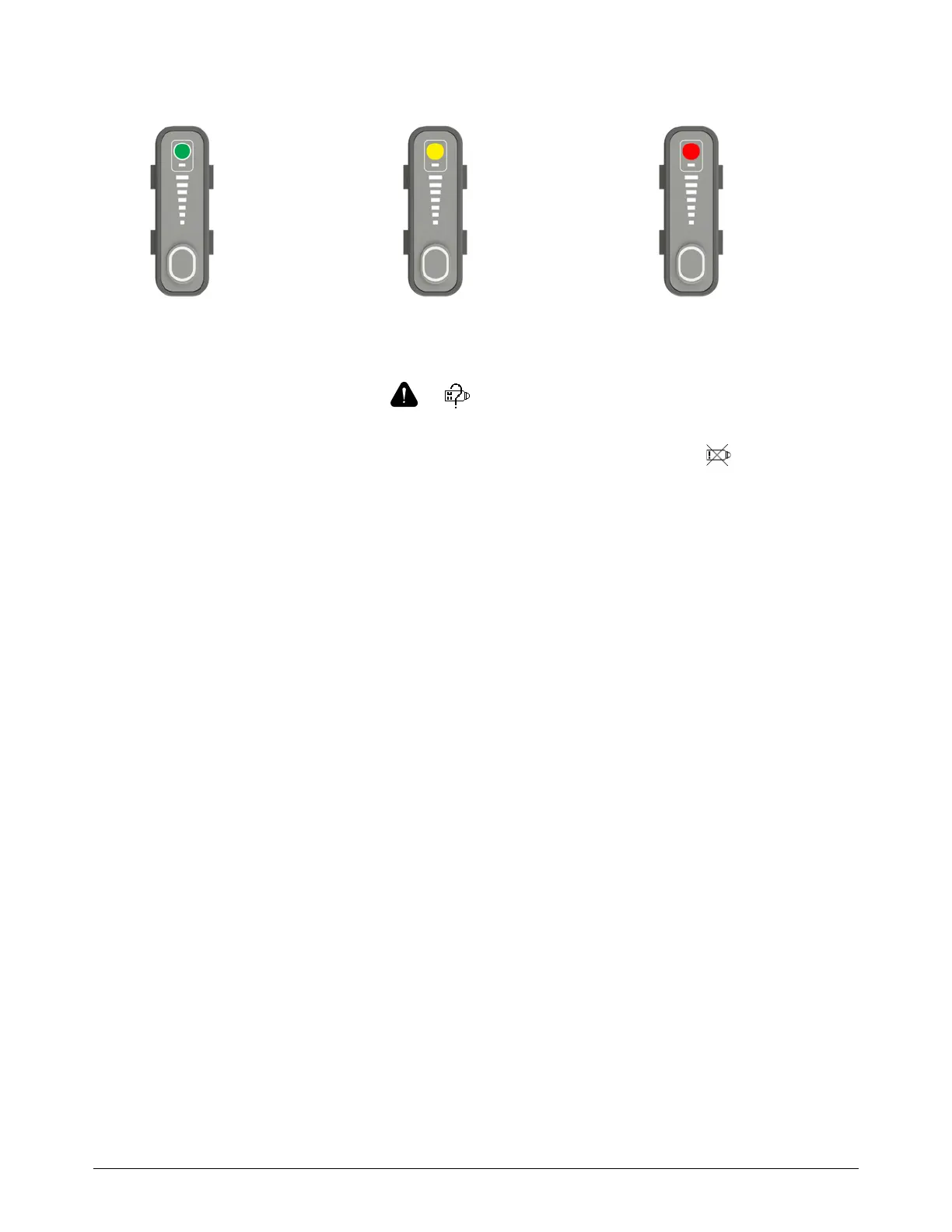Troubleshooting for Fault Codes
40 810430 Troubleshooting Guide Powermax65/85/105 SYNC
The status LED on the SmartSYNC hand torch also shows the fault status.
When the status LED on the hand torch is yellow, the LED can be flashing or solid, as follows:
The yellow status LED flashes quickly (multiple flashes per second) for fault codes that are
notices. Notices show the or fault icon. Refer to Identify fault icons on page 41.
The yellow status LED also flashes quickly for the 0-32-1 fault code to remind you that it is
necessary to install a new cartridge. The 0-32-1 fault code shows the fault icon.
The yellow status LED flashes slowly (one flash every 1–2 seconds) for the 0-98-2 torch
communication fault code.
The yellow status LED also flashes slowly when the system is in basic mode. Refer to
page 155.
The yellow status LED is solid (does not flash) for all other 0-nn-n fault codes.
Green = prepared
to cut
Yellow = a 0-nn-n
fault code, or the
torch is locked
Red = a 0-32-0,
1-nn-n, 2-nn-n, or
3-nn-n fault code