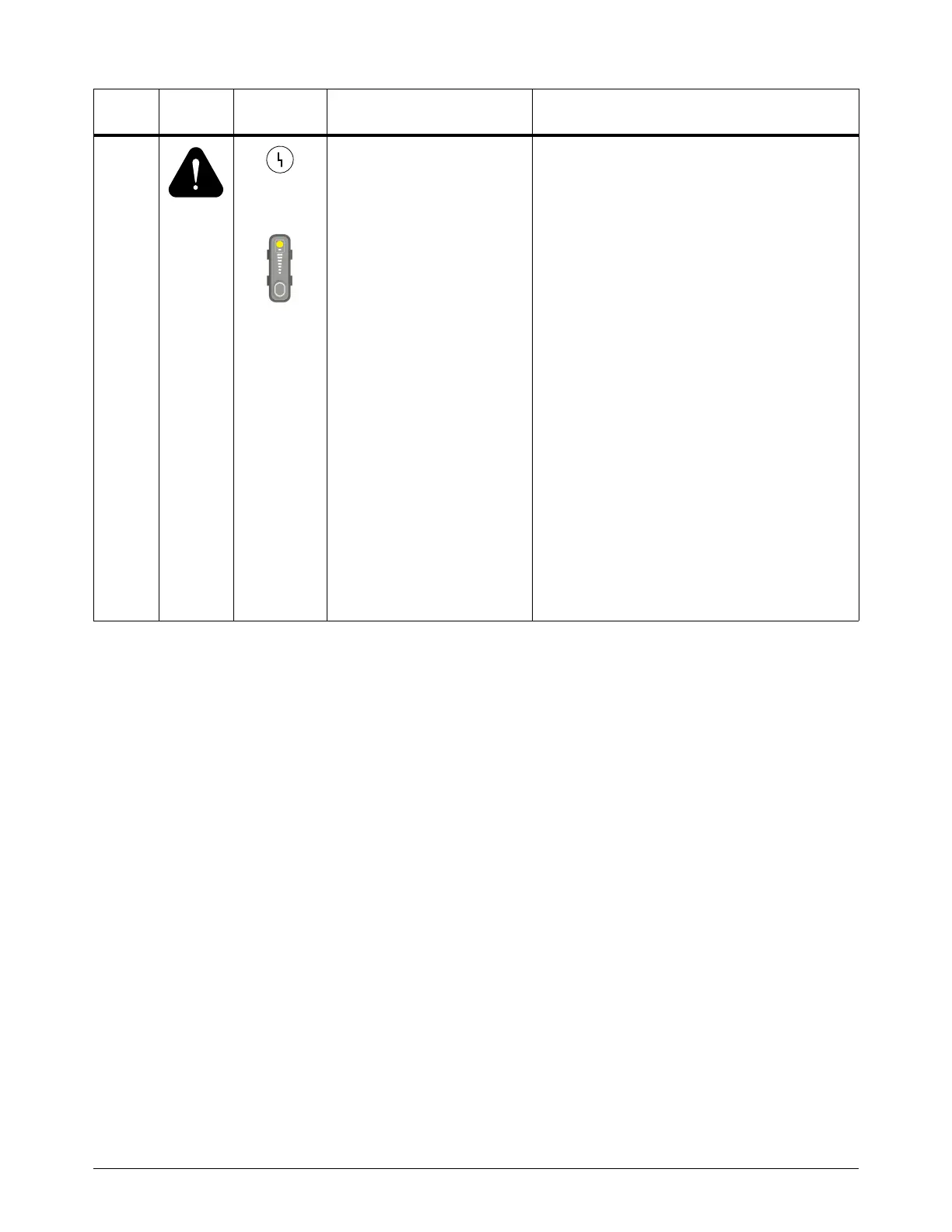Troubleshooting for Fault Codes
46 810430 Troubleshooting Guide Powermax65/85/105 SYNC
0-19-9
Yellow
Flashes
yellow
The input power stopped. Or,
power PCB hardware
protection occurred for
components in the plasma
power supply.
Fault 0-19-9 can occur up to
9 times before becoming a
2-nn-n or 3-nn-n fault as long
as the power is not stopped.
If fault code 0-19-9 shows
when you set the plasma
power supply to ON (I), wait
1 minute to see if the fault
code changes.
A cold restart sets the 0-19-9
fault counter back to zero.
This fault code stops the system from operating.
Do the following.
• This fault can be the result of electrical
noise. Wait for the fault to go away, and
continue to cut.
• If you use serial communications, this fault
can occur temporarily on the CNC when
you set the plasma power supply to
OFF (O). Wait for 1 minute for the fault to
go away on its own.
• If this fault continues to occur, a 3-nn-n fault
code can show on the status screen to
identify a hardware fault with an internal
component. Go to Internal component faults
(1-nn-n, 2-nn-n, 3-nn-n) on page 57 for
possible solutions to each fault condition.
• In many conditions, a 0-19-9 fault occurs as
a result of inverter saturation (fault code
3-51-1) or a defective auxiliary switch (fault
code 2-01-0).
• For a 3-51-1 fault, do Test 3 – Output
diodes on page 90.
• For a 2-01-0 fault, do Test 12 – Auxiliary
(AUX) switch on page 123.
Fault
code
Fault
icon
Fault
LEDs Description Solutions