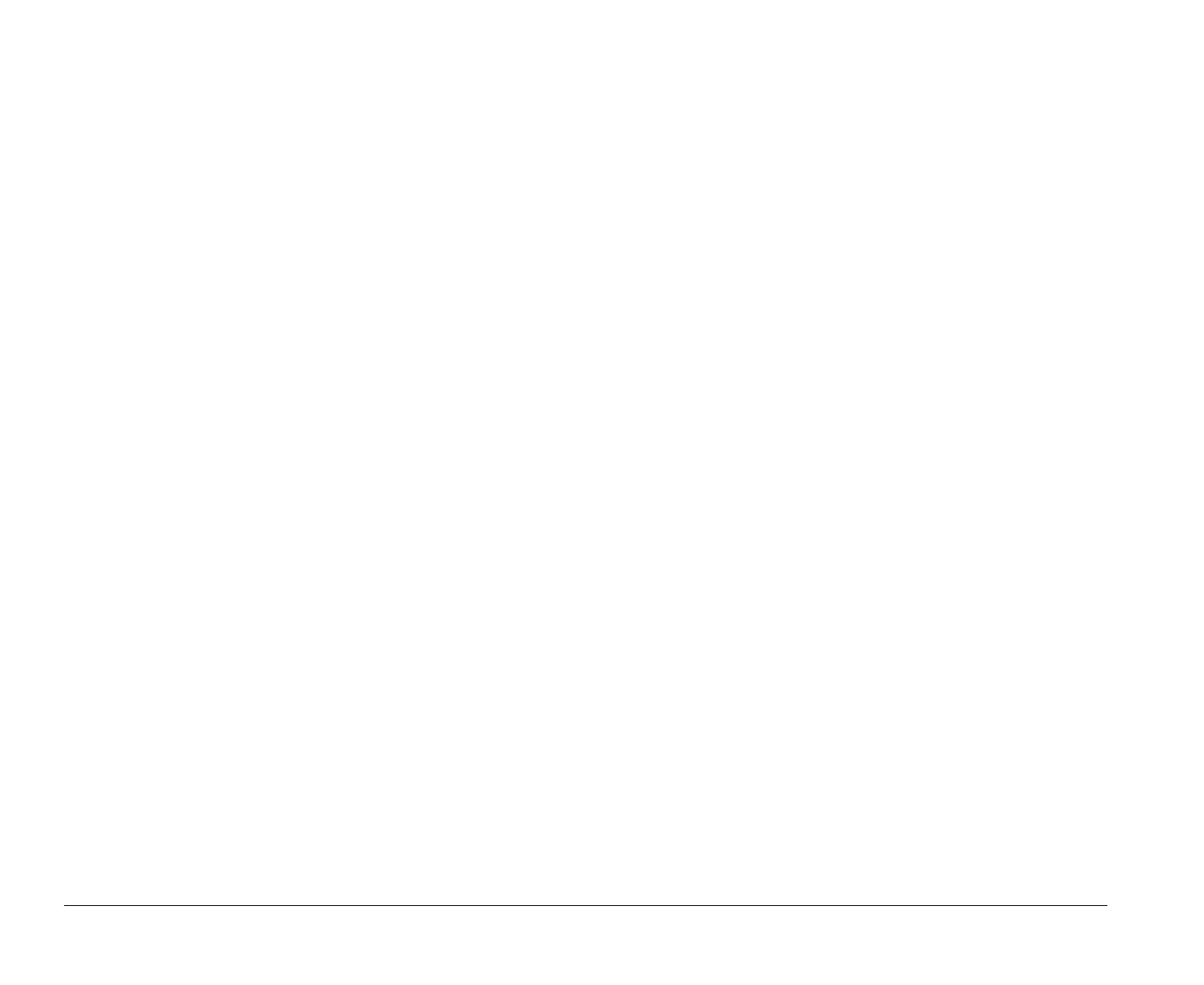iv Table of contents
Installing a printer driver for Windows Programs ................................................................ 17
Controlling the volume on multimedia systems .........................................................................19
Adjusting the speaker volume ................................................................................................ 19
Adjusting the headphone volume .......................................................................................... 19
Chapter 2: Input/Output device information ........................................................ 21
About sound cards ......................................................................................................................... 21
About television cards ................................................................................................................... 21
About Mwave cards ....................................................................................................................... 22
Mwave Hardware jumper settings ......................................................................................... 22
Changing the I/O address .................................................................................................22
Changing jumper settings on the Mwave card ............................................ 23
Disabling the joystick port ................................................................................................ 24
Connecting your modem to the telephone network ............................................................. 26
Operating your modem ...........................................................................................................26
Using the Auto Answer feature .............................................................................................. 27
Using the telephone with your modem ................................................................................. 28
Disabling Call Waiting ....................................................................................................... 28
How modems work ........................................................................................................................ 29
Modem connection process .................................................................................................... 29
Data modems ........................................................................................................................... 29
Connecting to other data modems .................................................................................. 30
Fax modems ............................................................................................................................. 31
Choosing fax software applications ................................................................................31
Modem commands ........................................................................................................................ 34
Modem return codes ...................................................................................................................... 37
S registers ....................................................................................................................................... 38
Chapter 3: Troubleshooting .................................................................................... 43
Problem solving steps ................................................................................................................... 43
Troubleshooting tables .................................................................................................................. 47
Error codes, descriptions, and corrective actions .......................................................................60
Chapter 4: Working with the Setup Utility .......................................................... 69
Using the Setup Utility ................................................................................................................... 69
Starting the Setup Utility ......................................................................................................... 69
Making changes with the Setup Utility .................................................................................. 70
bi2gntce.bk : bi2gntce.toc Page iv Saturday, June 3, 1995 6:54 AM
