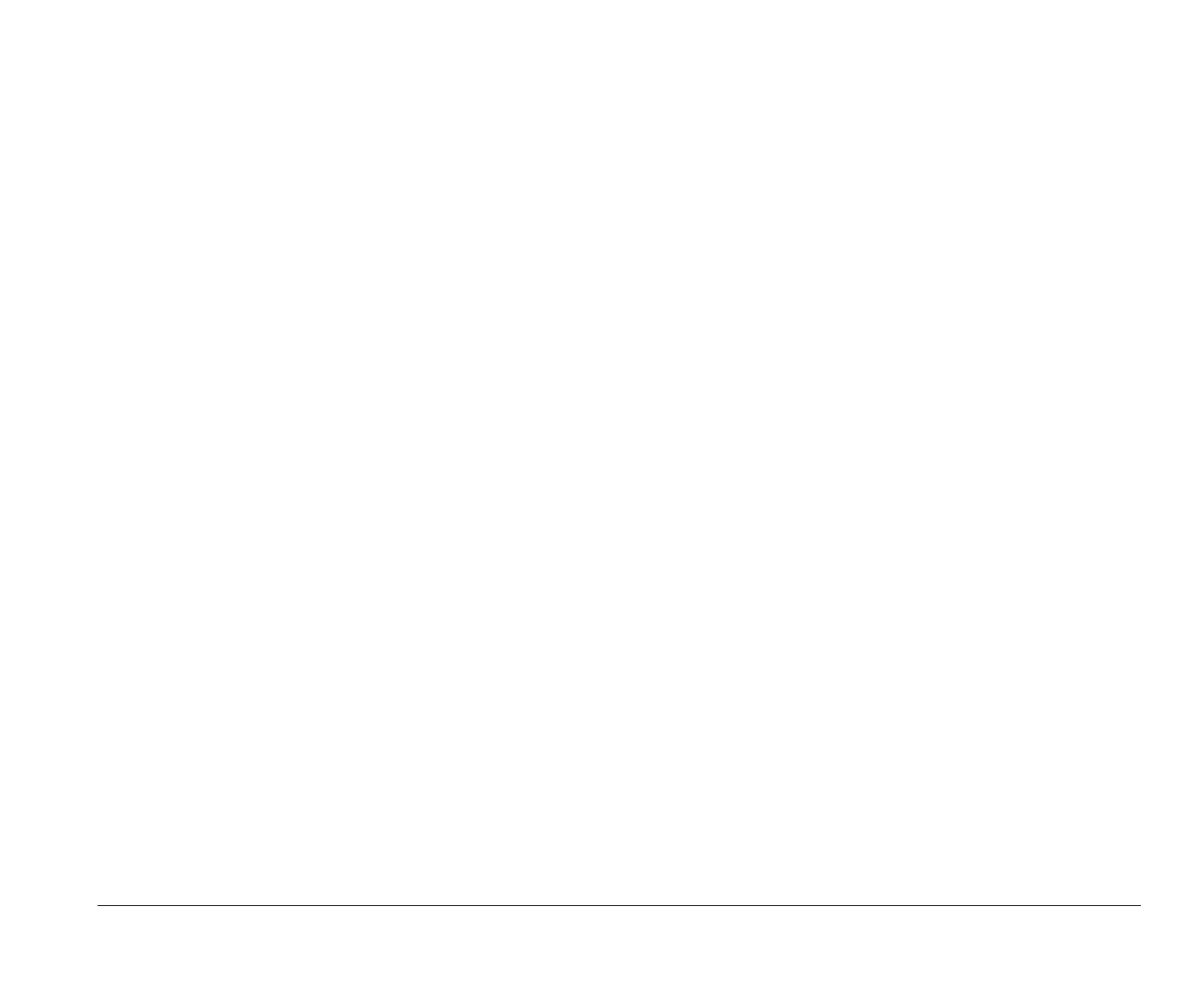Table of contents v
The Setup Utility Main Menu ........................................................................................... 70
Working with Setup Utility screens ................................................................................. 71
Saving and restoring settings .......................................................................................... 72
Example of using the Setup Utility ........................................................................................ 72
Features of the Setup Utility .......................................................................................................... 74
System Information ................................................................................................................. 74
Video and Monitor ................................................................................................................... 74
Disk Drives ................................................................................................................................ 75
Input/Output Ports ................................................................................................................... 76
Rapid Resume .......................................................................................................................... 77
Plug and Play ........................................................................................................................... 79
Startup Options ........................................................................................................................ 80
Model Information ................................................................................................................... 81
Date and Time .......................................................................................................................... 81
Advanced Options ................................................................................................................... 81
Part 2: Installing options .................................................................... 85
Desktop System .................................................................................................................85
Minitower System ............................................................................................................. 85
Chapter 5: Working with your desktop system unit ........................................... 87
How to begin .................................................................................................................................. 87
Identifying parts of the system unit .............................................................................................. 88
Specifications of the system unit .................................................................................................. 89
Preparing to install adapter cards ................................................................................................. 90
Adapter card specifications ....................................................................................................90
Adapter card settings .............................................................................................................. 90
Video Adapter Cards ......................................................................................................... 91
Installing adapter cards ................................................................................................................. 92
Preparing to install drives .............................................................................................................. 93
Deciding which drive bay to use ...................................................................................... 93
Removing a drive bay panel ............................................................................................. 94
Replacing a drive bay panel ............................................................................................. 94
Installing additional drives ............................................................................................................ 95
IDE/AT interface drives ............................................................................................................ 95
bi2gntce.bk : bi2gntce.toc Page v Saturday, June 3, 1995 6:54 AM
