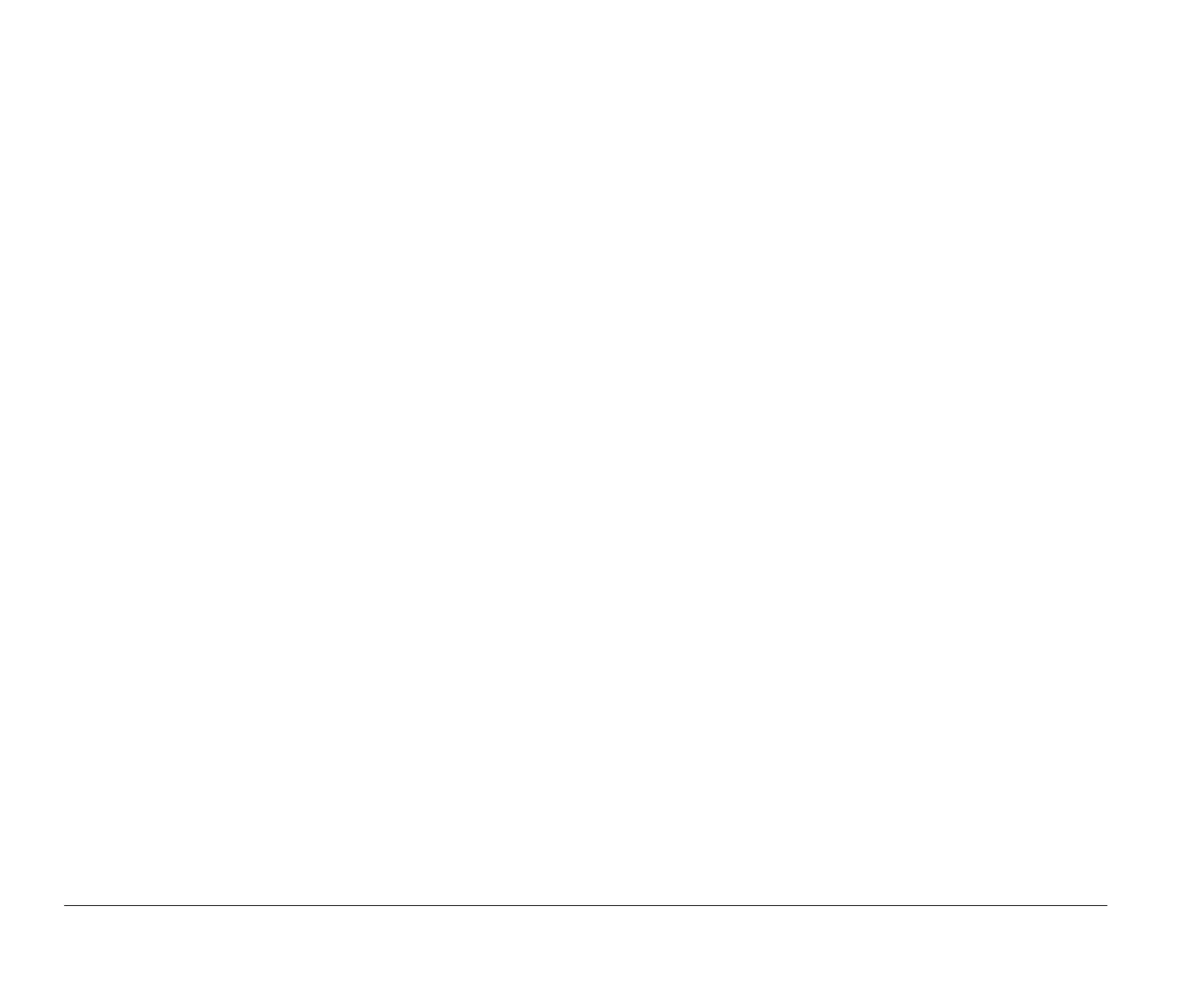vi Table of contents
Guidelines for attaching additional IDE/AT interface drives .......................................... 96
Diskette interface drives .......................................................................................................... 96
Connectors and settings for additional drives ...................................................................... 97
Installing and removing a drive in bay 1 ...................................................................................... 98
Installing and removing a drive in bay 2 ......................................................................................100
Installing and removing a hard disk in bay 3 ............................................................................... 102
Installing and removing a hard disk in bay 4 ............................................................................... 104
Chapter 6: Working with your minitower system unit ....................................... 107
How to begin .................................................................................................................................. 107
Identifying parts of the system unit ..............................................................................................108
Specifications of the system unit ..................................................................................................109
Preparing to install adapter cards ................................................................................................. 110
Adapter card specifications ..................................................................................................... 110
Adapter card settings .............................................................................................................. 110
Video Adapter Cards .........................................................................................................111
Installing adapter cards ................................................................................................................. 112
Removing adapter cards and riser card ....................................................................................... 113
Preparing to install drives .............................................................................................................. 115
Deciding which drive bay to use ...................................................................................... 115
Installing additional drives ............................................................................................................ 116
IDE/AT interface drives ............................................................................................................ 116
Guidelines for attaching additional IDE/AT interface drives .......................................... 117
Diskette interface drives .......................................................................................................... 117
Connectors and settings for additional drives ...................................................................... 118
Installing and removing a drive in bay 1 ......................................................................................119
Installing and removing a drive in bay 2 or 3 .............................................................................. 120
Installing and removing a drive in bay 4 ...................................................................................... 121
Installing and removing a hard disk in bay 5 ............................................................................... 122
Installing and removing a hard disk in bay 6 ............................................................................... 123
Chapter 7: Working with your system board ....................................................... 125
How to begin .................................................................................................................................. 125
Identifying parts of the system board ..........................................................................................127
Specifications for the system board ............................................................................................. 128
Installing an upgrade processor ................................................................................................... 129
Installing cache memory ............................................................................................................... 131
bi2gntce.bk : bi2gntce.toc Page vi Saturday, June 3, 1995 6:54 AM