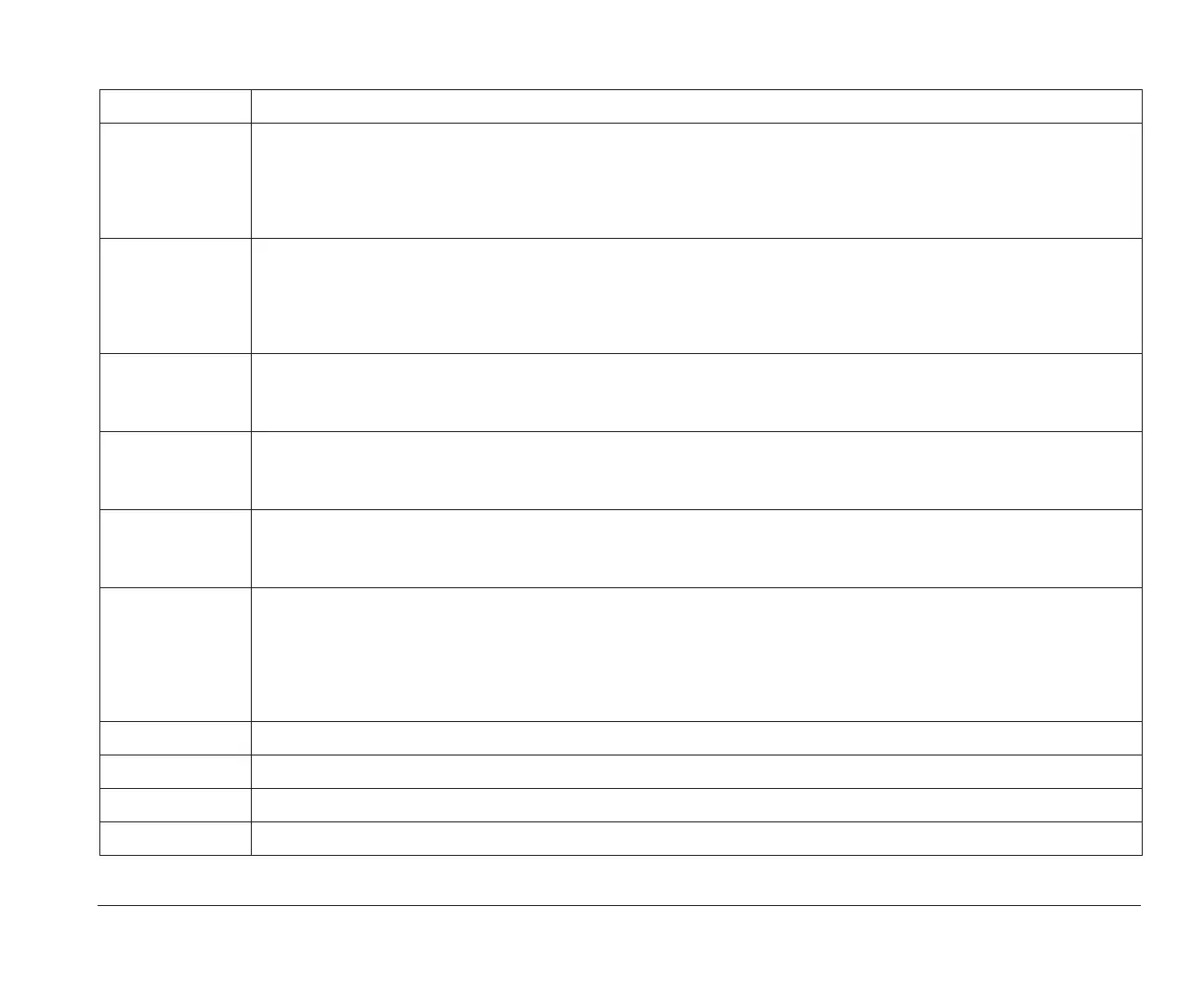Modem commands 35
Ln Sets the volume of the speaker on the modem
n=0 Low volume
n=1 Low volume
n=2 Medium volume
n=3 High volume
Mn Controls when the modem speaker is in use
n=0 Speaker off
n=1 Speaker is on except when receiving
n=2 Speaker on
n=3 Speaker is off when dialing or receiving
On Online
n=0 Go online
n=1 Retrain at 2400 bps
Qn Sends result codes
n=0 Result codes sent
n=1 Result codes not sent
Vn Determines whether the result code is sent as numbers or words.
n=0 Result code is sent as numbers
n=1 Result code is sent as words
Xn Sets the type of result code sent
n=0 Basic result code sent (0 to 4)
n=1 Extended result code sent (0 to 5, and 10)
n=2 Extended result code sent (0 to 6, and 10)
n=3 Extended result code sent (0 to 7, and 10)
n=4 Whole result code sent (0 to 10)
Z Resets the modem to the defaults
Z0 Recalls modem profile 1
Z1 Recalls modem profile 2
&Zn= Stores up to four telephone numbers in the modem’s memory
Table 3: Modem commands (Continued)
Code/Command Function
bi2gntce.bk : bi2giod.doc Page 35 Saturday, June 3, 1995 6:54 AM
