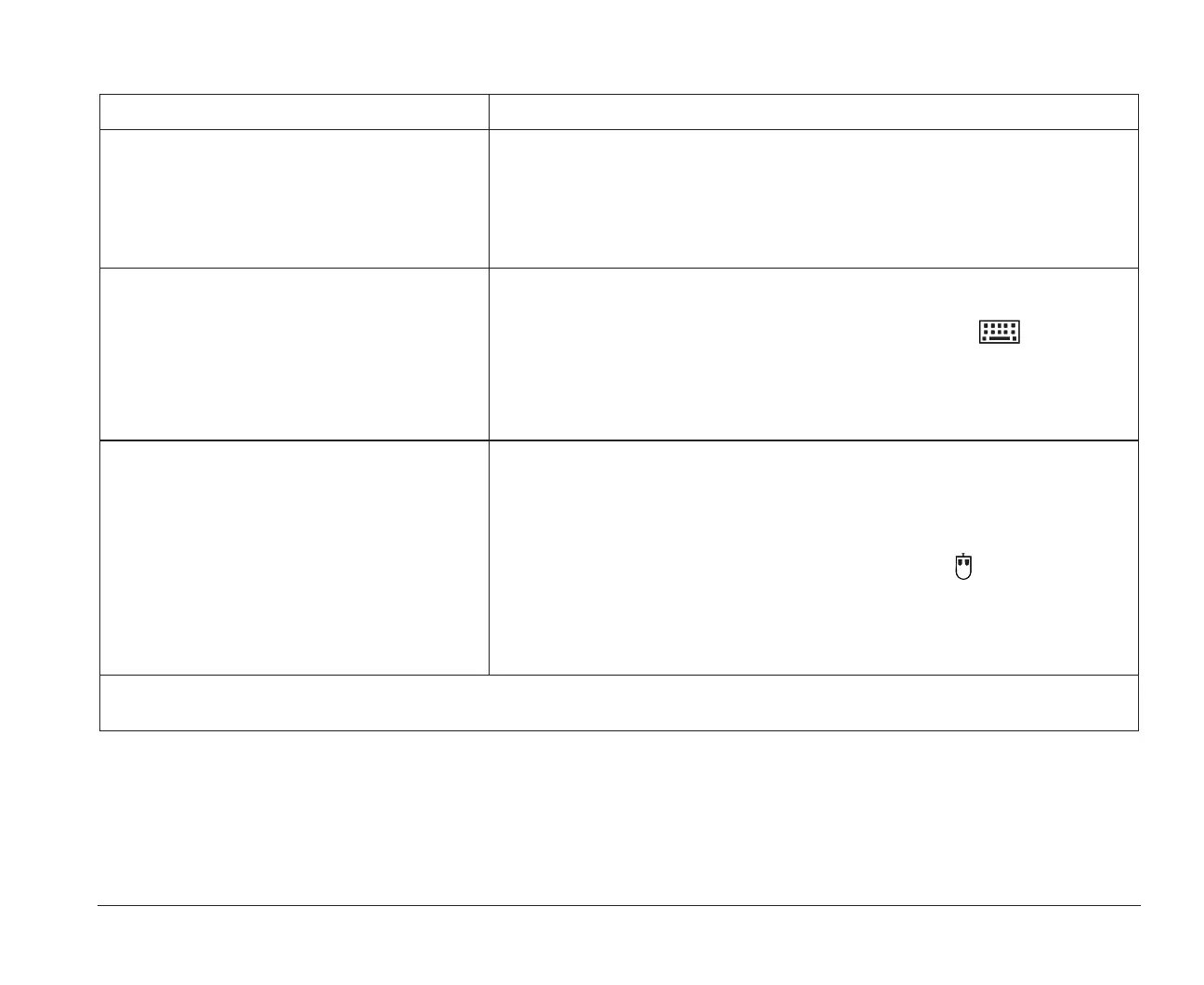Troubleshooting tables 49
Can’t format diskette 1.Make sure the diskette is not write-protected.
2.Make sure you are using the correct type of diskette.
3.Make sure the drive power and signal cables are securely attached to the back
of the drive. For instructions on working in the desktop system unit, see
page 87. For instructions on working in the minitower system unit, see
page 107.
Keyboard doesn’t work or only some keys
work
1.Make sure the keyboard cable is correctly and securely connected to the
keyboard port (not the mouse port) on the back of the system unit.
The keyboard port has this symbol next to it to help you:
2.Move your fingers across the keys. Make sure no keys are stuck.
3.Make sure you are using a screen that allows typing. Some screens do not.
4.Turn the system unit off, wait 10 seconds, and then turn the system unit on
again.
Mouse does not move the cursor 1.Move the mouse onto a mouse pad and try using it.
2.Make sure you are using a screen that allows the use of a mouse. Some
screens do not.
3.Make sure the mouse cable is correctly and securely connected to the mouse
port (not the keyboard port) on the back of the system unit.
The mouse port has this symbol next to it to help you:
4.Clean the mouse. For instructions, select the Learning Library icon in
AptivaWare to see the Computer Basics tutorial that came on your system.
5.Turn the system unit off, wait 10 seconds, and then turn the system unit on
again.
Table 6: Troubleshooting: Hardware problems (Continued)
If the problem is: Here’s what to do:
Note: If any of these problems continue after taking the actions listed, check your A Guide to HelpWare and All the Extras folder
for information on obtaining service.
bi2gntce.bk : bi2gsolv.doc Page 49 Saturday, June 3, 1995 6:54 AM