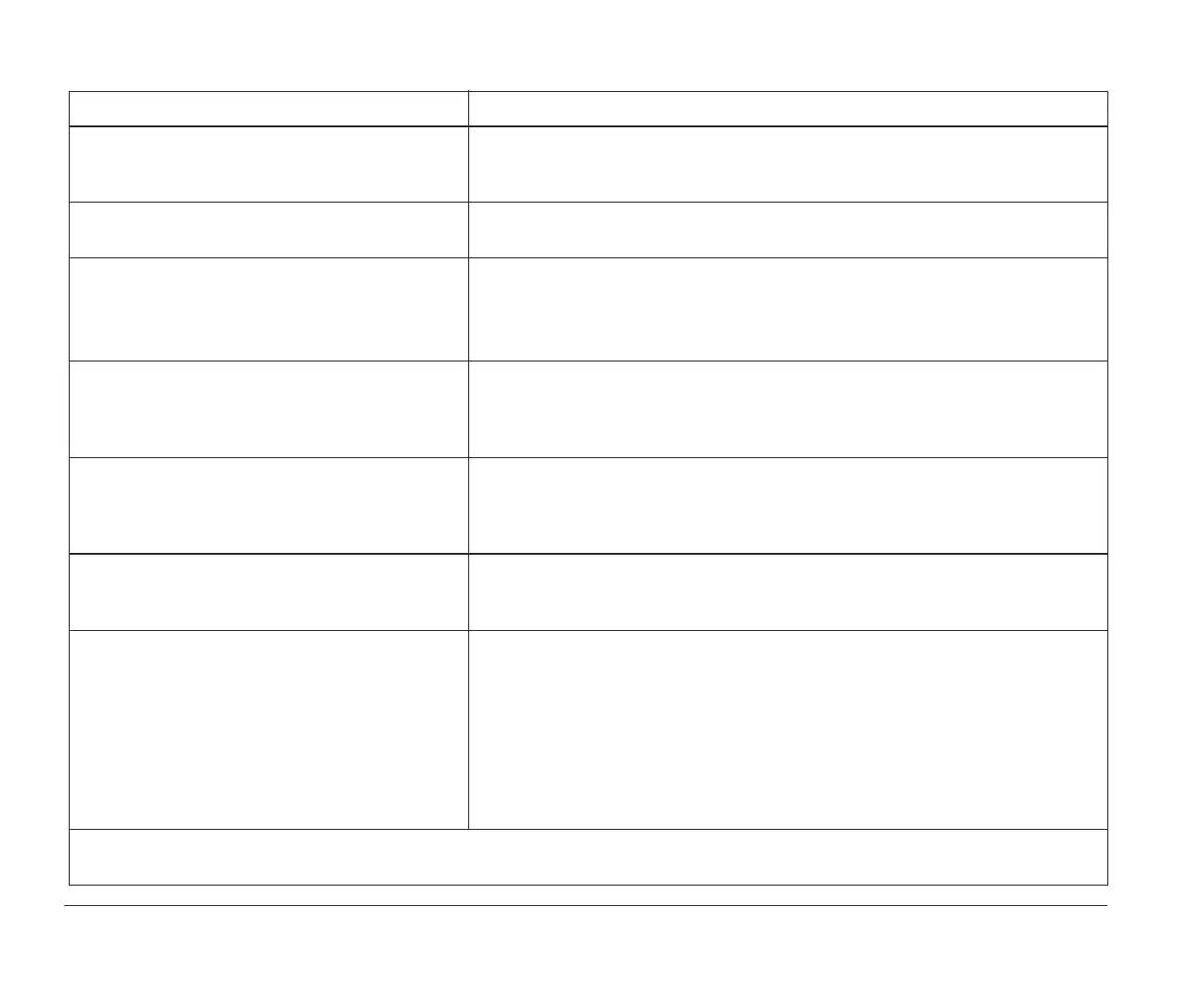54 Troubleshooting tables
You pressed the on/off button on the system
unit, but the computer has not turned off after 5
minutes.
Check your A Guide to HelpWare and All the Extras folder for information on
obtaining service.
Application is not active when you turn the
computer on to resume working.
Restart the application. Some applications will not operate correctly with
Rapid Resume.
Adapter cards don’t work after you turn the
computer on to resume working.
If you boot (start) your computer to Windows:
In the Rapid Resume menu of the Setup Utility, make sure the Initialize
Adapter Cards option is set to “Reload Device Drivers”. Some adapter cards
do not operate correctly with Rapid Resume.
Computer turns off or screen goes blank during
activity (for example, when using a joystick).
1.Press the on/off button.
2.Increase the Automatic Power Off time.
3.Disable Rapid Resume and Standby during long periods of activity such as
using a joystick.
The game or application you were using does
not have sound after a Rapid Resume.
You were probably playing a game or using an application that communicates
directly to the sound card, instead of communicating through the driver to the
sound card. Rapid Resume must communicate with the driver in order to
restore the game or application.
You added hardware or installed new software
and you want to cancel Rapid Resume and
restart the computer.
Turn the monitor on, and then turn the system unit on. Press
Ctrl + Alt + Delete when you see the Rapid Resume screen. There may be a
slight delay before the computer restarts.
Problems using or connecting to networks after
turning on the computer to resume working
where you left off.
1.Try reconnecting to your network drives. If you are using OS/2 Warp, skip
Step 2.
2.If your computer has only DOS/Windows on it, make sure network drivers,
network start commands, and other network commands come before
“RESUME.EXE” in the AUTOEXEC.BAT file.
3.Log off the network before turning off the computer.
4.Use the Standby feature for energy savings instead of Rapid Resume.
5.Some network cards are not designed to support Advanced Power
Management (APM). These cards will not work with Rapid Resume.
Table 7: Troubleshooting: Software problems (Continued)
If the problem is: Here’s what to do:
Note: If any of these problems continue after taking the actions listed, check your A Guide to HelpWare and All the Extras folder
for information on obtaining service.
bi2gntce.bk : bi2gsolv.doc Page 54 Saturday, June 3, 1995 6:54 AM