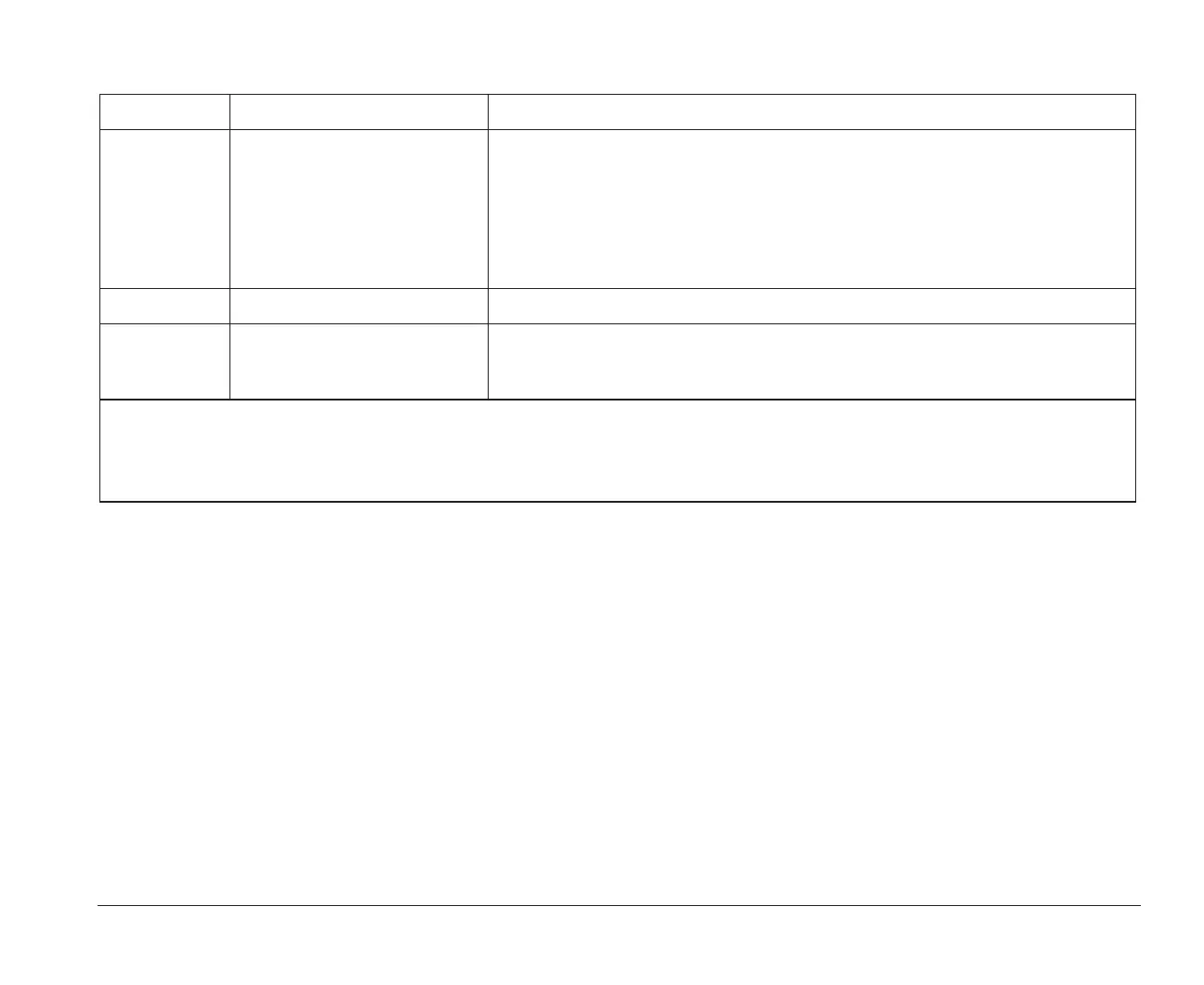Error codes, descriptions, and corrective actions 61
111
114
I/O Channel Parity Error
Adapter ROM Error
1.Make sure all adapter cards are installed correctly. For instructions on
installing adapter cards in your desktop system unit, see “Working with your
desktop system unit” on page 87. For instructions on installing adapter cards
in your minitower system unit, see “Working with your minitower system
unit” on page 107.
2.Turn the system unit off, wait 10 seconds, and then turn the system unit on
again.
127 Processor Speed Error Turn the computer off, wait 10 seconds, and then turn the computer on again.
161 Bad CMOS Battery Make sure the battery is installed correctly. If the error continues, install a new
battery. For instructions on installing the battery, see “Replacing the battery” on
page 140.
Table 10: Error codes, descriptions, and corrective actions (Continued)
Error Code Description Here’s what to do:
Notes:
1.An X shown as part of the error code in this table represents any number between 0 and 9.
2.If any of these errors continue after taking the actions listed, check your A Guide to HelpWare and All the Extras folder for
information on obtaining service.
bi2gntce.bk : bi2gsolv.doc Page 61 Saturday, June 3, 1995 6:54 AM