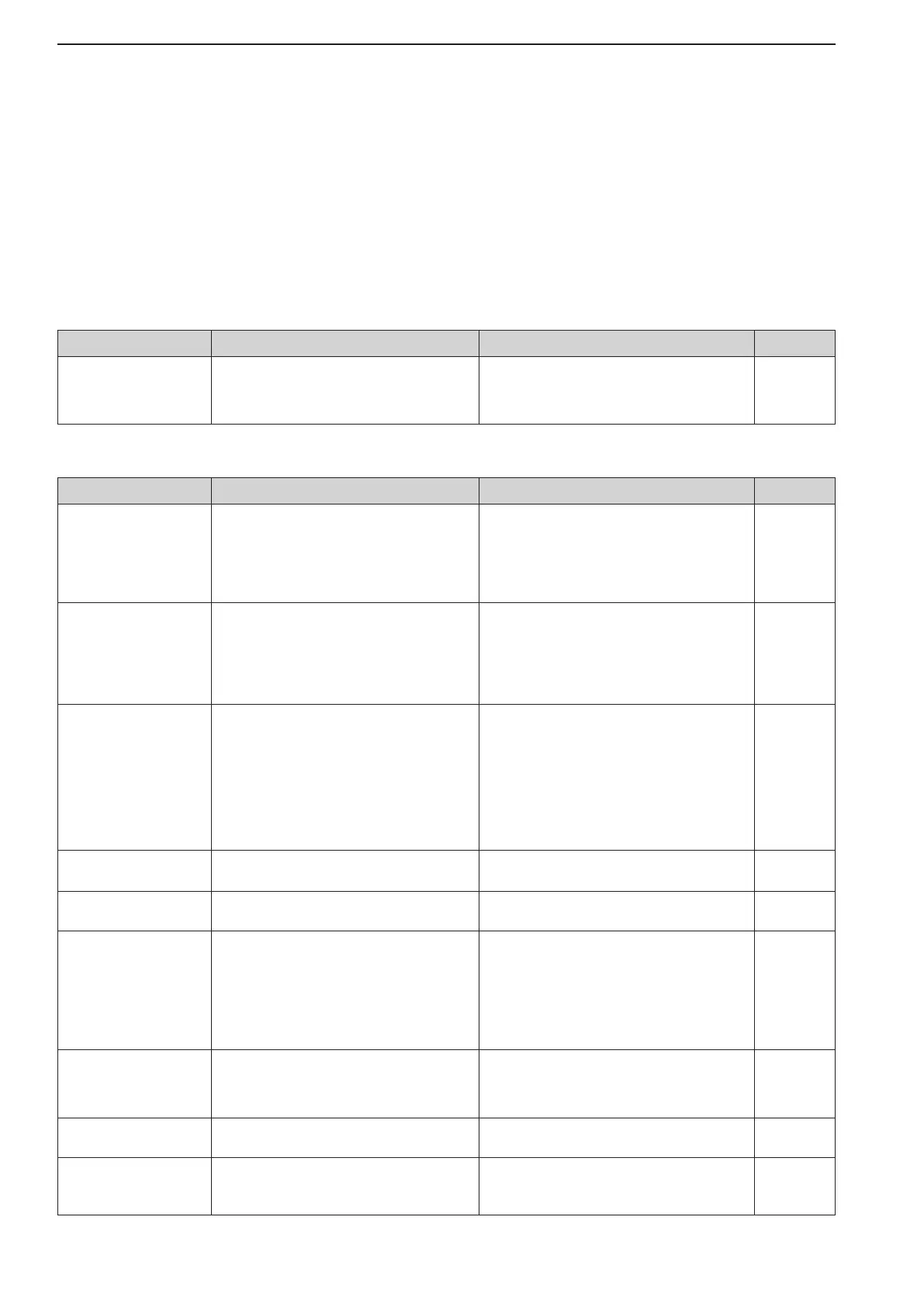■ Troubleshooting
The following chart is designed to help you correct
problems which are not equipment malfunctions.
If you are unable to locate the cause of a problem
or solve it through the use of this chart, contact your
nearest Icom Dealer or Service Center.
D Transceiver power
D Transmit and receive
PROBLEM POSSIBLE CAUSE SOLUTION REF.
No sounds come out from
the speaker.
Sensitivity is too low, and
only strong signals are au-
dible.
Received audio is unclear
or distorted.
The [ANT] switch does not
function
Transmitting is impossible.
Output power is too low.
No contact possible with
another station.
Transmit signal is unclear
or distorted.
Repeater cannot be ac-
cessed.
•Volumelevelistoolow.
•Thesquelchisclosed.
•Thetransceiverisintransmittingcondition.
•Theantennaisnotconnectedproperly.
•Theantennaforanotherbandisselected.
•Theantennaisnotproperlytuned.
•Theattenuatorisactivated.
•Wrongoperatingmodeisselected.
•PBTfunctionisactivated.
•NoiseblankeristurnedONwhenreceivinga
strong signal.
•Preampisactivated.
•Thenoisereductionisactivatedandthe[NR]
control is too far clockwise.
•Theantennaswitchhasnotbeenactivated.
•Theoperatingfrequencyisnotinsideaham
band.
•[RFPWR]issettoofarcounterclockwise
•[DRIVE]issettoofarcounterclockwise
•[MIC]issettoofarcounterclockwise
•Theantennaforanotherbandisselected.
•Theantennaisnotproperlytuned.
•RITor∂TX function is activated.
•Splitfrequencyfunctionand/ordualwatchare
activated.
•[MIC]issettoofarclockwise
•Splitfrequencyfunctionisnotactivated.
•Programmed subaudible tone frequency is
wrong.
•Rotate[AF]clockwisetoobtainasuitablelis-
tening level.
•Turn[SQL]to10o’clockpositiontoopenthe
squelch.
•Push [TRANSMIT] to receive or check the
SEND line of an external unit, if connected.
•Re-connecttotheantennaconnector.
•Selectanantennasuitablefortheoperatingfre-
quency.
•Holddown[TUNER]for1secondtomanually
tune the antenna.
•Push[ATT]severaltimestoselect“ATTOFF.”
•Selectasuitableoperatingmode.
•Holddown[PBTCLR]for1secondtoresetthe
function.
•Push[NB]toturnthenoiseblankerOFF.
•Push[P.AMP]onceortwicetoturnthefunc-
tion OFF.
•Setthe[NR]controlformaximumreadability.
•Settheantennaswitchinsetmodeto“Auto”
or “Manual.”
•Setthefrequencytobeinahamband.
•Rotate[RFPWR]clockwise.
•Set[DRIVE]toasuitableposition.
•Set[MIC]toasuitableposition.
•Selectanantennasuitablefortheoperatingfre-
quency.
•Holddown[TUNER]for1secondtomanually
tune the antenna.
•Push[RIT]or[∂TX] to turn the function OFF.
•Push[SPLIT]and/or[DUALWATCH]toturnthe
function OFF.
•Set[MIC]toasuitableposition.
•Push[SPLIT]toturnthefunctionON
•Resetthefrequencyusingsetmode.
p. 3-9
p. 3-9
p. 3-12
—
p. 10-2
p. 10-5
p. 5-10
p. 3-8
p. 5-13
p. 5-18
p. 5-10
p. 5-19
p. 10-4
p. 3-5
p. 3-12
p. 3-13
p. 3-12
p. 10-2
p. 10-5
pp. 5-11,
6-4
pp. 5-17,
6-4
p. 3-12
p. 6-6
p. 4-32
13-2
13
MAINTENANCE
PROBLEM POSSIBLE CAUSE SOLUTION REF.
Power does not come on
when the [POWER] switch
is pushed.
•Powercableisimproperlyconnected.
•TheinternalpowersupplyisturnedOFF.
•Circuitbreakeristripped.
•Re-connecttheACpowercablecorrectly.
•TurntheinternalpowersupplyON.
•Check for the cause, then re-set the circuit
breaker.
p. 2-4
p. 3-2
—