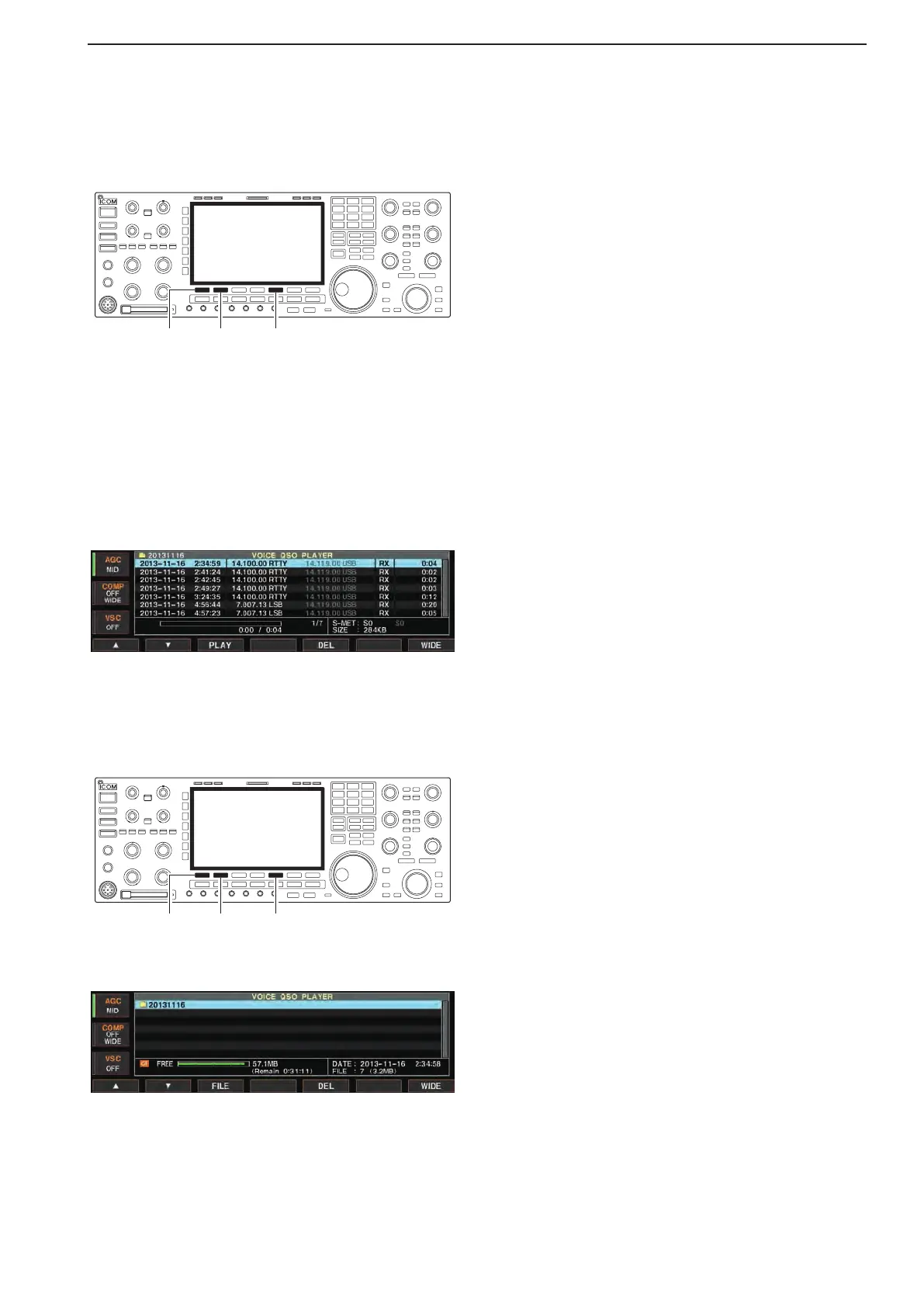7-5
7
VOICE RECORDER FUNCTIONS
■ Deleting recorded audio file
[F-1•Y] [F-2•Z] [F-5•DEL]
q Push [EXIT/SET] several times to close a multi-func-
tion screen, if necessary.
wPush[F-2•VOICE]todisplaytheVoiceRecorder
menu.
ePush [F-5•QSO PLAY] tocallupthe voice QSO
player screen.
•Thefolderlistisdisplayed.
•Thefoldernameisformattedyyyymmdd(yyyy:year,
mm: month, dd: day).
rPush[F-1•Y]or[F-2•Z] to select the folder that
contains the file you want to delete.
•Rotatingthemaindialalsoselectsthefolder.
tPush[F-3•FILE]toopenthefolder.
•Thefilelistisdisplayed.
•Thefilenameisformattedyyyy-mm-ddhh:mm:ss(yyyy:
year, mm: month, dd: day, hh: hour, mm: minute, ss:
second).
yPush[F-1•Y]or[F-2•Z] to select the file that you
want to delete.
•Rotatingthemaindialalsoselectsthefile.
uHolddown [F-5•DEL] for1 second to delete the
file.
•Theconfirmationwindow“Areyousure?”appears.
iPush[F-6•OK]todeletethefile.
•Theselectedfileisdeleted.
•Push[EXIT/SET]tocanceldeleting.
o Push [EXIT/SET] several times to exit the QSO
player screen.
■ Deleting recorded audio folder
[F-1•Y] [F-2•Z] [F-5•DEL]
q Push [EXIT/SET] several times to close a multi-func-
tion screen, if necessary.
wPush[F-2•VOICE]todisplaytheVoiceRecorder
menu.
ePush [F-5•QSO PLAY] tocallupthe voice QSO
player screen.
•Thefolderlistisdisplayed.
•Thefoldernameisformattedyyyymmdd(yyyy:year,
mm: month, dd: day).
rPush[F-1•Y]or[F-2•Z] to select the folder that you
want to delete.
•Rotatingthemaindialalsoselectsthefolder.
tHolddown [F-5•DEL] for1 second to delete the
folder.
•Theconfirmationwindow“Areyousure?”appears.
yPush[F-6•OK]todeletethefolder.
•Theselectedfolderisdeleted.
•Push[EXIT/SET]tocanceldeleting.
u Push [EXIT/SET] several times to exit the QSO
player screen.
