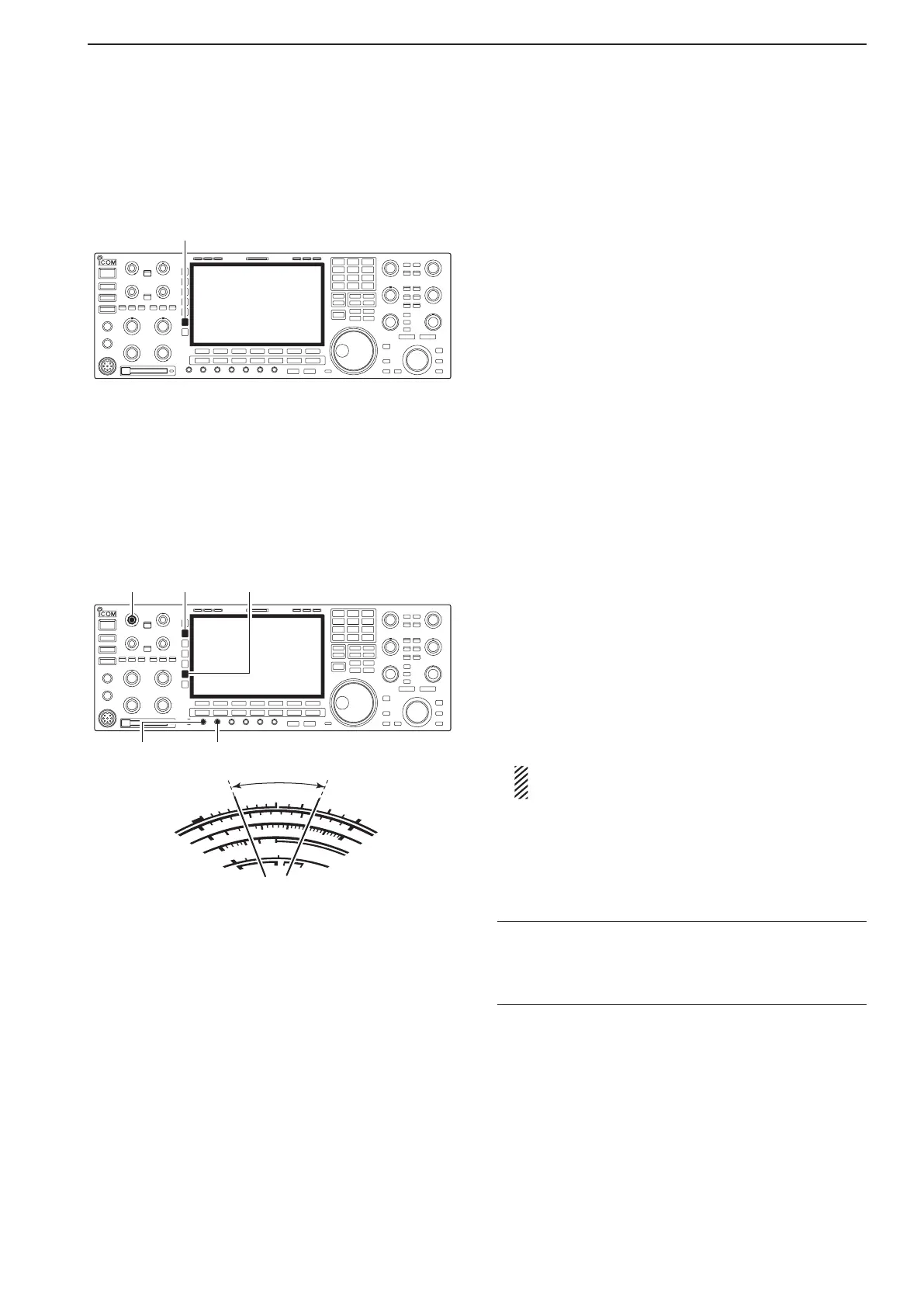6-5
■ Transmit filter width setting (SSB only)
The transmit filter width for SSB mode can be selected
from wide, middle and narrow.
➥ During USB or LSB mode selection, hold down
[COMP] for 1 second several times to select the de-
sired transmit filter width from wide, middle and nar-
row.
•Thefilterfunctionsregardlessofthespeechcompressor
use.
•Thefollowingfiltersarespecifiedasthedefault.Eachof
the filter width can be re-set in level set mode. (p. 12-5)
WIDE : 100 Hz to 2.9 kHz
MID : 300 Hz to 2.7 kHz
NAR : 500 Hz to 2.5 kHz
■ Speech compressor (SSB only)
The speech compressor increases average RF out-
put power, improving signal strength and readability in
SSB mode only.
[COMP] control[DRIVE]
[COMP][MIC] [METER]
q Select USB or LSB mode and adjust [MIC] to a suit-
able level.
•Push[METER]severaltimestoselecttheALCmeterfor
microphone gain adjustment.
w Push [COMP] to turn the speech compressor ON.
e Push [METER] once to select the COMP meter.
r While speaking into the microphone, rotate [COMP]
control, so that the COMP meter reads within the
COMP zone (10 to 20 dB range) with your normal
voice level.
S
ID
0
5
10
15
0
0
10
44
ALC
52V
V
D
20
dB
1
1.5
2
3
∞
10
50
100
150
200
250
P
O
SWR
COMP
A
W
1
5
9
+
20
+
40
+
60dB
COMP zone
When the COMP meter peaks exceed the COMP
zone, your transmitted voice may be distorted.
t Push [METER] 5 times to select the ALC meter.
yWhilespeakingintothemicrophone,rotate[DRIVE],
so that the ALC meter reads within the 30 to 50%
range of the ALC zone with your normal voice
level.
✔ For your convenience
Hold down [METER] for 1 second to display the multi-
function meter that can check the ALC and COMP
level at a glance.
6
FUNCTIONS FOR TRANSMIT
