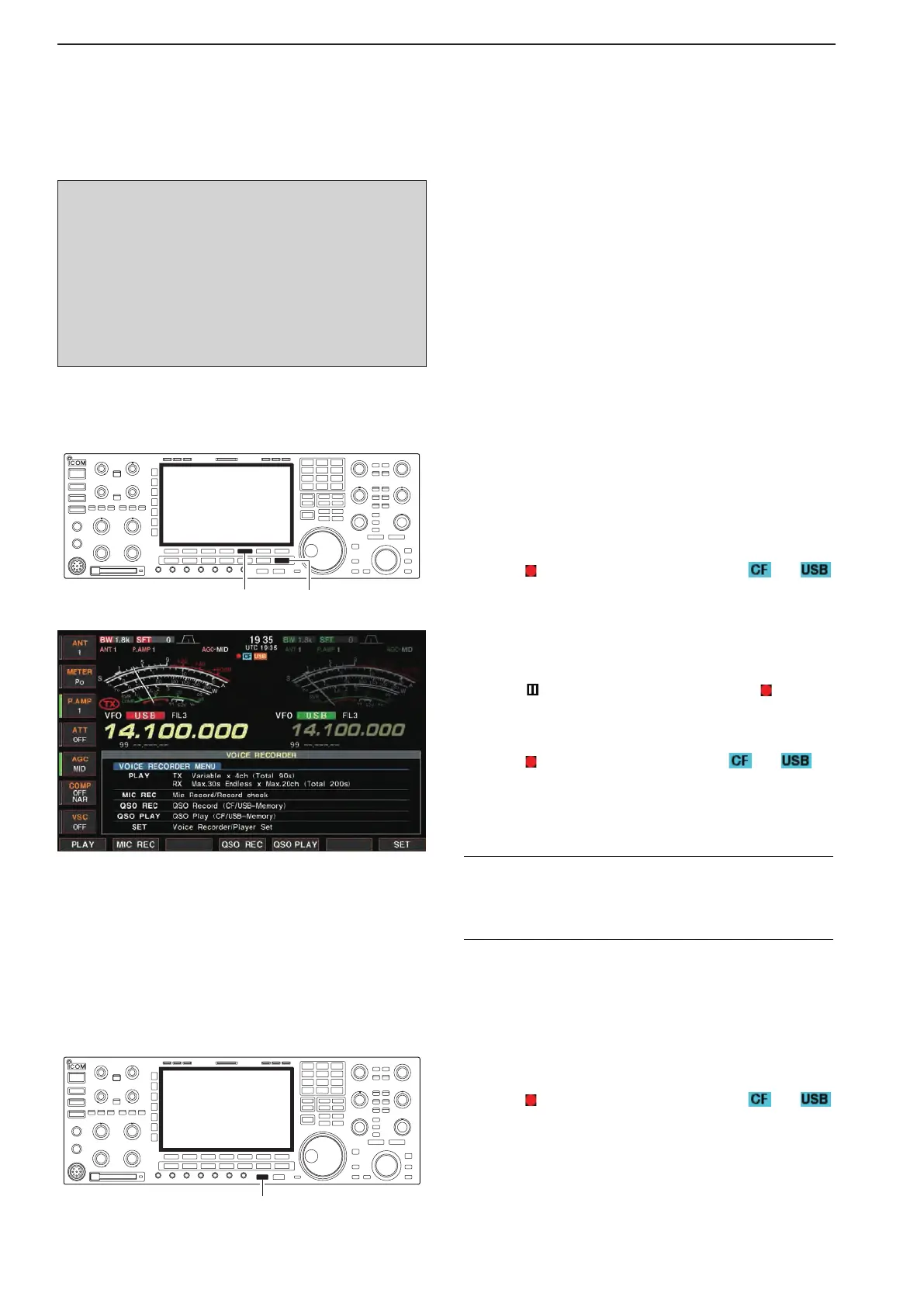7-2
7
VOICE RECORDER FUNCTIONS
■ Recording a QSO audio
■ Recording quick operation
TheVoicerecorderfunctionrecordsaQSO(communi-
cation) audio onto a memory device.
This function enables you to record both received and
transmitted audio, a QSO with a DX’pedition, and play-
back the recorded audio after the QSO.
D To start or stop recording
q Push [EXIT/SET] several times to close a multi-func-
tion screen, if necessary.
wPush[F-2•VOICE]todisplaytheVoiceRecorder
menu.
eHold down[F-4•QSOREC]for1secondto start
voice recording.
•The“ ” indicator appears and either the “ ” or “ ”
indicator blinks.
•Recordingiscontinuousuntilyoumanuallystoprecord-
ing, or the memory device becomes full.
•If the recording le’s content reaches 2GB, the trans-
ceiver automatically creates a new file, and continues
recording.
•The“
” indicator appears instead of the “ ” indicator
while recording is paused.
rHolddown[F-4•QSOREC]for1secondtostopre-
cording.
•The“ ” indicator disappears and the “ ” or “ ” in-
dicator stops blinking.
tPush [EXIT/SET] to exit the Voice Recorder
screen.
D To start or stop recording
q Hold down [REC] for 1 second to start voice record-
ing.
•The“ ” indicator appears and either the “ ” or “ ”
indicator blinks.
w Hold down [REC] for 1 second again to stop record-
ing.
Convenient! ✓
When the PTT Automatic Recording function is set to
ONintheVoicesetmode,therecordingautomatically
starts when you push [PTT]. (p. 7-14)
NOTE:
•BesuretoinsertaCFmemorycardintothetrans-
ceiver or connect a USB flash drive before record-
ing a QSO audio.
•DONOTinsertorconnectamemorydevicewhile
recording a QSO audio to another memory device.
Otherwise the recording may interrupt.
• Once recording starts, it continues, even if the
transceiver is turned OFF and then ON again.