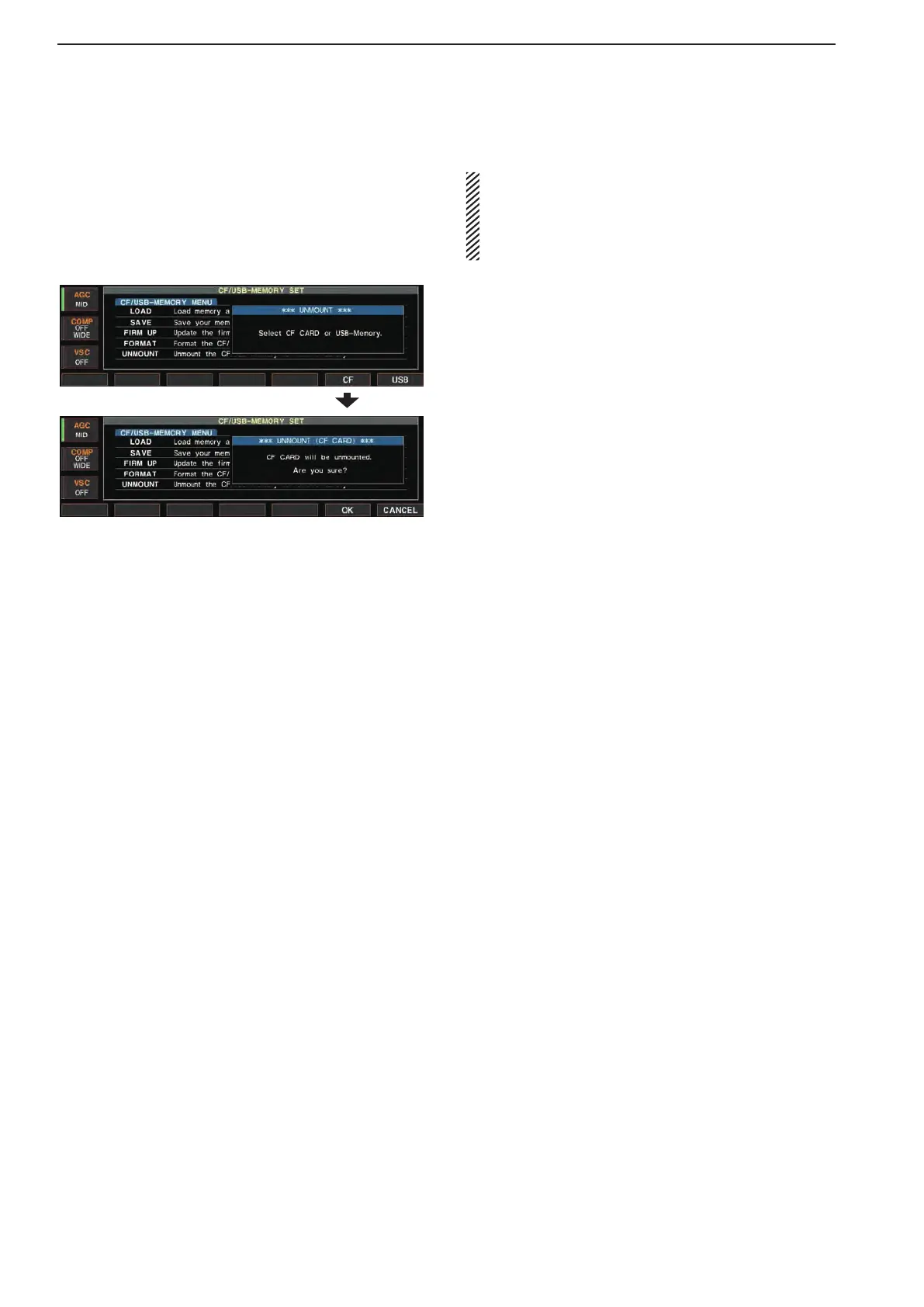12-34
12
SET MODE
■ Unmounting the memory device
CAUTION:
When removing the memory device, unmount op-
eration is recommended. If you do not unmount the
memory in this case, data in the memory device
may be corrupted.
q During CF/USB-Memory set menu screen, hold
down[F-6•UNMOUNT]for1second.
wPush[F-6•CF]or[F-7•USB]toselectthememory
device.
•Confirmationscreenappears.
ePush[F-6•OK]tounmountthememorydevice.
•Push[F-7•CANCEL]tocancel.
r Automatically returns to the CF/USB-Memory set
menu screen. Then remove the memory device.