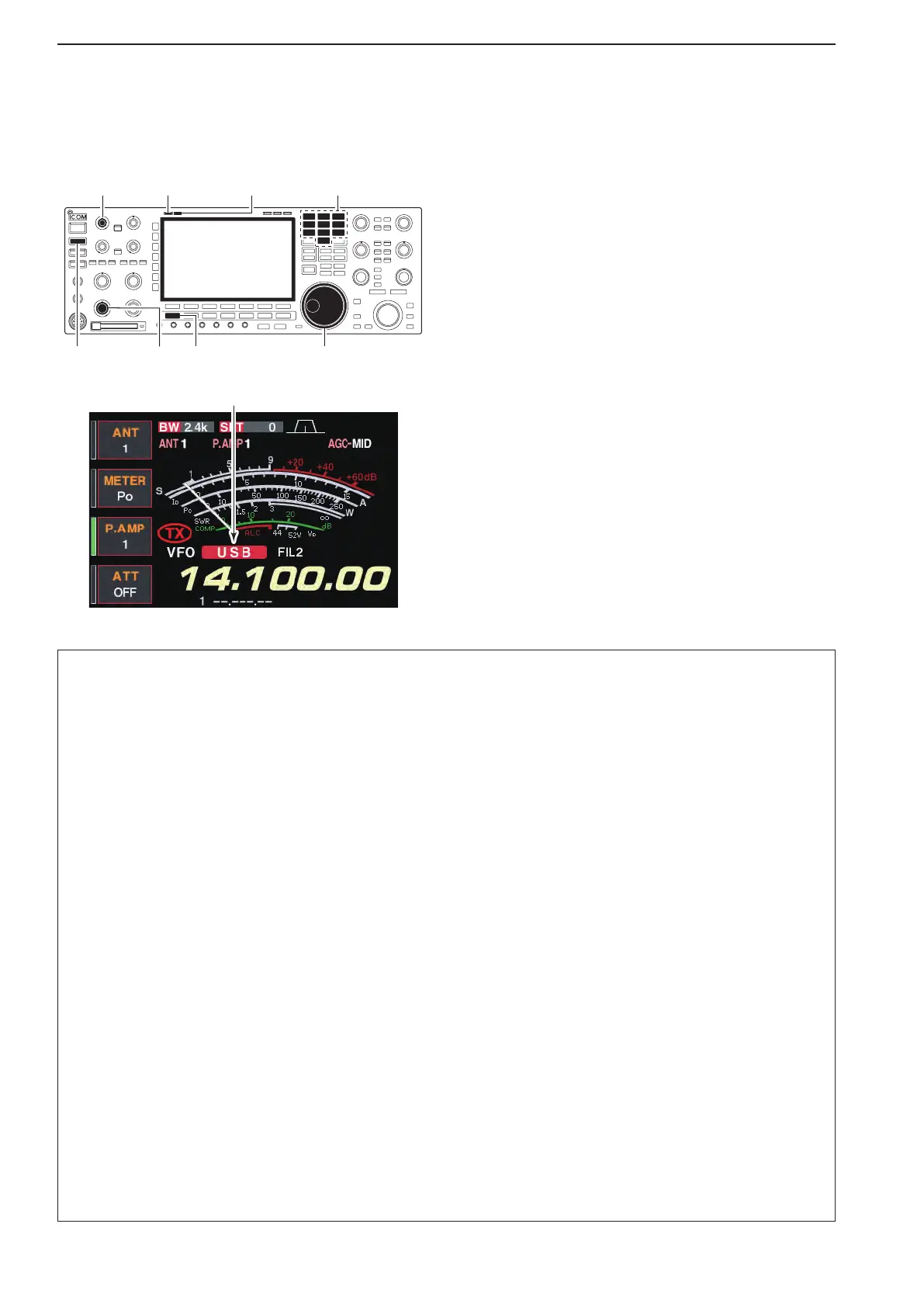4-2
■ Operating SSB
[MIC] [TX] indicator [RX] indicator
[AF] [SSB][TRANSMIT] Main dial
Band keys
q Push a band key to select the desired band.
w Push [SSB] to select LSB or USB.
•“USB”or“LSB”appears.
•Below10MHzLSBisautomaticallyselected;above10
MHz USB is automatically selected.
e Rotate the main dial to tune a desired signal.
•TheS-meterindicatesreceivedsignalstrengthwhen
signal is received.
r Rotate [AF] to set audio to a comfortable listening
level.
t Push [TRANSMIT] or [PTT] (microphone) to trans-
mit.
•[TX]indicatorlightsred.
y Speak into the microphone at your normal voice
level.
•Adjustthemicrophonegainwith[MIC]atthisstep,if
necessary.
u Push [TRANSMIT] or release [PTT] (microphone)
to return to receive.
D Convenient functions for receive
• Preamp (p. 5-10)
➥ Push [P.AMP] several times to set the preamp
OFF, preamp 1 ON or preamp 2 ON.
•“P.AMP1”or“P.AMP2”appearswhenthepreamp1
or preamp 2 is ON, respectively. (Main and sub have
independent preamp controls.)
• Attenuator (p. 5-10)
➥ Push [ATT] several times to set the attenuator in
6 dB steps.
•Holddown[ATT]for1secondtosettheattenuatorin
3 dB steps.
•“ATT”andattenuationlevelappearwhentheattenu-
ator is ON.
• Noise blanker (p. 5-18)
➥ Push [NB] switch to turn the noise blanker ON or
OFF, and then rotate [NB] control to adjust the
threshold level.
•Noise blanker indicator (above [NB] switch) lights
when the noise blanker is ON.
•Holddown[NB]for1secondtoenternoiseblanker
set mode.
• Twin PBT (passband tuning) (p. 5-13)
➥ Rotate [TWIN PBT] controls (inner/outer).
•Holddown[PBTCLEAR]for1secondtoclearthe
settings.
• Audio tone control (p. 12-4)
➥Push[F-7•SET]then[F-1•LEVEL]toenterlevel
setmode.Selectanitemwith[F-1•Y]/[F-2•Z]
then rotate the main dial to adjust the audio tone.
• Noise reduction (p. 5-19)
➥ Push [NR] switch to turn the noise reduction ON
or OFF.
•Rotate [NR] control to adjust the noise reduction
level.
•Noisereductionindicator(above[NR]switch)lights
when the noise reduction is ON.
• Notch filter (p. 5-20)
➥ Push [NOTCH] switch to turn the auto or manual
notch function ON or OFF.
•Rotate[NOTCH]controltosetthe“valley”frequency
for manual notch operation.
•Notchindicator(above[NOTCH]switch)lightswhen
either the auto or manual notch is ON.
• AGC (auto gain control) (p. 5-12)
➥ Push [AGC] switch several times to select AGC
FAST, AGC MID or AGC SLOW.
➥Push[AGCVR]toturntheAGCtimeconstant
manual setting ON or OFF.
•Rotate[AGC]controltoadjustthetimeconstant.
• VSC (voice squelch control) (p. 9-3)
➥Push[VSC]toturntheVSCfunctionONorOFF.
•TheVSCindicatorappearswhenthevoicesquelch
function is set to ON.
4
RECEIVE AND TRANSMIT