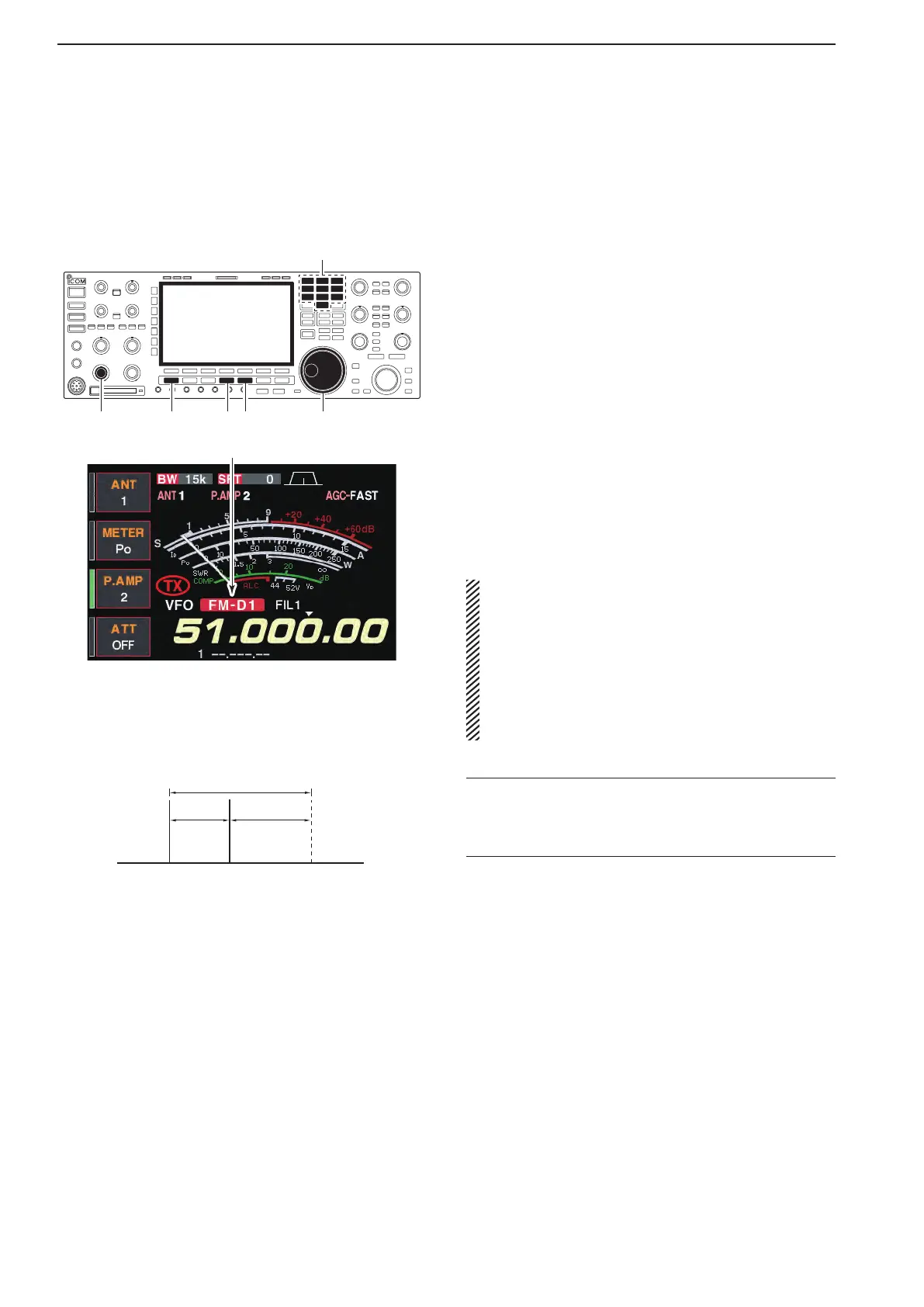4-34
■ Data mode (AFSK) operation
When operating AMTOR or PACKET with your TNC
and/or PC software, consult the manual that comes
with the TNC and/or the software.
[AM/FM][SSB][AF] [DATA] Main dial
Band keys
q Connect a PC and TNC to the transceiver. (p. 2-8)
w Push a band key to select the desired band.
e Push [SSB] or [AM/FM] to select the desired oper-
ating mode.
r Push [DATA] to turn data mode ON.
•Oneof“-D1,”“-D2”or“-D3”isadditionallyappears.
•Duringdatamodeselection,holdingdown[DATA]for1
second to select data mode 1 (D1), 2 (D2) and 3 (D3) in
sequence.
t Rotate the main dial to tune into the desired signal
and decoded correctly.
•AlsousethetuningindicatoroftheTNCorsoftware.
•DuringSSBdatamode,
1
⁄4 tuning function can be used
for critical tuning.
y Operate the PC (software) or TNC to transmit.
•WhenoperatinginSSBdatamode,adjusttheTNCout-
put level so that the ALC meter reading doesn’t go out-
side the ALC zone.
NOTE: When SSB data mode is selected, the audio
input from the [ACC1] (pin 6) is used for transmis-
sion instead of [MIC]’s.
The fixed condition is used for SSB data transmis-
sion as follows:
•[COMP] :OFF
•Txbandwidth :MID
•TxTone(Bass) :0
•TxTone(Trebles) :0
200 Hz 2125 Hz
2325 Hz
Carrier frequency
(displayed frequency)
✔ For your information
Carrier frequency is displayed when SSB data mode
is selected.
See the diagram left for the tone-pair example.
4
RECEIVE AND TRANSMIT