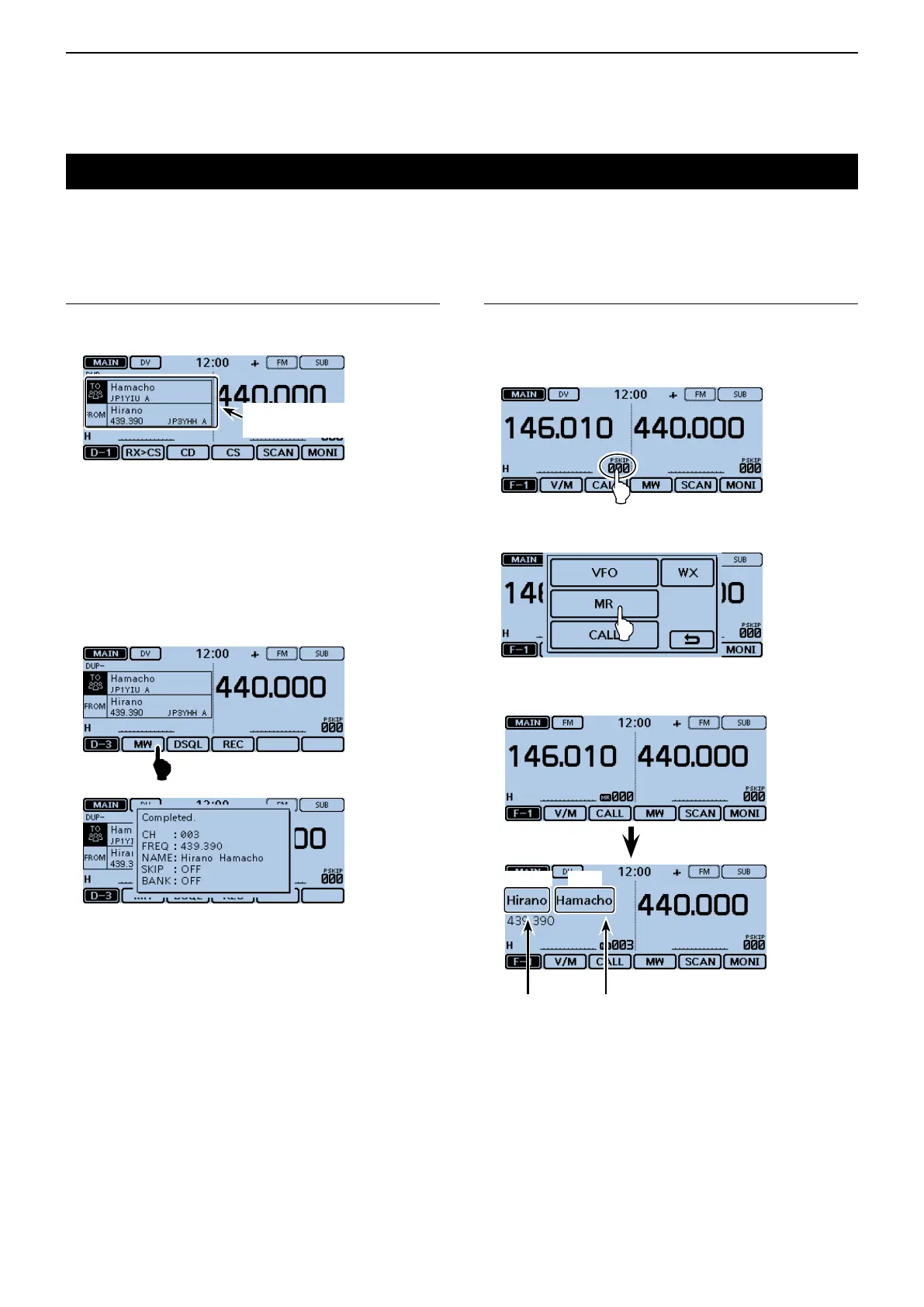6
D-STAR OPERATION <BASIC>
6-37
Savingsettings
When “FROM” (Access repeater) and “TO” (Destina-
tion) settings are saved, the settings can be selected
by rotating [DIAL].
Savingsettingsintomemory1.
In the DR screen, select the settings to be saved into q
memory.
Shows the settings
to be saved.
Touch the Function group icon one or more times. w
• Selects the D-3 menu.
Touch [MW] for 1 second. e
• The memory contents are briey displayed, and then the
settings are saved into a blank channel.
• “FROM” and “TO” names are automatically programmed
as the Memory name.
Up to 16 alphanumeric characters can be programmed
for the memory name.
The window automatically closes and
the DR screen is displayed again.
Viewthesavedcontents2.
Touch [DR]. r
• Closes the DR screen.
Touch the Memory channel number. t
• Opens the Mode setting window.
Touch [MR]. y
• Selects the Memory mode.
Rotate [DIAL] to select the stored channel. u
• Displays the stored channel. (Example: “003”)
FROM
TO
“FROM” and “TO” names are
automatically programmed
as the Memory name.
