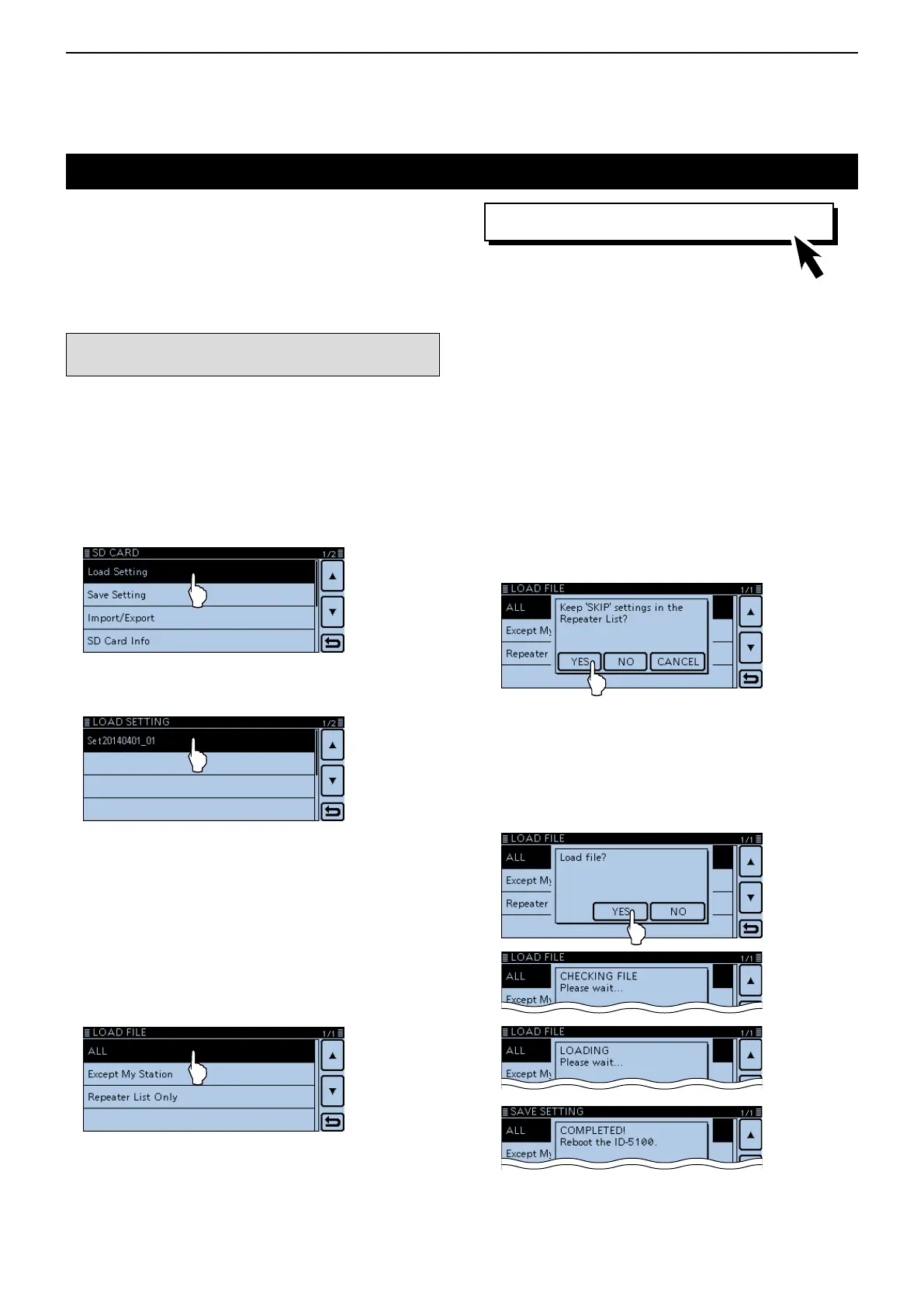9
USING AN SD CARD
9-8
Memory channels, Menu screen item settings, and re-
peater lists can be copied to the transceiver.
This function is convenient when copying the saved
data, such as memory channels, or repeater lists, to
another ID-5100, and then operating with the same
data.
Saving the current data is recommended before load-
ing other data into the transceiver.
(Example:Loading all the data into the
“Set20140401_01” file)
LoadingthesaveddatalesthatareontheSDcard
To update the repeater list, click here!
Touch [MENU]. q
Touch “Load Setting.” w
(SD Card > LoadSetting)
• Opens the LOAD SETTING screen.
• If the item is not displayed, touch [∫] or [√] one or more
times to select the page.
Touch the desired file to be loaded. e
• The LOAD FILE screen appears.
Touch the desired loading option. r
• ALL:
Loads all memory channels, Menu screen item set-
tings and the repeater list into the transceiver.
• Except My Station:
Loads all memory channels, Menu screen item set-
tings and the repeater list except MY call signs and
TX message into the transceiver.
• Repeater List Only:
Loads only the repeater list into the transceiver.
The “Keep 'SKIP' settings in the Repeater List?” ap- t
pears. Touch [YES], [NO] or [Cancel].
• Touching [YES] retains the skip settings of the repeater
list. (p. 7-29)
• Touching [NO] does not retain the skip settings of the
repeater list.
• Touching [Cancel] returns to the LOAD FILE screen.
• When you touch [YES] or [NO], “Load le?” is displayed.
Touch [YES] y
• Starts the le check.
• While checking the le, displays “CHECKING FILE” and
a progress bar.
After checking, settings data loading begins. u
• While loading, “LOADING” and a progress bar are dis-
played.
After loading ends, “COMPLETED!” is displayed. i
To complete the loading, reboot the transceiver.
