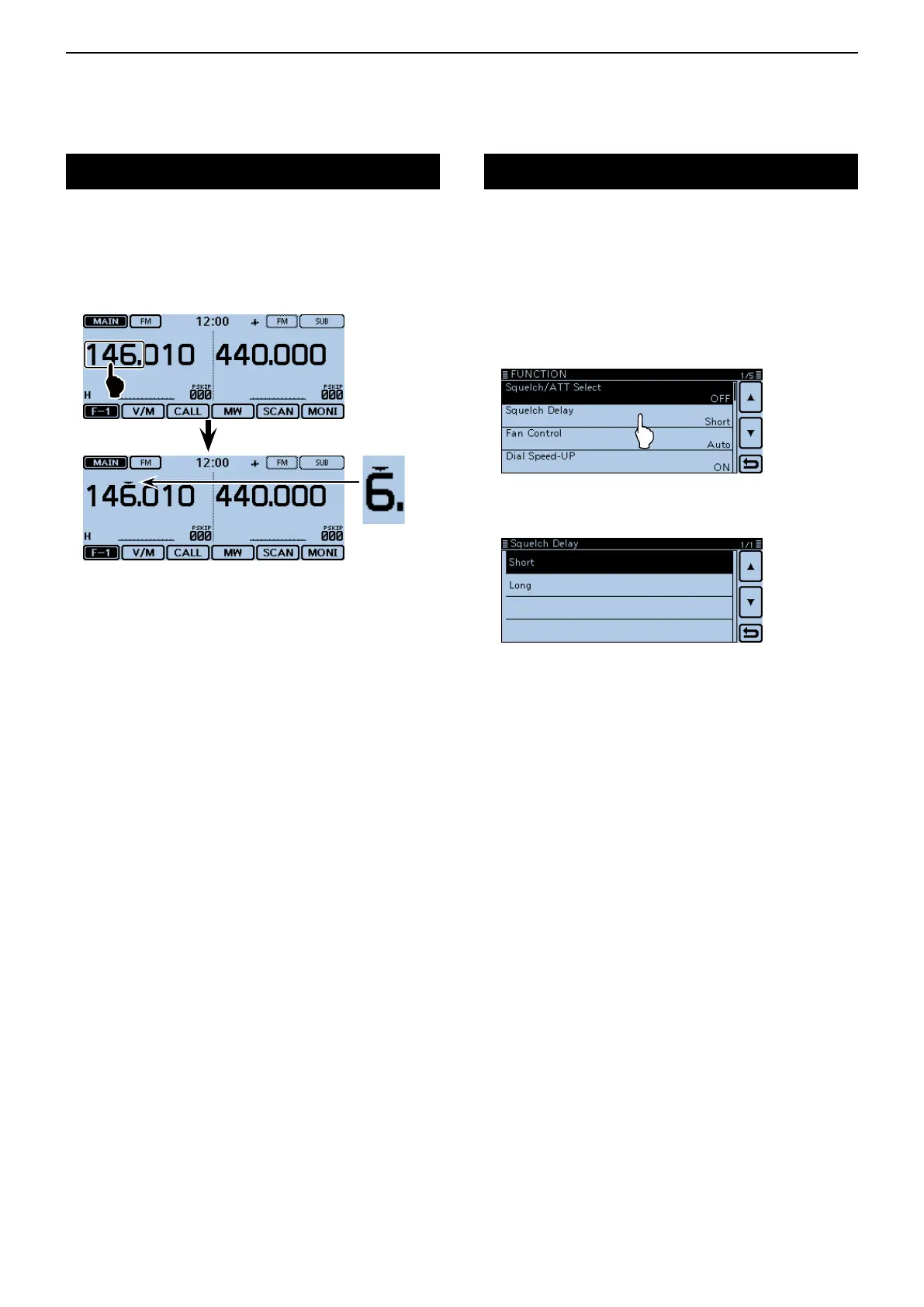2
BASIC OPERATION
2-7
QuickTuningfunction
You can change the operating frequency in ‘MHz’ steps
for quick tuning.
Touch the MHz digits for 1 second. q
• Displays the 1 MHz Quick Tuning icon.
• “√” appears above the 1 MHz digit.
1 MHz Quick
Tuning icon
Rotate [DIAL] to change the frequency in 1 MHz w
steps.
Touch the kHz digits to cancel the 1 MHz Quick Tun- e
ing.
SelectingaSquelchdelay
You can select a squelch delay in the Menu screen to
prevent repeated opening and closing of the squelch
while receiving the same signal.
Touch [MENU]. q
Touch “Squelch Delay.” w
(Function > SquelchDelay)
• If the item is not displayed, touch [∫] or [√] one or more
times to select another page.
Touch the desired option. e
• Short: Short squelch delay.
• Long: Long squelch delay.
Touch [MENU] r
• Closes the Menu screen.
