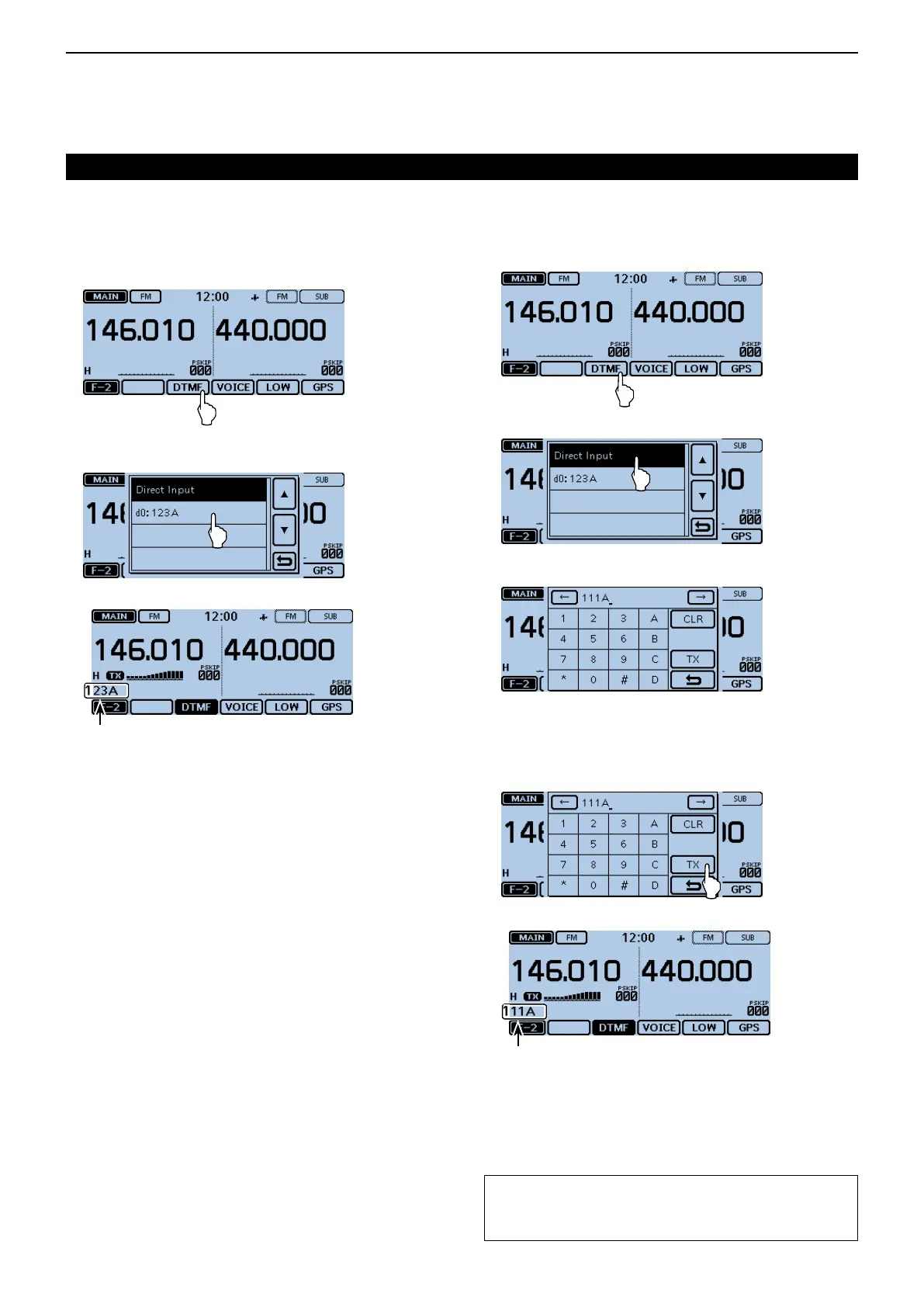13
OTHER FUNCTIONS
13-6
D TransmittingDTMFcode
Touch the Function group icon one or more times. q
• Selects the F-2 menu.
Touch [DTMF]. w
• Displays the DTMF memory channel list.
Touch the desired DTMF memory channel to trans- e
mit.
• The selected DTMF code is transmitted.
The DTMF code scrolls during transmission.
Using the DTMF memory (Continued)
D TransmittingDTMFcode(DirectInput)
Touch the Function group icon one or more times. q
• Selects the F-2 menu.
Touch [DTMF]. w
Touch “Direct Input.” e
Enter the desired DTMF code. r
• Touch [] to move the cursor backwards, or touch [] to
move the cursor forwards.
• Touch [CLR] to delete the selected character, symbol or
number.
After entering all digits, touch [TX] or push [PTT]. t
• The DTMF code is transmitted.
The DTMF code scrolls during transmission.
Foryourreference:
While transmitting, touching [DTMF] or the scrolling
code cancels the transmission.
