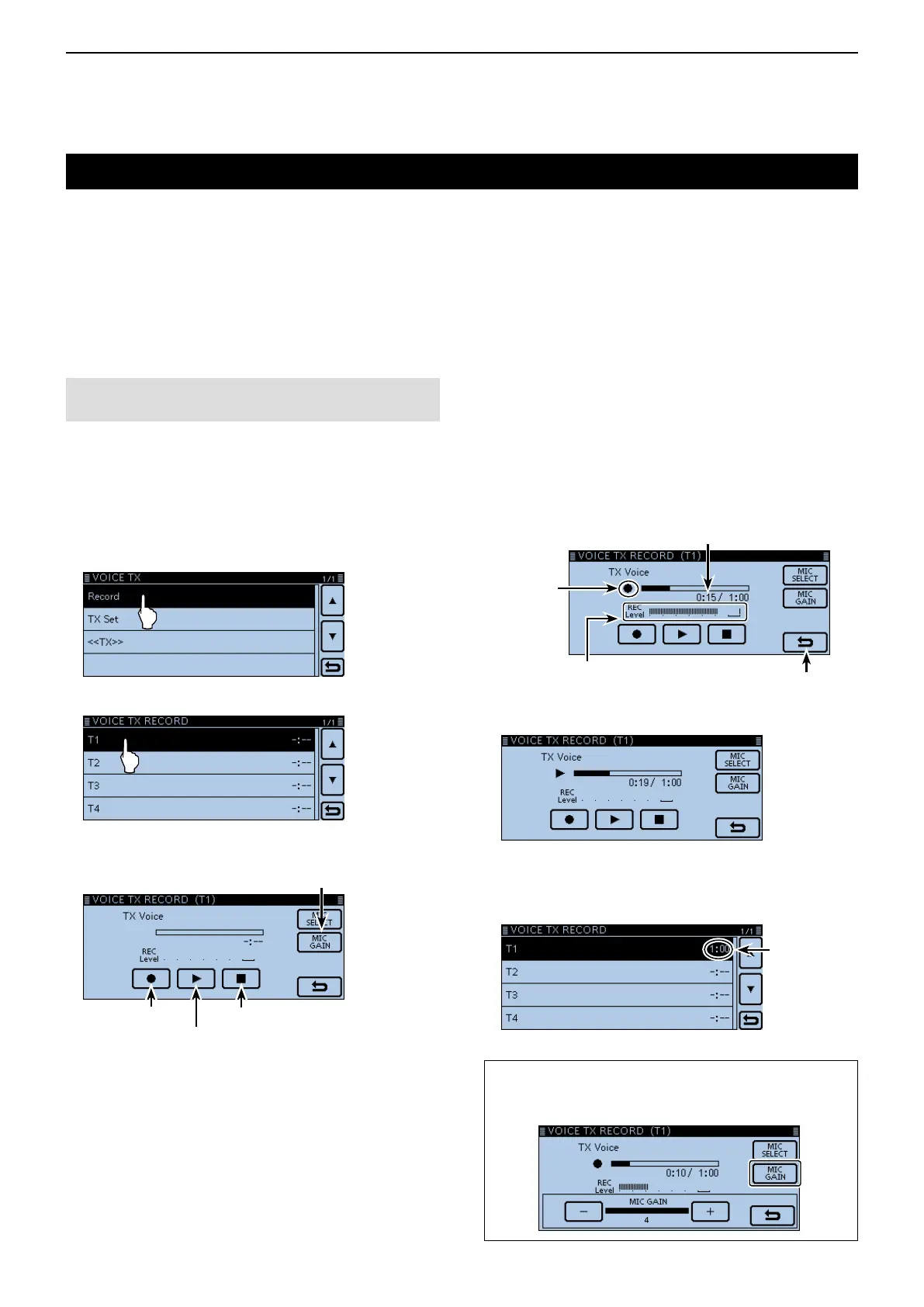13
OTHER FUNCTIONS
13-2
The Voice TX function transmits the audio that is on the
SD card, one time or repeatedly, for up to 10 minutes at
the specified interval.
Up to 4 memories can be used for repeatedly calling
CQ or for other events.
When the key function [Voice TX (T1)] is assigned to
a microphone key, push the key to transmit the stored
audio in the [T1] (Voice memory number for TX). (p. 12-
54)
NOTE: Be sure to first insert an SD card into the
transceiver.
D Recordingthevoiceaudio
Touch [MENU]. q
Touch “Record.” w
(Others > Voice TX > Record)
• If the item is not displayed, touch [∫] or [√] one or more
times to select another page.
• Displays the “VOICE TX RECORD” screen.
Touch the desired memory, [T1] through [T4]. e
• The “VOICE TX RECORD (T1)” screen is displayed when
[T1] memory is selected.
Stop
Mic gain adjustment
Playback
Record
VoiceTXfunction
Foryourreference:
Touch [MIC GAIN] to open the “MIC GAIN” setting win-
dow. Touch [+] or [–] to adjust the Mic gain.
Touch [ r ●] to start recording.
• The maximum record time is 1 minute.
• Hold the microphone 5 to 10 cm (2 to 4 inches) from your
mouth, then speak at a normal voice level.
Audio level
Appears
while
recording
Recording time
Save and return
Touch [ t ■] to stop recording.
Touch [ y ≈] to playback the recorded audio.
• If you touch [●], the recording starts again. In this case,
the previous recorded audio will be overwritten.
Touch [ u ].
• Returns to the “VOICE TX RECORD” screen.
Recording
time
