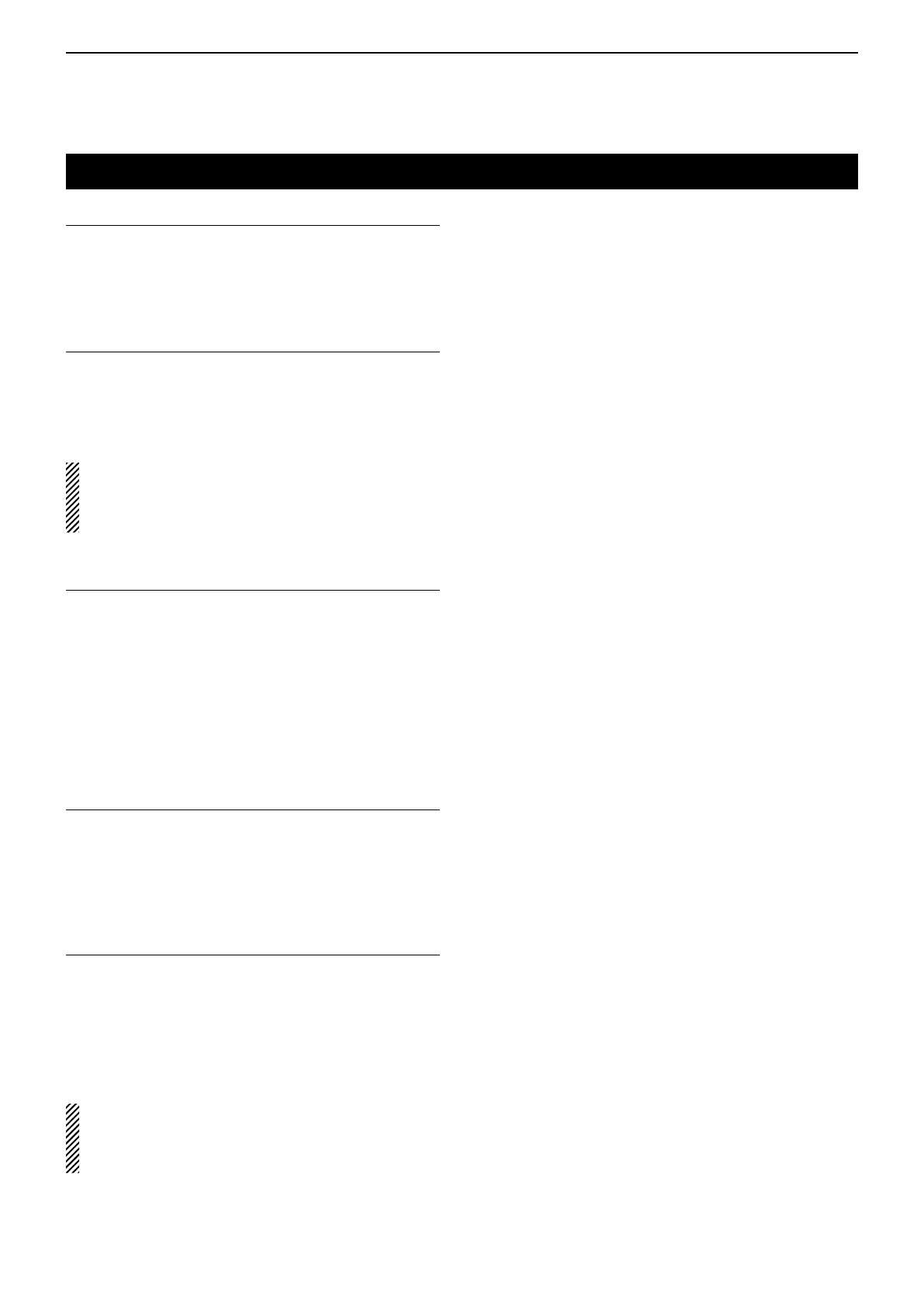12
MENU SCREEN
12-62
TimeSetitems
DATE
Time Set > Date/Time > DATE
Manually set the date to between 2000/01/01 and
2099/12/31.
TIME
Time Set > Date/Time > TIME
Manually set the time that is displayed at the top of
the screen to between 0:00 and 23:59. The time is dis-
played in the 24 hour format.
The time is automatically set by calculating the re-
ceived UTC (Universal Time of Coordinated) time
and the “UTC Offset” setting, if the “GPS Time Cor-
rect” item is set to “Auto.”
GPSTimeCorrect (Default:Auto)
Time Set > GPS Time Correct
This function can correct the time by using the time in-
formation that a GPS sentence contains.
It is corrected by calculating the received UTC (Univer-
sal Time of Coordinated) time and the set “UTC Off-
set”
• OFF: The function is OFF.
• Auto: The function is ON.
UTCOffset (Default:±0:00)
Time Set > UTC Offset
Set the time difference between UTC (Universal Time
Coordinated) and the local time to between –14:00 and
+14:00 in 00:05 steps.
AutoPowerOFF (Default:OFF)
Time Set > Auto Power OFF
This function automatically turns OFF the power after
this set time period of inactivity.
• OFF: Does not turn OFF the power.
• 30/60/90/120min: Turns OFF the power after inactivity
for this set period.
“AUTO POWER OFF” is displayed and beeps sound
5 seconds before turning OFF the power. If you oper-
ate the transceiver during this period, the Auto Power
OFF timer will be reset.
