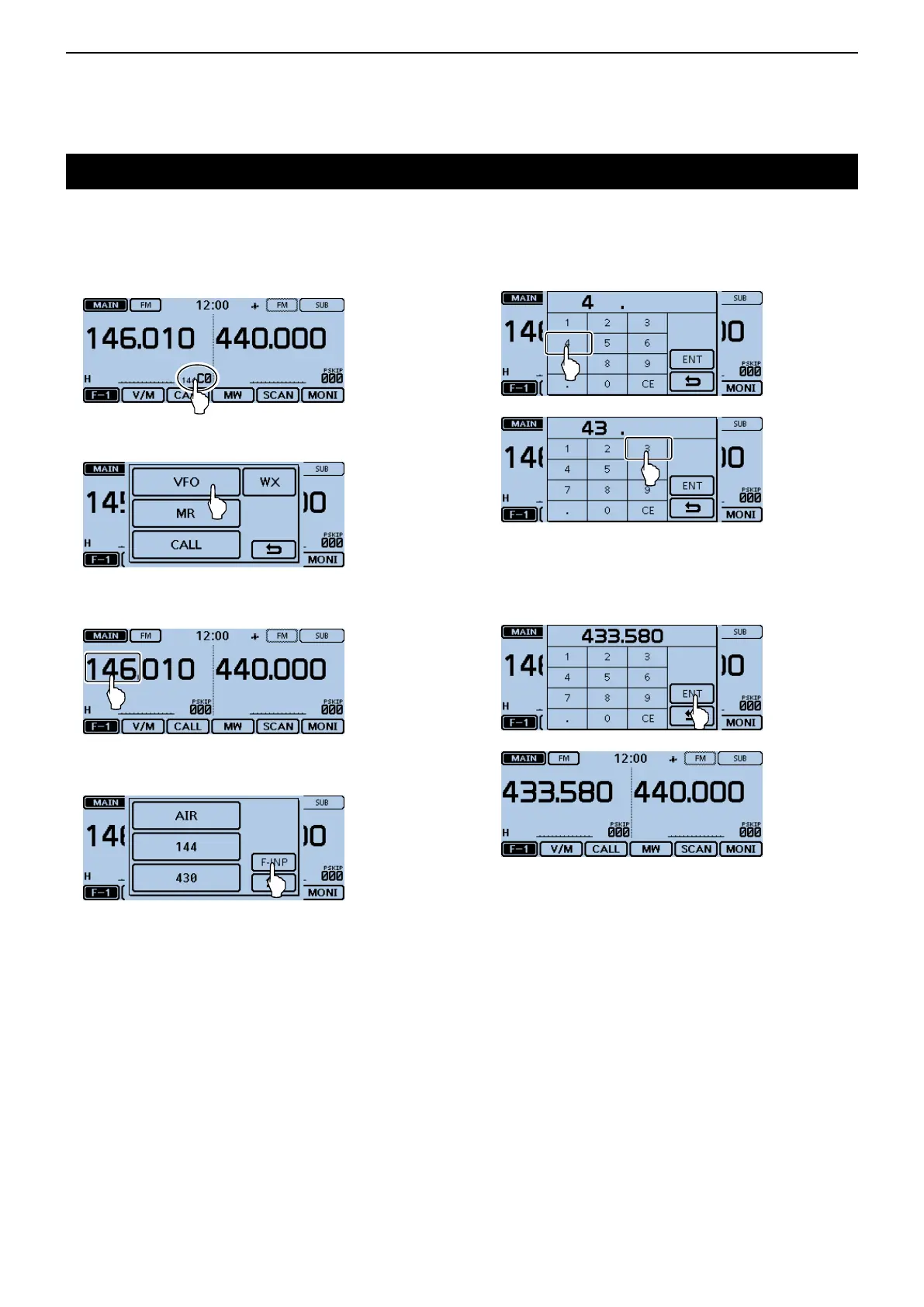2
BASIC OPERATION
2-5
Directfrequencyentry
You can directly enter a frequency in the frequency en-
try window.
Touch the Memory channel number. q
• Opens the Mode setting window.
Touch [VFO]. w
• Selects the VFO mode.
Touch the MHz digits. e
• Opens the operating band setting window.
Touch [F-INP]. r
• Opens the frequency entry window.
Touch the numbers to enter the desired frequency. t
• The rst entered digit is displayed to the left. Then the
next entered digit is displayed to the right of the previ-
ously entered digit.
• If desired, touch “CE” to delete the entry.
Touch [ENT] to set the frequency. y
• Closes the frequency entry window.
• If you touch [ENT] without entering a digit below 100 kHz,
all unentered digits are set to “0.”
The entered frequency is displayed.
