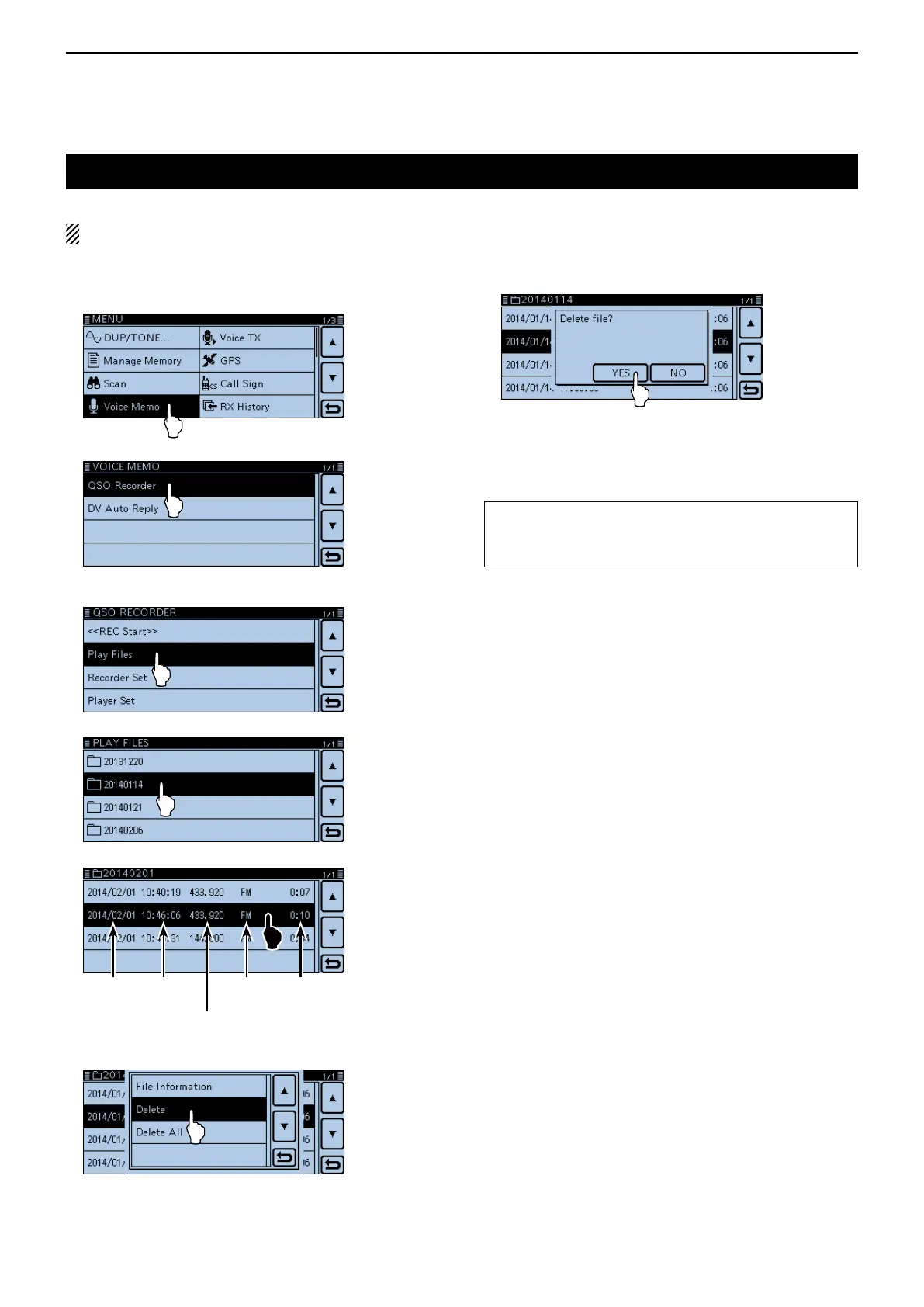10
VOICE MEMORY
10-6
D DeleteanAudioFile
All audio files in the folder.
Touch [MENU]. q
• Opens the Menu screen.
Touch “Voice Memo.” w
Touch “QSO Recorder.” e
Touch “Play Files.” r
• The recorded file folders appear.
t
Touch the folder that contains the audio file to delete.
Touch and hold the file to delete, for 1 second. y
Date
Operating
frequency
Operating
mode
Time
Time
Touch [Delete]. u
Deleting the audio folder/file (continued)
Touch [Yes]. i
• A beep sounds, and then the file is deleted.
Touch [MENU]. o
• Cancels the Menu screen.
Deleteallfolders:
You can select “Delete All” in Step u to delete files in
the folder.
