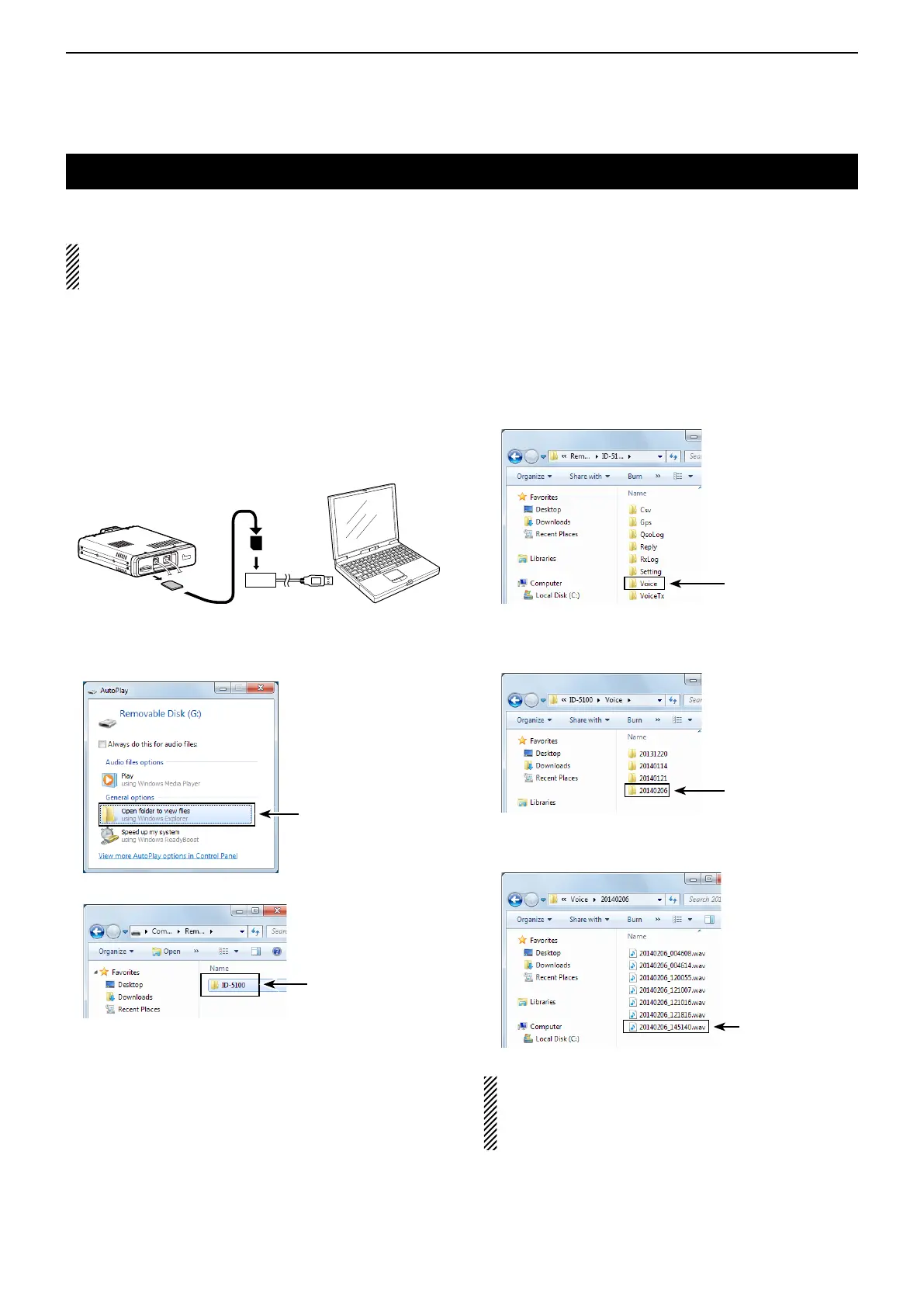10
VOICE MEMORY
10-9
You can play back the recorded QSO audio on your
PC.
• Operation data is not displayed.
• The following procedure is based on the Windows 7
®
environment.
Example: Playing back the audio file on the SD card on
the PC, through the card reader (purchase
locally). The same procedure applies when
the audio file is on the PC’s hard disk.
Connect a memory card reader to the PC, and then q
insert the SD card into the card reader.
• If your PC has an SD card drive, directory insert the SD
card into it.
PC
Card reader
SD card
Transceiver
Click "Open folder to view files" option to access the w
card.
• Displays the ‘ID-5100’ folder.
Click
Double click ‘ID-5100’ folder. e
Double click
PlayingbacktherecordedaudioonthePC
Double click ‘Voice’ folder. r
Double click
Double click the folder that contains the audio file to t
play back.
(Example: “20140206”)
Double click
Double click the file to play back. y
(Example: “20140206_145140.wav”)
Double click
• See the instruction manual of your player for opera-
tion details.
• The audio le may not play back, depending on the
player.
