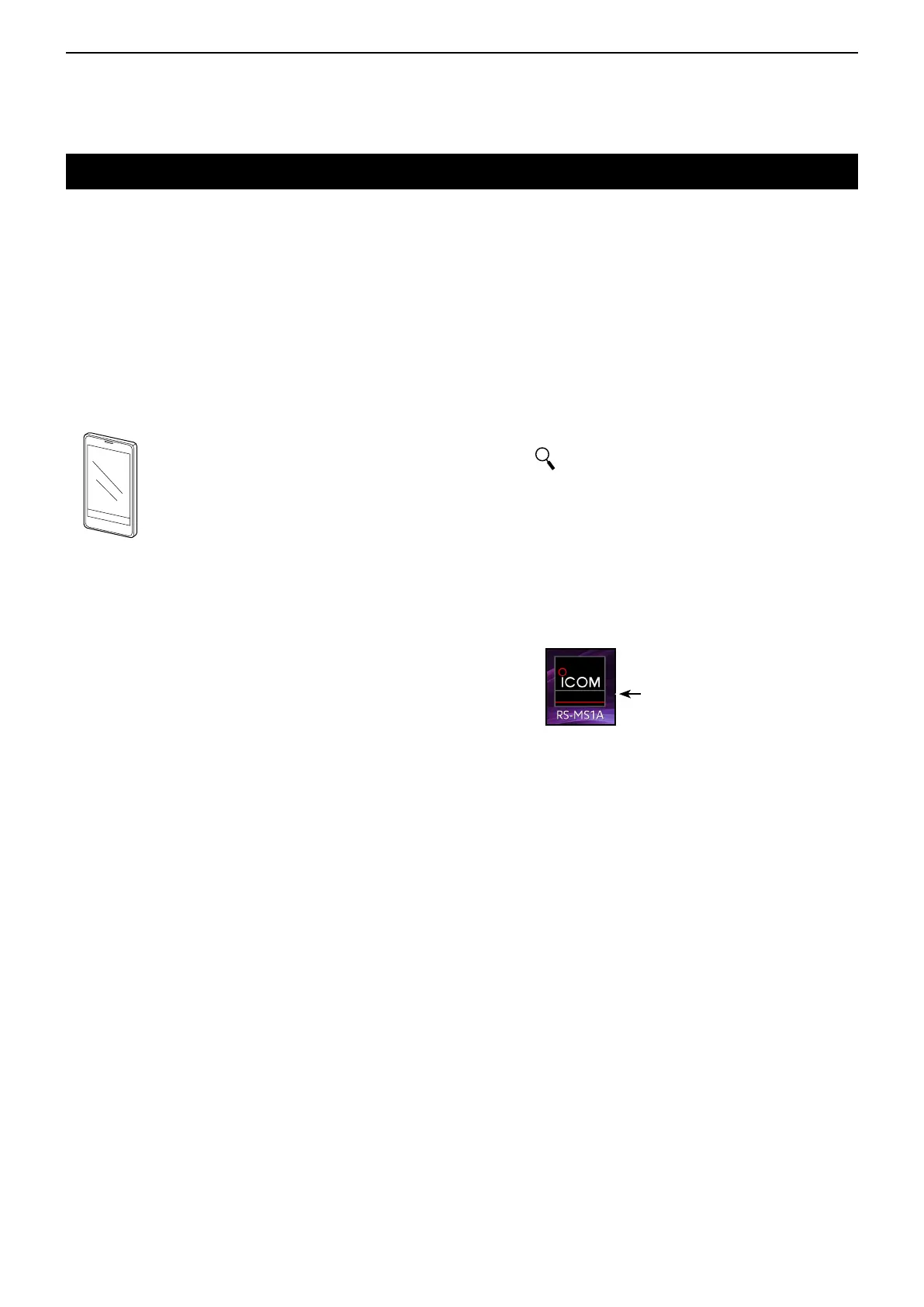15
Bluetooth
®
OPERATION
15-11
DownloadingtheRS-MA1AfromtheGooglePlaystore
The RS-MS1A is a freeware application for Android
®
devices.
With the RS-MS1A, you can use the extended D-
STAR
®
functions to exchange image files or text mes-
sages, or display the received D-PRS station data on a
map application.
To use the RS-MS1A, download it from the Google Play
store installed in your Android
®
device.
D Requireditems
•Android
®
device
You can use the RS-MS1A with devices that have An-
droid
®
4.0 or later installed, and that is compatible with
Bluetooth
®
.
We have checked the RS-MS1A performance with the
following smartphone or tablet.
• GALAXY S4 SC-04E
• Nexus 7 (2012)
• Nexus 7 (2013)
Some function may not work correctly, depending on
the installed application or memory capability, even if
you use one of the above products.
See the instruction manual for details of the operation
or account setting of the Android
®
device.
The screen shot in this manual may differ, depending
on your device’s OS or its version.
D Downloadprocedures
Turn ON your Android q
®
device.
Tap “Play Store.” w
Tap “ e .”
Enter “RS-MS1A” in the “Search Google Play” field. r
• Displays “RS-MS1A” in the application list.
Tap “RS-MS1A.” t
• Displays the introduction screen of the RS-MS1A.
Tap [INSTALL]. y
Tap [ACCEPT] in the “App permissions” window. u
• Installation starts.
• After nishing the installation, the RS-MS1A icon is dis-
played on the screen.
RS-MS1A icon
