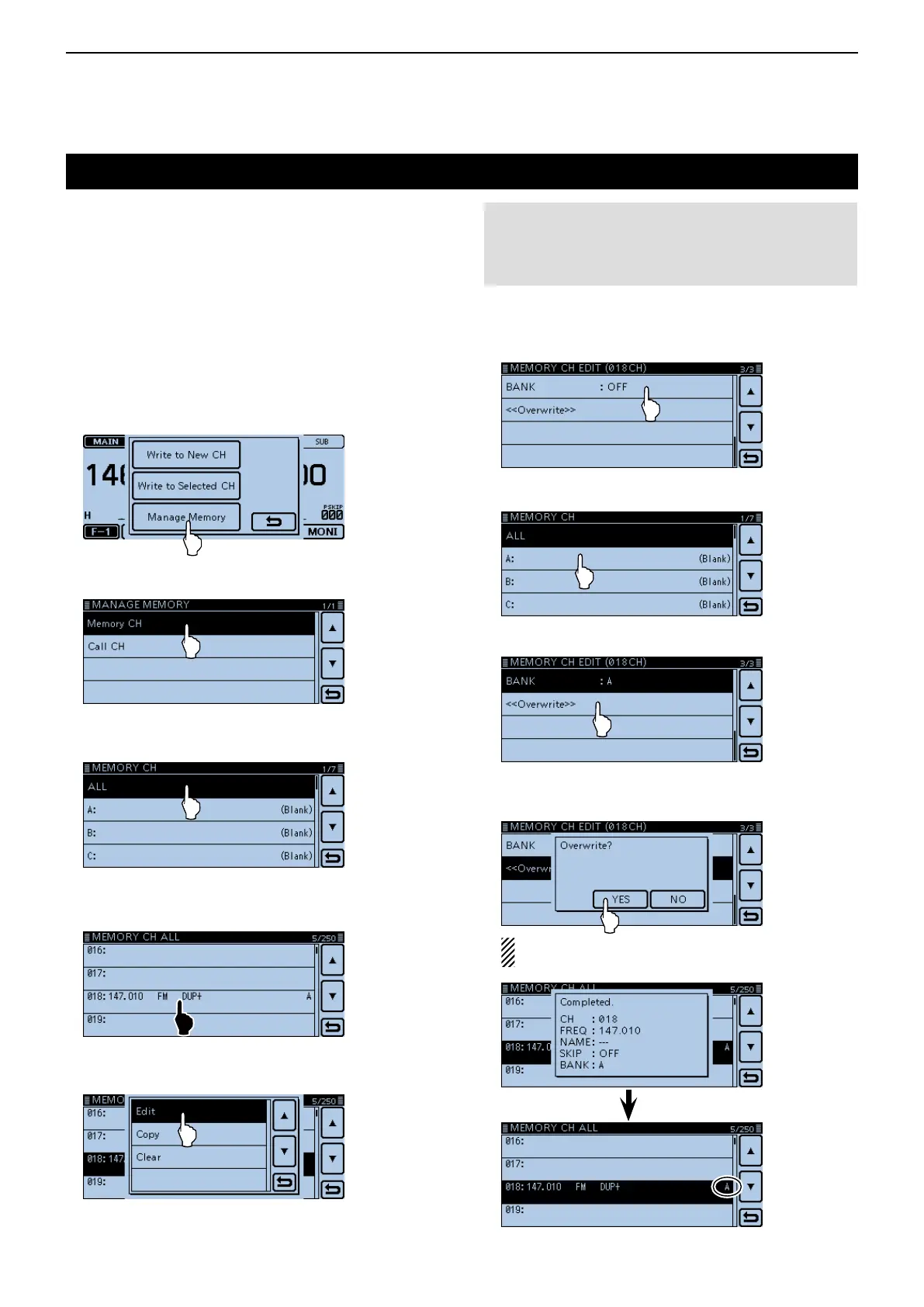3
MEMORY OPERATION
3-10
Memorybanksetting
The transceiver has a total of 26 banks (A to Z).
Regular memory channels 0 to 999 are assignable to
any desired bank for easy memory management. Up to
100 channels can be assigned to a bank.
D Assigningamemorychanneltoamemorybank
Touch the Function group icon one or more times. q
• Selects the F-1 menu.
Touch [MW]. w
Touch [Manage Memory]. e
• Open the “MANAGE MEMORY” screen.
Touch “Memory CH.” r
Touch “ALL.” t
• Displays the “MEMORY CH ALL” screen.
Touch the Memory channel to be assigned to a bank, y
for 1 second.
Touch “Edit.” u
• Displays the “MEMORY CH EDIT” screen.
Touch “BANK.” i
Touch a desired bank group, “A” to “Z.” o
!0 Touch “<<Overwrite>>.”
!1 Touch [YES].
• Assigns the selected memory channel to the bank.
NOTE: If you select a pre-entered channel, the previ-
ous channel content will be overwritten.
NOTE: The memory banks are only used to hold
memory channels. Thus if the original memory chan-
nel content have been changed, the memory bank
content are also changed at the same time.
