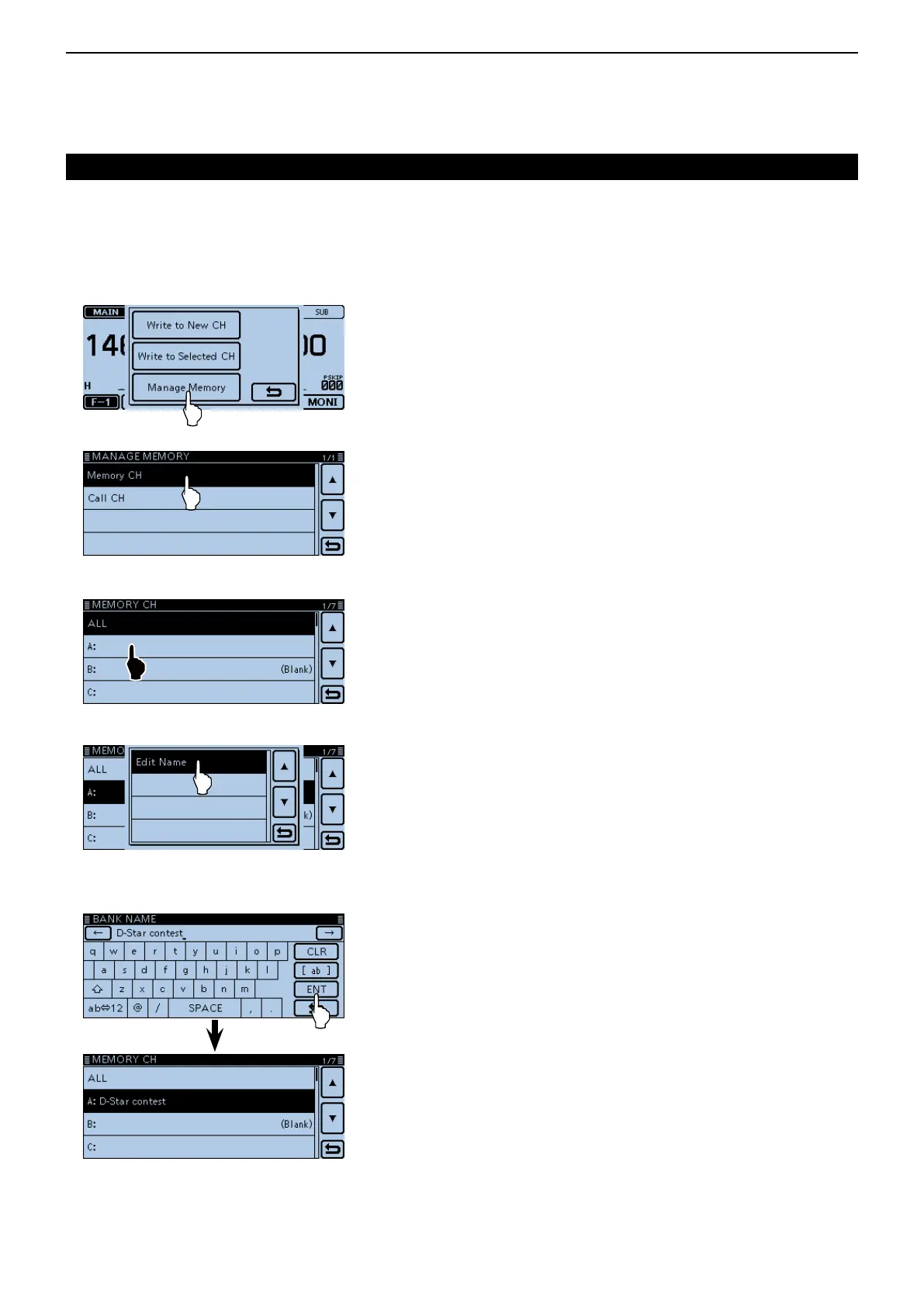3
MEMORY OPERATION
3-14
D EnteringaBankname
Touch the Function group icon one or more times. q
• Selects the F-1 menu.
Touch [MW]. w
Touch [Manage Memory]. e
• Open the “MANAGE MEMORY” screen.
Touch “Memory CH.” r
Touch a desired bank group, “A” to “Z,” for 1 second t
to enter a name.
Touch “Edit Name.” y
• Enters the bank name edit mode.
Enter a bank name of up to 16 characters, including u
spaces. See page 3-13 for entry details.
After entering, touch [ENT]. i
Entering a Memory or Bank name (Continued)
