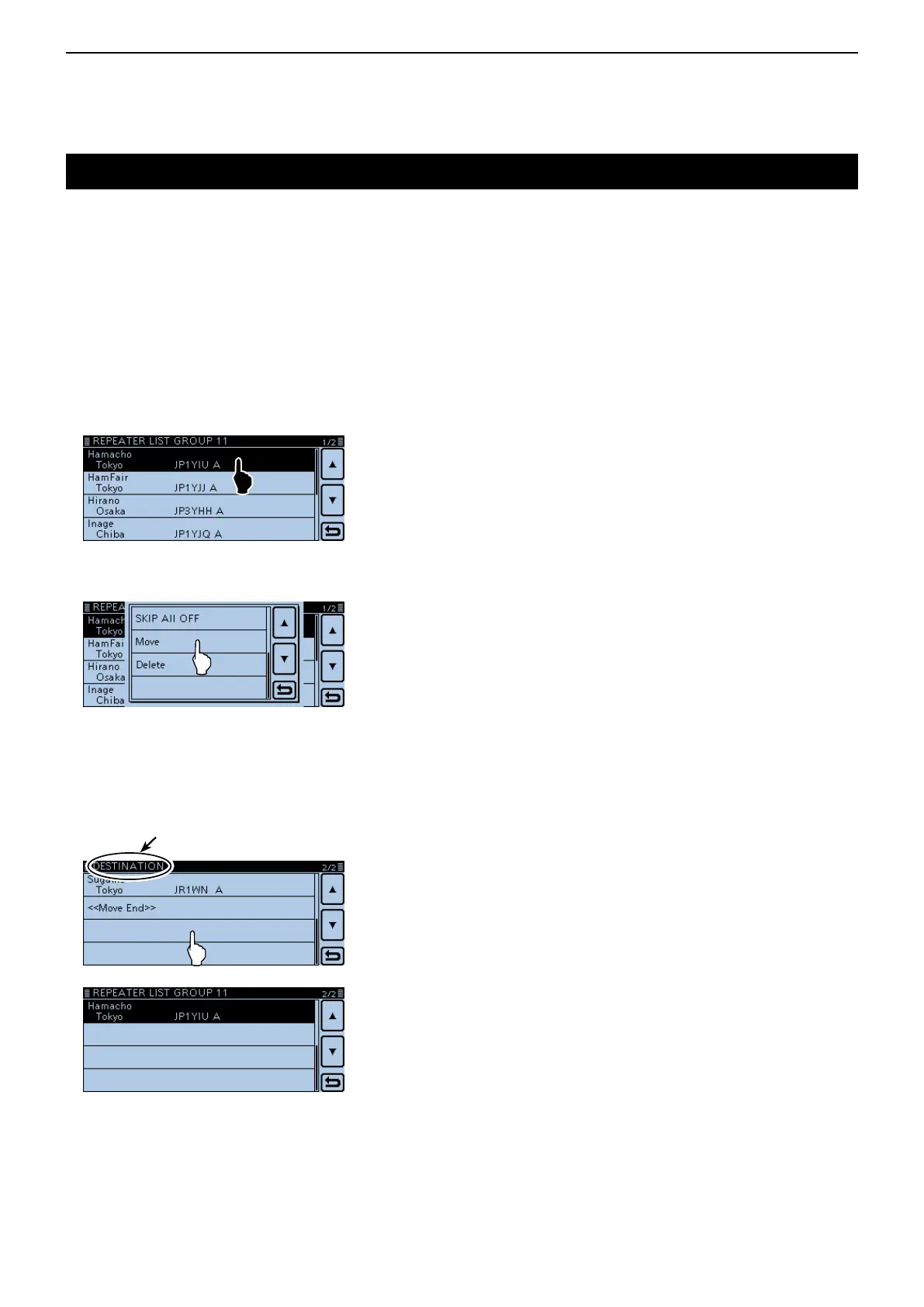7
D-STAR OPERATION <ADVANCED>
7-27
Rearrangingthedisplayorderoftherepeater
You can move the programmed repeaters to rearrange
their display order in the selected repeater group.
The programmed repeater cannot be moved out of their
assigned repeater group.
Touch [MENU]. q
Touch “Repeater List.” w
(DV Memory > Repeater List)
• The repeater groups are displayed.
Touch the repeater group where the repeater you e
want to move is listed, for 1 second
Touch the repeater to be moved, for 1 second. r
Touch “Move.” t
• “DESTINATION” blinks at the top left of the screen.
y Touch the location to insert the repeater you want
to move.
• The selected repeater is inserted above the destination
repeater name.
• When “<<Move End>>” is selected, the selected repeater
is moved to the bottom of the repeater group.
Blinks
The selected repeater is moved
to the bottom of the list
