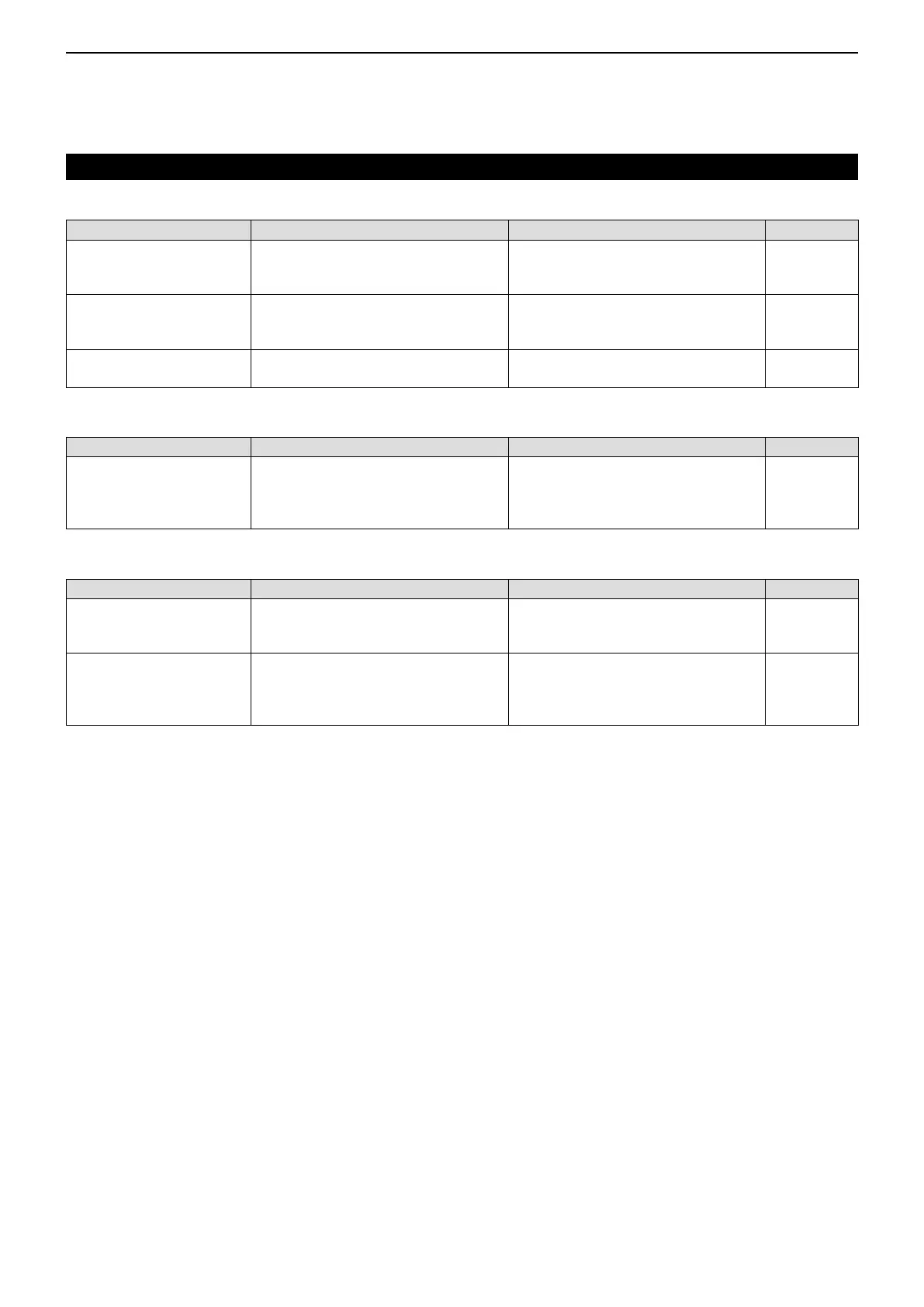17
MAINTENANCE
17-6
PROBLEM POSSIBLECAUSE SOLUTION REF.
No contact can be made with
another station.
• Duplex function are ON, and the trans-
mit and receive frequencies are differ-
ent.
• Turn OFF the Duplex function.
p. 11-4
The displayed frequency is
erroneous.
• The CPU has malfunctioned.
• External factors have caused the fault.
• Reset the transceiver.
• Disconnect and connect to the DC
power supply.
p. 17-2
—
Cannot receive on the SUB
band.
• The SUB band mute is activated. • Turn OFF the function.
p. 12-61
D Display
PROBLEM POSSIBLECAUSE SOLUTION REF.
The displayed frequency
does not change.
• The Lock function is ON.
• The Memory or Call channel is select-
ed.
• The DR screen is displayed.
• Turn OFF the function.
• Touch [VFO] to select the VFO mode.
• Touch [DR] to cancel the DR function.
p. 2-13
p. 2-9
p. 2-9
D Scanning
PROBLEM POSSIBLECAUSE SOLUTION REF.
A Programmed scan does
not start.
• The VFO mode is not selected.
• The same frequencies are entered into
the scan edges.
• Touch [VFO] to select the VFO mode.
• Enter different frequencies into the
scan edges.
p. 2-9
A Memory scan does not
start.
• The Memory mode is not selected.
• 2 or more memory channels have not
been programmed.
• Touch [V/M] to select the Memory
mode.
• Program more than 2 memory chan-
nels.
p. 2-9
p. 3-6
Troubleshooting
Transmit and receive (Continued) D
